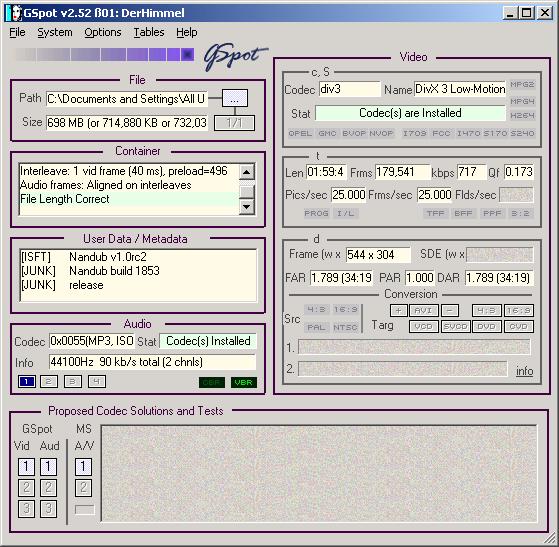The last day or two i have been having problems with my avi-mpeg conversions, the video is fine but there is no sound. this happens when using both mainconcept and tmpgenc, the problem started when I installed canopus procoder and the stupid divx pro codec with it, from then on I had the dumb divx logo on my conversions, so i un-installed divx pro, and voila no sound. Now b4 any twts jump in with "it's a codec problem, uninstall ur codecs and install blah, blah blah!" Ive been there, done that. Ive been at this game a hell of a long time and this one is baffling me, I uninstalled canopus, still no improvement, then got rid of mainconcept (At this stage i hadnt tried tmpgnc) still no joy. So I removed my trusted k-lite codec pack rebooted, reinstalled and still nothing. So I uninstalld k-lite codecs again, used codec sniper to check for probs, got rid of all codecs with problems (including divx) and instaleld Ace codec pack, and still no joy. So where do I go now?, I cant be arsed un-installing windows and starting from scratch so which big-shot has a solutioncos i'm stumped.
+ Reply to Thread
Results 1 to 12 of 12
-
-
Sounds like you really want and appreciate free help, given your attitude ....
What type of sound have the AVIs got ? If it's VBR MP3 TMPGEnc for one is known to have issues with it. Maybe a GSpot screen dump for one of the AVI files ?
Also, I've only ever seen Codec Packs do bad things - install only the ones you need.If in doubt, Google it. -
My attitude should not be an issue, i was simply making a point that i do not want half a dozen people telling me to do what I have already tried. As for your point about the AVI audio, I have tested one with mp3 audio, ac-3 and some that I backed up a couple of months ago which I have since successfully converted and none work. I am not willing to strip the audio from each avi i want to encode and convert to wav, as it is a tedious chore that is not solving my problem, things were fine till canopus and divx pro were installed. In three years of encodeing (and doing at least 1 encode per day) The only problems i have had are with bad avi's, this has stumped me. The problem probably lies in a corrupt dll, so I would hope to get some help on removing/repairing the offending files.
-
...And virtualdub is coming up with this warning/error when opening the avi file:
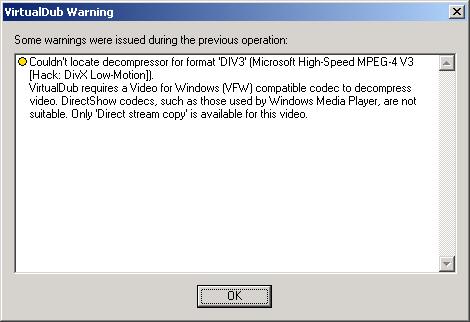
-
Uh oh ! You recommended a codec ! Get ready for retribution ! This guy is on a mission !
-
If he has been at this game so hella long, maybe he will now realize codec packs only mean trouble
-
OK, so I installed divx3.1 still no sound.
I captured from the avi the wav file and told tmpgenc to take that instead of avi, still no sound.
I am really frustrated and I don't know what I am doing wrong.
Tmpgenc starts with the conversion, and when the mpg file is about 20 MB, I stop it to check the sound. Is it possible, that it adds the sound later?
Any ideas? Please help! -
OK, got it sussed, codec pack was NOT the problem, the problem was with the canopus/divx pro installation (Yes, I just clicked away and installed the divx pro codec during the canopus install, sohuld have concentrated more!).
Anyway I uninstalled codec pack/tmpgenc and mainconcept, rebooted, cleaned registry using system mechanic, rebooted again. Installed codec pack/tmpgenc/mainconcept. and Voila! problem solved. K-lite codec pack has never given me probs using the basic install(it generally installs only the ones I need anyway), people seem to lump all codec packs together and then blame them. It seems that the divx pro install left it's mark on my registry, which in turn affected other codecs on my system. Yes it was a codec problem, but rather than the usual suspects which every user who has ever read this forum parrots out to everybody, it was caused by the muppets at Divx who cannot create a proper un-installer.
Anyway hope this might help someone if they are ever in a similar situation. -
I finished the conversion and no sound. And, what maybe more funny is, that the result file is 4.6GB big! The film is 2 hours, but the file contains 7 hours. After the 2 hour film, there is 5 hours only the last frame of the film. Interresting, or?
-
im thinking your problem is different.. you prolly need to demux the audio from the avi and use two streams audio and video in TMPG.. the best thing to demux an avi IMO is virtualdubmod.. there are all sorts of guides here to do this.. once you have the avi demuxed open tmpg and select the video and audio seprately.. should fix the issue..Originally Posted by cumi
Similar Threads
-
MPEG I II IV conversions
By cerebro in forum ffmpegX general discussionReplies: 5Last Post: 14th Oct 2009, 15:49 -
mpeg-ts and .ts conversions
By nirbhayn in forum DVB / IPTVReplies: 3Last Post: 30th Aug 2009, 18:00 -
avi to mpeg -> no more sound
By myk in forum Video ConversionReplies: 22Last Post: 14th Mar 2008, 12:15 -
No sound conversion MPEG-TS to .avi
By oli60 in forum ffmpegX general discussionReplies: 2Last Post: 22nd Oct 2007, 00:49 -
MPEG-1 to AVI DivX: No sound
By Waterman II in forum MacReplies: 0Last Post: 18th Sep 2007, 03:16




 Quote
Quote