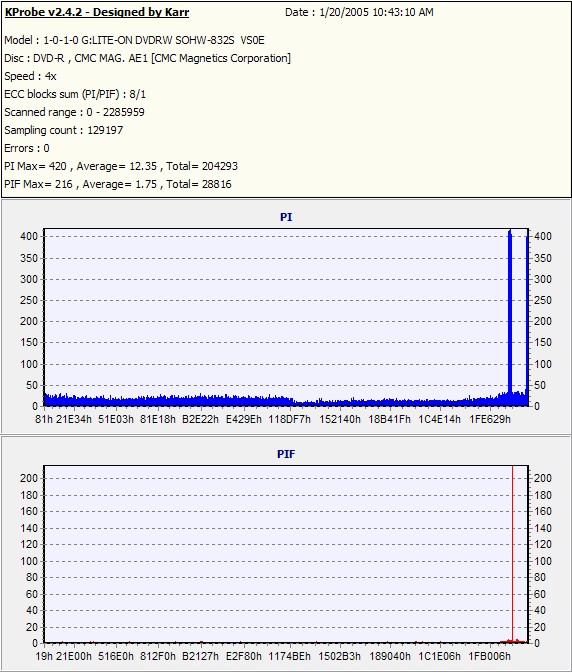Will be posting scans shortly, Burning on NEC 3500AG.
Seth
+ Reply to Thread
Results 1 to 30 of 50
-
:star: :star: :star: :star:
Archived DVD Scans
Nero V ImgTools V Decrypter
:star: :star: :star: :star: -
DVD Info
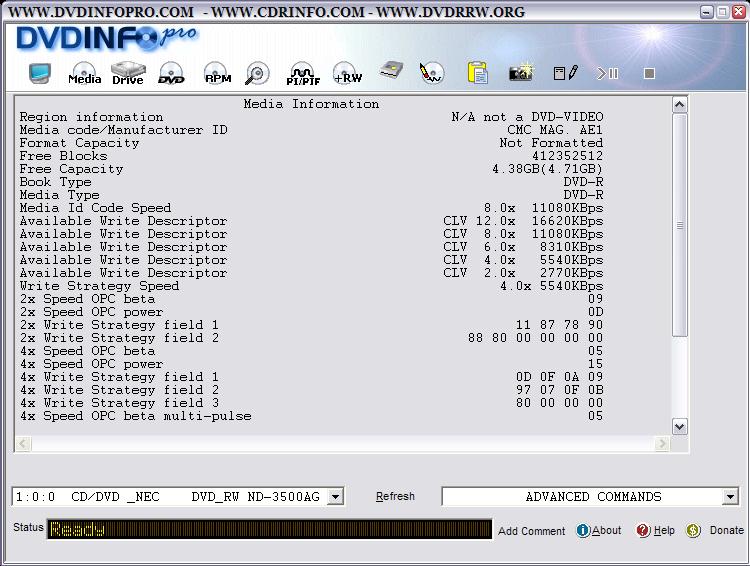 :star: :star: :star: :star:
:star: :star: :star: :star:
Archived DVD Scans
Nero V ImgTools V Decrypter
:star: :star: :star: :star: -
The next couple of scans are burned at 8x. Their Rated Speed.
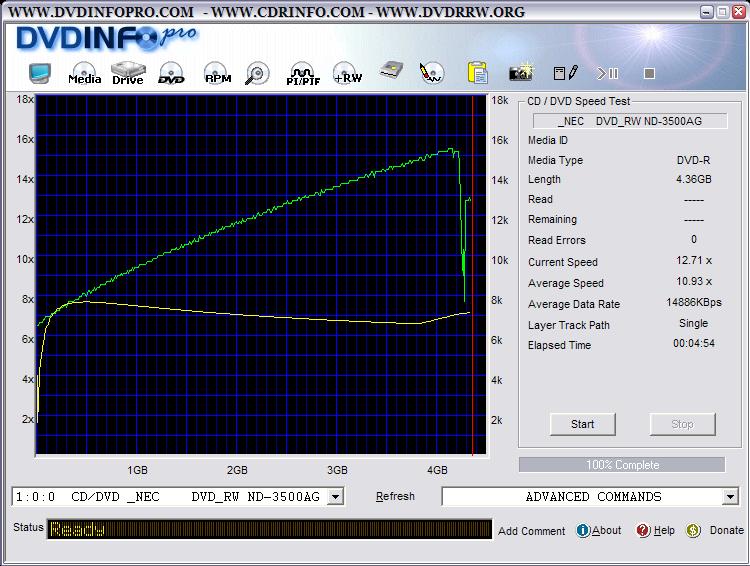 :star: :star: :star: :star:
:star: :star: :star: :star:
Archived DVD Scans
Nero V ImgTools V Decrypter
:star: :star: :star: :star: -
:star: :star: :star: :star:
Archived DVD Scans
Nero V ImgTools V Decrypter
:star: :star: :star: :star: -
Only one problematic spot.
I'm curious to see if this is an exception. Have you tried another one? -
Very typical of this media.
Want my help? Ask here! (not via PM!)
FAQs: Best Blank Discs • Best TBCs • Best VCRs for capture • Restore VHS -
Looks good except for the one giant spike. Maybe you should burn a few more, it looks like the one you burned had a flaw in it or something on the surface of the disc, that is one odd looking spike.
Here's a scan of the last CMC AE1 disc I've burned, a Teon brand disc, burned at 8x on my NEC 2500 fw 1.07v2b5. This is a pretty typical looking scan of this media for me, I think I paid $3 per 40 pack of these after rebate . And yes, they play perfectly as well.
. And yes, they play perfectly as well.

-
I'll burn another in a sec. The problematic spot, should be noted, however, contains nearly 2,000 PIF's. Also - there are two. The final bit of the disc - has another PIF spike, just hard to see.
:star: :star: :star: :star:
Archived DVD Scans
Nero V ImgTools V Decrypter
:star: :star: :star: :star: -
Another one burned at 8x.
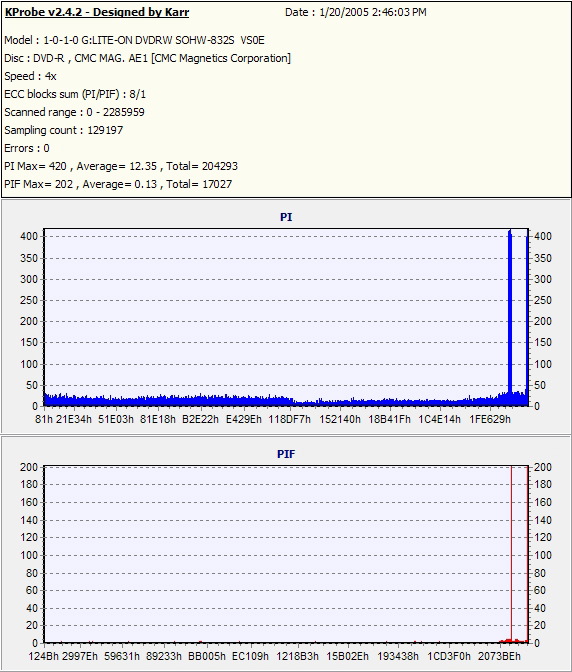 :star: :star: :star: :star:
:star: :star: :star: :star:
Archived DVD Scans
Nero V ImgTools V Decrypter
:star: :star: :star: :star: -
Uhhh, something's not right here, look at your two tests, notice the 'similarities'? The tests look exactly alike, and they both have exactly the same PI numbers ?? Not sure if you scanned the same disc or what, even if you scanned the same disc, the odds of it having exactly the same numbers are .....

I've done a couple more burns, here's probably my worst disc I've scanned of this media so far, still a fairly good burn (again Teon AE1 8x NEC 2500 1.07v2b5):

-
Steve - I burned the same source file. That is wierd that the PI's came out the same...even scanning the same disc 2x, this is rare. Heh. I'll burn a 3rd disc for ya. (burned the same idsc again, obviously, because the 1st was a coaster).
Burning the 3rd now.:star: :star: :star: :star:
Archived DVD Scans
Nero V ImgTools V Decrypter
:star: :star: :star: :star: -
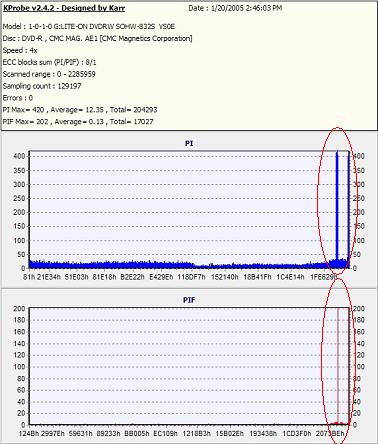
Those spikes are disconcerting.If God had intended us not to masturbate he would've made our arms shorter.
George Carlin -
Shocker - those spikes are what I call a coaster.
 :star: :star: :star: :star:
:star: :star: :star: :star:
Archived DVD Scans
Nero V ImgTools V Decrypter
:star: :star: :star: :star: -
Coaster spikes, past 4GB.... dye thinning
Want my help? Ask here! (not via PM!)
FAQs: Best Blank Discs • Best TBCs • Best VCRs for capture • Restore VHS -
If it was a gradual peak, I'd describe it as thinning dye. I've used plenty of cheap media where the dye was thinner near the edge of the discs and you'd get a gradual rise towards the edge, I've burned a ton of Sonic MUST001 discs and every single disc exhibits this. But an abrupt spike like that, and to have IDENTICAL spikes on two burns in a row, makes me think that there may be some kind of flaw in your spindle, or the last two discs anyway, such as a bubble or a spot in the dye at the same spot. I've had a whole spindle that had a small flaw throughout the spindle on the writing surface, that went through to the dye, that gave me similar results to this.
I still think it is really bizarre that you had two burns in a row with identical results like that. I'd be interested if you get the same results using a different burning program and/or different test file(s). Maybe it won't make any difference, but getting exactly identical results on your PI numbers is nearly impossible.
This is what my Sonic MUST001 discs typically look like, I've always considered the rise in the last 1gb to most likely be from a thinning of the dye:

-
Steve2713 - You'll love this.

KProbe
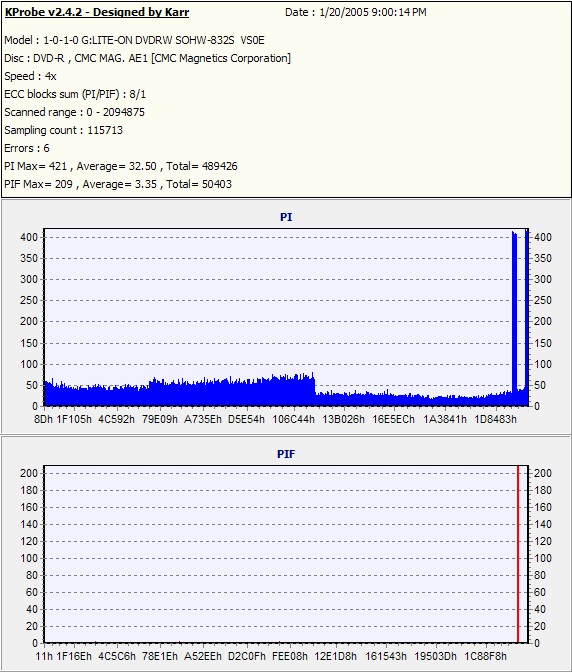 :star: :star: :star: :star:
:star: :star: :star: :star:
Archived DVD Scans
Nero V ImgTools V Decrypter
:star: :star: :star: :star: -
uhhh very odd. Have you looked closely at your discs to see if there are any visible flaws in the outer half inch of the disc? Like I mentioned before, I've gotten a whole spindle that had the same flaw in the dye, it was actually visible on the writing surface as well. A small repeating flaw would make sense too by looking at the scans, as they actually look fine until you hit that one spot. With such a dramatic spike I'd not be suprised if it is a visible flaw. Otherwise I'd be curious if it has the same spike with another source and burning program - in all likelyhood it won't make a bit of difference, but I guess you won't know if you don't try :P
In the end I'm guessing you just got a bad spindle that has a flaw in multiple discs, unfortunately. BTW, what brand of discs are these, and what are you burning with? -
Steve - this was a different file than the first two.
 And I'm using DVD Decrypter. Heh heh. These discs are phillips DVD-R. Heh.
And I'm using DVD Decrypter. Heh heh. These discs are phillips DVD-R. Heh.
And if you want to see my scans with different media etc, check that thing in my sig...I do massive amounts of scans.
Seth:star: :star: :star: :star:
Archived DVD Scans
Nero V ImgTools V Decrypter
:star: :star: :star: :star: -
Ok. No obvious physical characters to indicate the discs are crazy. Also - these discs CAN be read back, they are losing no data, just like get crazy there for a second...(well, this last one did have 6 errors on the NEC, but DVD Info is able to complete). Ripped one of the first ones in Decrypter just to make sure. Odd stuff, indeed. I'll check it out later on a DVD player and see if it actually plays all video available..see if it skips etc.
<edit>: Steve, I'm not complaining etc, as I just buy most types of the DVD's I scan, specifically for the purpose of scanning at various speeds and such, to see how they do. Not trying to find a solution etc... Do it more for people with similar hardware, and/or people interested in how well a certain media ID burns...just let people know my experiences... Personally, for things I need, I only use TY, MXL, and *sometimes* prodisc.:star: :star: :star: :star:
Archived DVD Scans
Nero V ImgTools V Decrypter
:star: :star: :star: :star: -
Yeah I know you do alot of scans, I scan almost ever single disc I burn and save the scans, I spend more time scanning the discs than I spend burning them... so I can relate :P I've got a few hundred scans for reference, and the only thing I can think is a flaw in the dye. The one spindle that I had that had the repeating flaw in all the discs (actually it was about 1/2 the spindle, then the flaws were gone) was a spindle of Sonic MUST001 discs, so I didn't really care.
Did you buy more than one spindle, by chance? I'd be very very suprised if the spike existed on another spindle of the same discs. -
No problem, I didn't think you were complaining at all
 I'm just curious to know what is causing the spike, as I don't think that that sort of dramatic spike is typical of ANY media of any kind, like I said the only time I've seen similar spikes in all of my scans is from the one bum spindle I had that had flaws in all the discs.
I'm just curious to know what is causing the spike, as I don't think that that sort of dramatic spike is typical of ANY media of any kind, like I said the only time I've seen similar spikes in all of my scans is from the one bum spindle I had that had flaws in all the discs.
-
Steve2713 - one sure test. I'll burn one on my Liteon in a minute.

If it does still have the same pattern, I will try one from the bottom of the spindle.:star: :star: :star: :star:
Archived DVD Scans
Nero V ImgTools V Decrypter
:star: :star: :star: :star: -
Fandim, It could be your scanning drive too. On my Liteon drive I have a spot that a spike much like that occurs on every single disc I test, just not as bad. I then scan them on my Benq and do not see the problem.
-
ccbadd...It's definately not my liteon..
 I just scanned a maxell, with a max PI of 12, max PIF of 2... Heh heh.
I just scanned a maxell, with a max PI of 12, max PIF of 2... Heh heh.  :star: :star: :star: :star:
:star: :star: :star: :star:
Archived DVD Scans
Nero V ImgTools V Decrypter
:star: :star: :star: :star: -
Hey, did you try any discs in your Liteon or any discs from the bottom of the spindle yet? I'd be curious to see any new results (I might be the only one that cares) :P
-
Dye thinning can be gradual or sudden.
It does both.Want my help? Ask here! (not via PM!)
FAQs: Best Blank Discs • Best TBCs • Best VCRs for capture • Restore VHS -
Okay...burned on my liteon...
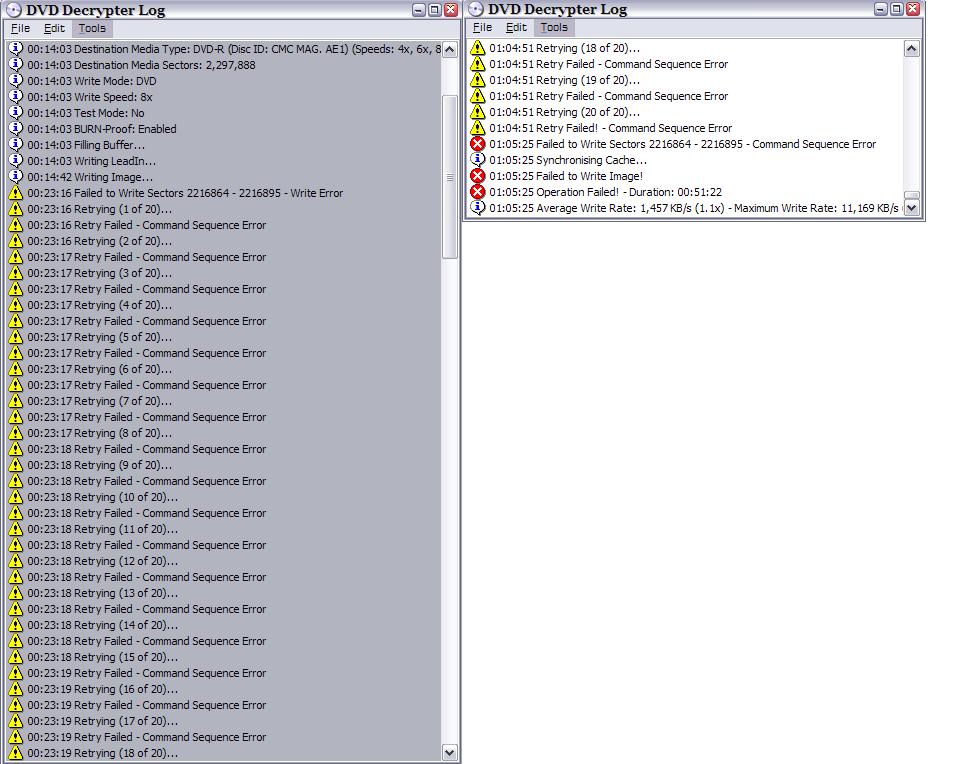 :star: :star: :star: :star:
:star: :star: :star: :star:
Archived DVD Scans
Nero V ImgTools V Decrypter
:star: :star: :star: :star: -
Here is a scan of it burned at 4x on my NEC.
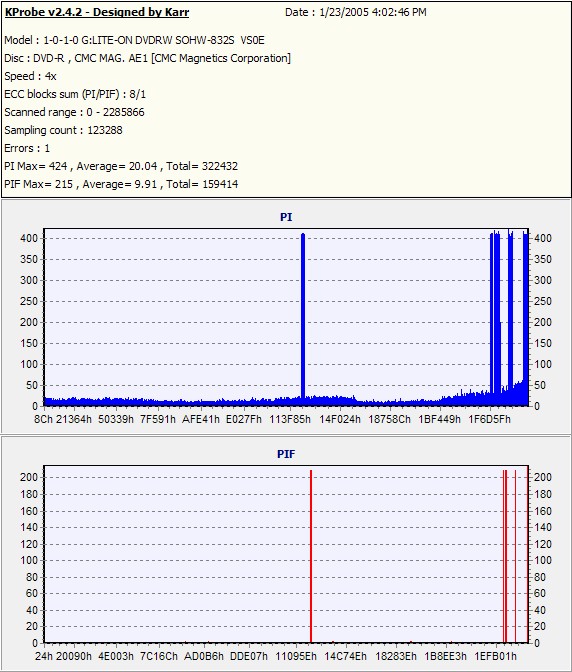 :star: :star: :star: :star:
:star: :star: :star: :star:
Archived DVD Scans
Nero V ImgTools V Decrypter
:star: :star: :star: :star: -
Really bizarre, I've never seen spikes so abrupt like that, have you ever had any other discs scan like that before? I see tall spikes like that sometimes, but they are very narrow, 1 pixel, like a speck of dust on the disc surface, that sort of thing.
On that last disc scan you posted, I wonder what a transfer rate test of that disc would look like, scanned on a different drive than the Liteon. Because if those numbers on those spikes are accurate, no drive should even be able to read those spots on the disc with PIF numbers anywhere near that high. -
I have. It's crap. Those would be red blocks in the center of the media.
Go to www.nomorecoasters.com and see the Matrix example using
Nero CD DVD Speed.Want my help? Ask here! (not via PM!)
FAQs: Best Blank Discs • Best TBCs • Best VCRs for capture • Restore VHS
Similar Threads
-
Verbatim Life Series DVD-R Spindle - Oh no, CMC!
By ckdexterhn in forum MediaReplies: 16Last Post: 9th May 2011, 10:44 -
CMC MAG M01 vs CMC MAG AM3 -- Difference?
By Calidore in forum MediaReplies: 10Last Post: 25th May 2010, 10:15 -
Pioneer DVR-220S and TDK (CMC MAG, AM3) discs incompatible?
By cwerdna in forum DVD & Blu-ray RecordersReplies: 4Last Post: 12th Nov 2008, 16:25 -
Media Player Classic and subtitles inside TS files
By boulder in forum SubtitleReplies: 2Last Post: 19th Sep 2008, 17:55 -
Phillips DVD+R, 16x, media code: CMC MAG. M01...These any good?
By i am x in forum Newbie / General discussionsReplies: 1Last Post: 15th Mar 2008, 11:26





 Quote
Quote