I have been away from editing for a few months and now i'm ready to finish editing some movies. I have some captured DV on my hardrive and i cannot view it. Perhaps I should try something besides Media Player.I can hear the audio but "no dice" on the video. I belive that I have the Panasonic DV codec installed. What can I do to see this DV again so that I get caugt up on my home movie editing? Perhaps the DV codec got screwed up
Thanks in advance,
VC
+ Reply to Thread
Results 1 to 6 of 6
-
This is so much fun!
-
What DV editor are you using?
Somehow you have lost the codec. -
I use Adobe Premier Pro. I will install another Codec. Perhaps Panasonci DV codec had spyware associated with it and Adaware or Spybot Zapped it. Do you have any suggestions about a different DV codec?
Thks,
VCThis is so much fun! -
What is wrong with the codec that installs with Premirere?
I have so many DV editors installed now I've lost track of which codec is which. -
I'm not sure what Codec comes with Premier. I guess my question has changed a bit after playing around for a few minutes. I can see the movie in Premier but I cant view it with WMP. I suppose that's not the end of the world. Here are some Gspot images if you see anything here that looks funny.
Thx,
VC
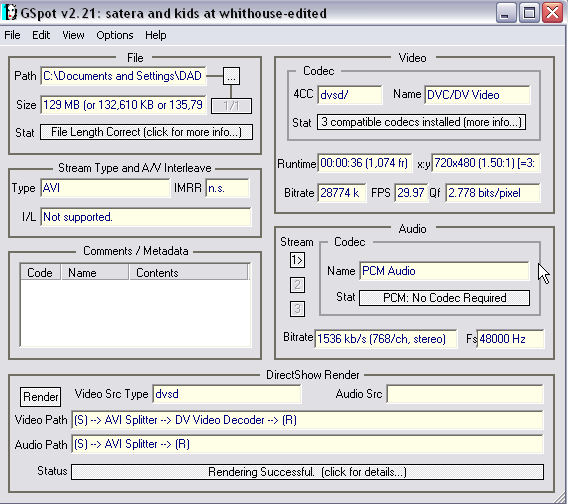
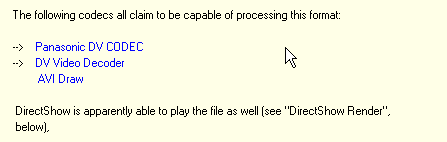 This is so much fun!
This is so much fun! -
The Panasonic DV codec is fine. You might have codec issues. Uninstall any codec packs you have installed. Go to Device Manager, right click on Video Codecs, click Properties, go to the Properties Tab and you'll see the video codecs installed on your PC in their pure DLL names. Now remove the Panasonic DV Codec and then reinstall it. I wouldn't recommend WMP. Use Media Player Classic. It's much smaller, doesn't install and is highly customizable. Let us know.
Cheers,
Jeremy
Similar Threads
-
what adaptor for protable hardrive should i use.
By krnjason in forum ComputerReplies: 7Last Post: 28th Nov 2008, 08:45 -
Hardrive not seen? what can i do?
By luvvbuzz in forum ComputerReplies: 12Last Post: 2nd Jul 2008, 17:48 -
Erasing Hardrive?
By ReadB4Assembly in forum ComputerReplies: 2Last Post: 14th Mar 2008, 18:34 -
Hardrive icon
By Seasonal in forum ComputerReplies: 10Last Post: 20th Aug 2007, 10:48 -
hardrive errors
By Poppa_Meth in forum ComputerReplies: 7Last Post: 7th Jun 2007, 10:58




 Quote
Quote