If I capture MPEG-2, here is a screen shot of ReStream shows:
I do not really know what much of the stuff means, but when I play back the file on a computer, it plays it back as a progressive image.
The problem is, there are interlace lines. They are in the normal 3Progressive, 2 Interlaced pattern.
Can I just tick some of these flags to turn my MPEG-2 into an interlaced one, and would it be DVD compliant?
+ Reply to Thread
Results 1 to 3 of 3
-
-
What are you tring to do? Are you going to play this on the computer or Burn it to DVD to play on the the TV?
-
computer primarily, possibly a TV once in a while...
I think that if I just change both the Progressive flag, and Progressive sequence to interlaced then the software players will deinterlace it, and a standalone passing to a TV will just pass the already interlace signal (even though it is encoded as progressive)...
I was just wondering if this is right and if it would be DVD compliant...
Similar Threads
-
Free software to split large MPEG-PS file into many small MPEG-PS files?
By videonewbie22 in forum Newbie / General discussionsReplies: 9Last Post: 5th Jul 2018, 20:16 -
avidemux audio sync problem with MPEG-2 - alt. way to cut mpeg-2
By graysky in forum LinuxReplies: 8Last Post: 6th Nov 2011, 22:02 -
No audio when saving .MPEG file from VOB stream using MPEG Streamclip?
By Bix in forum MacReplies: 3Last Post: 25th Jul 2010, 18:12 -
Stream an MPEG file over UDP as MPEG-TS and convert back to MPEG.
By Tengil123 in forum Video Streaming DownloadingReplies: 0Last Post: 27th Nov 2009, 05:40 -
Mpeg Streamclip and Final Cut Pro .mpeg...Only 1 hour clips?
By checksum in forum MacReplies: 10Last Post: 17th Dec 2008, 00:38




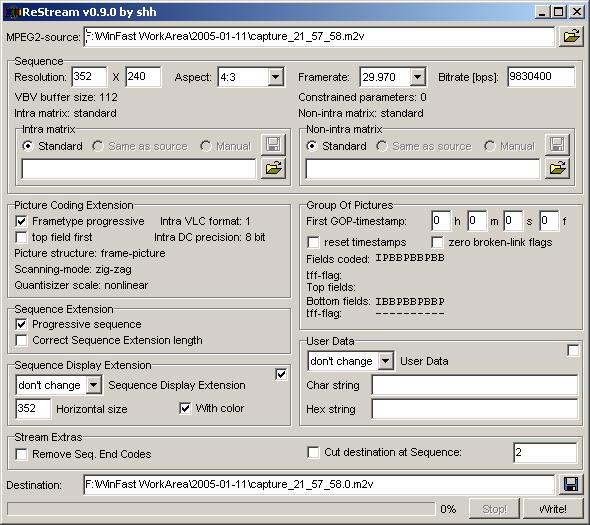
 Quote
Quote