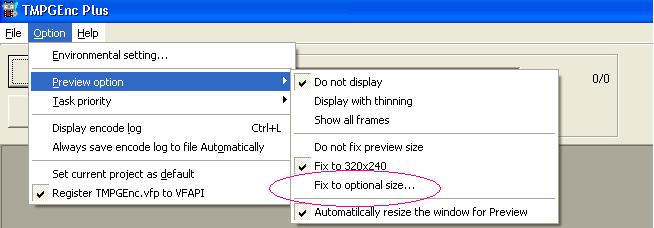for so reason my TMPGEnc plus settings when nuts. i have no idea what happen the settings are all mess up. every time i try to open a file the screen gets big heres a picture
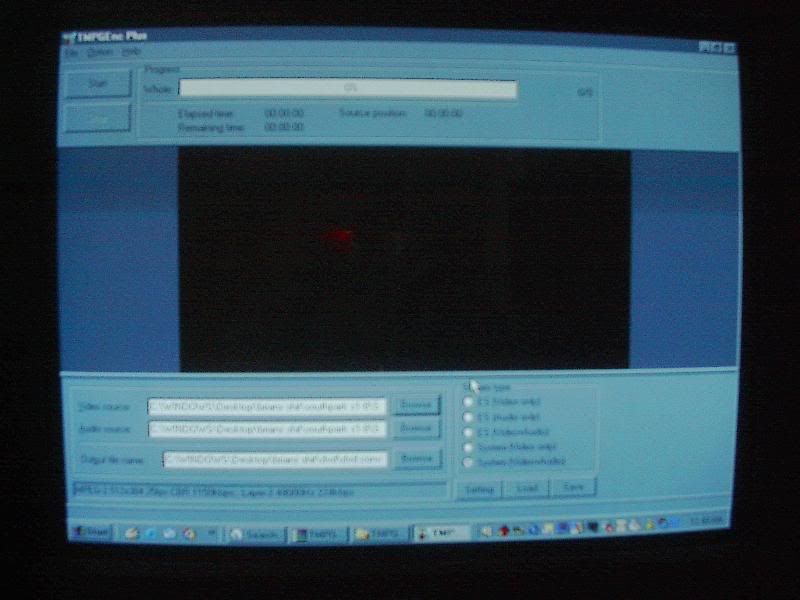
what do i do to stop this for happening? i tryed new project and that dont work, so what do i do?
+ Reply to Thread
Results 1 to 10 of 10
-
-
how do i fix it? because when i try to convert it does not show it converting its just a black screenOriginally Posted by canadateck
-
ok the screen is fixed but i still cant see the file converting just black. did i hit soming wrong?
-
Hello,
Dblue - for a clean screen shot instead of using a digital camera do this:
Alt+Prnt screen.
That will copy the active window. From there you can open ms paint and click paste.
KevinDonatello - The Shredder? Michelangelo - Maybe all that hardware is for making coleslaw? -
thanks for the help guys, also thats some help info thanksOriginally Posted by yoda313

Similar Threads
-
TMPGEnc DVD Author is driving me nuts!
By dafoe in forum Authoring (DVD)Replies: 9Last Post: 25th Jul 2010, 00:04 -
DVD Burner going nuts?
By Immortal25 in forum DVD & Blu-ray WritersReplies: 3Last Post: 31st Jan 2009, 10:32 -
Printer driving me nuts
By bryankendall in forum Newbie / General discussionsReplies: 4Last Post: 27th Dec 2008, 09:47 -
This cdex is driving me NUTS!
By Jo The Veteran in forum AudioReplies: 4Last Post: 18th Oct 2008, 09:26 -
computer going nuts
By jyeh74 in forum Newbie / General discussionsReplies: 33Last Post: 11th Jul 2008, 21:18







 Quote
Quote