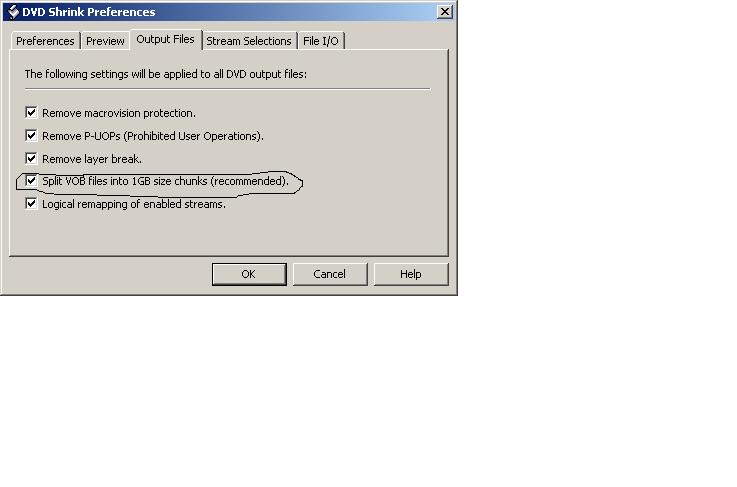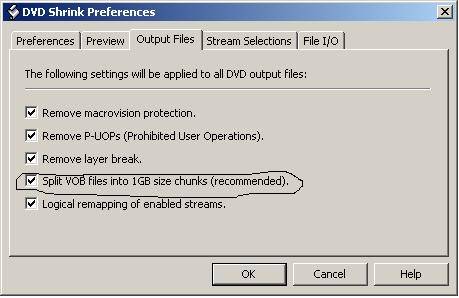My Dad's computer is running Win ME, which won't allow to do the copying DVD(disc to disc) that >4gig. I did search around and found out the people can use the command "convert x /fs:ntfs" in DOS mode to convert FA32 to NTFS which allows the files size >4gig. However, all I found is just for win 2000, XP... what about win ME? Is it possible to use that command to convert FAT32 to NTFS in win ME? Please give me some advice!
Thanks in advance.
+ Reply to Thread
Results 1 to 9 of 9
-
-
Agreed...
NTFS is only available under the NT versions of Windows, that would include Windows NT, 2000, XP, and 2003. With ME you're stuck with FAT32 or just plain FAT.
You could probably convert the disk to NTFS using Partition Magic or something like that, but then you won't be able to read it. -
This is how fat 32 works no one file can be bigger then 4gigs. The files on a DVD only go up to one gig the VOB files. So ther might be five vob files that take up 5gigs. So Me can copy it just fine. Now lets say you have Video capture card and your recording a TV show in MPEG 2 or any other format once the file goes over four gigs it will work recording Fat 32 can not support one file over four gigs.
If you have four and a half gig on your hard drive you can copy any DVD you want you need the tools first www.dvdshrink.org is a free DVD copier it will make any duel layer DVD fit on a 4.7 DVD size one thing 4.7 DVD are really 4.3 they change the numbers its a marketing thing. Once you have it copy you need to burn it to a DVD-R or a DVD+R use www.nero.com or copytodvd
Just to let you know ME only support Fat 32 and Fat 16 you can not change it to NTFS -
Thanks all of you guys for advice!
spiderman2k1: I did try to descrypt DVD9 to harddrive then used DVD Shrink to shrink it down to fit DVD-R: Deep analyze, then burn... but no luck! -
If you output from DVDShrink as Hard Disk Folders, or auto-burn with Nero, then you shouldn't have any issues. I believe that if you choose any of the DVDDecrypter options, DVDShrink is smart enough to detect FAT and will create an MDS file and split the ISO file(s) at 4GB.Originally Posted by DEMENIf in doubt, Google it.
-
Is that setting just for VOB files ?Originally Posted by bazooka
I am pretty sure that if you output to an ISO, it creates one ISO that is almost 4GB, then another one that is about 0.37GB. You then need to load the MDS file into DVDDecrypter and it puts it all back together. I could be wrong though If in doubt, Google it.
If in doubt, Google it. -
I have Windows ME and I do what is said above. Never had a problem with the few backups I have done.Originally Posted by bazookaWhen it sounds too good to be true, it usually is!!
Similar Threads
-
Is there any way to convert DVD (window) to avi (mac)
By flannob in forum Newbie / General discussionsReplies: 1Last Post: 22nd Mar 2012, 09:41 -
Can you change a window boxed DVD to 16:9
By AndyLGR in forum Newbie / General discussionsReplies: 5Last Post: 3rd Aug 2011, 03:20 -
DVD slideshow GUI v0.9.3.6 resiz window
By impvme in forum ProgrammingReplies: 11Last Post: 28th Jul 2010, 08:07 -
DVD shrink no window appearing and other questions.
By degarb in forum DVD RippingReplies: 1Last Post: 3rd Nov 2009, 11:38 -
Power dvd 8 and ActiveMovie Window?
By logannsan in forum Software PlayingReplies: 2Last Post: 26th Mar 2009, 15:41




 Quote
Quote