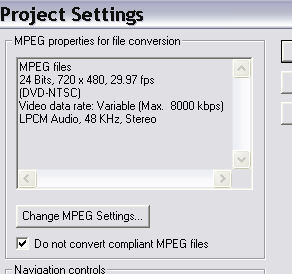I haven't been around this site in a LOOOOOOONG time but some might remember me from IRC and such over 3 years ago


I got a DVD Burner yesterday, installed it today and also got Ulead DVD MovieFactory 3.5 (Suite). So I setup my first burn today of two rather large MPEG's. Both around 700MB I believe. I added a Menu when the DVD loads up with an MP3 as music for the menu. On the menu I have two icons of the two different MPEG's (NOT clips, just still icons.) So now it's been over 2 hours and it says its only 2% done total. Under detailed progress it says Converting video title 2/2 51%. So this is getting kind of rediculous. Did I do something wrong, it's just taking forever and it hasn't even started burning yet. Anyways any input would be nice...
Merry Day After Christmas....
+ Reply to Thread
Results 1 to 13 of 13
-
-
Non Compliant Mpegs, Unless they are Compliant and you didnt click "Do dont convert Compliant Files/Mpegs".
-
crap... what step was that in? Let's say if they were compliant would it change them?
-
Hi there,
I have DVD movie Factory 3.0 and it can be a slow process re-encoding the files. A 2 hour WMV file that I had capped from Tivo, took the better part of four hours to re-encode.
Anyway, if you have a compliant source, you need to set the do not convert option. In MF 3.0 (I'm guessing it'd be the same in 3.5), there is a little gear wheel in the lower left hand portion of the screen. Click that, under the options, there should be a setting for Do not convert compliant MPEG clips.
When I've had compliant clips, the processing is much faster.
Hope it helps. -
I've used DMF3 Disc Creator, and it was really buggy on my system. Anytime I used the multi-trim feature (editing) or made enchancements (text supers), it caused my system to crash while re-encoding. Also, the encoder produces poor video.. The only way I could get DMF3 DC to work was to input a compliant file and check the box (as above), then create chapters & still menus. If I wanted to do anything the least bit tricky, I had to do it in some other software... Ulead recently posted some updates at their site, but they still don't have it right.
-
Encoding time depends on your computer, fill out your computer details. That's quite a long time but entirely possible depending on the video attibutes and if your using say a 1ghz p3? p4? <<<<< rough guess, someone with a similar system would be able to give you a better idea, on the other hand if your using say a 3ghz P4, 1 hour of video is about 1 hour encoding time for 720x480..... average
-
Last time I used Ulead DVD Movie Factory: If I did ANYTHING that changed the input MPEG files (even a simple trim to remove a few frames at the start or end) it would reencode the entire clip regardless of the "Do not convert compliant MPEG files" setting.
-
junkmalle,
If that was a fair while ago, ulead have released a
patch to stop this.
Similar Threads
-
Ulead DVD MovieFactory 6 Plus Menu Option Question
By SCDVD in forum Authoring (DVD)Replies: 3Last Post: 26th Jan 2009, 14:42 -
Ulead DVD Moviefactory 6 Plus (trying to get to grips after UDVDWorkshop2)
By dvdfever in forum Authoring (DVD)Replies: 3Last Post: 3rd Jan 2009, 21:01 -
Joining in Ulead DVD MovieFactory - does it lead to worse quality?
By rosbif08 in forum EditingReplies: 2Last Post: 6th Aug 2008, 22:32 -
Ulead DVD Moviefactory 5
By Flying Doctor in forum Authoring (DVD)Replies: 2Last Post: 2nd Aug 2007, 11:43 -
Questions about Ulead DVD MovieFactory 6
By cheeseandcrackers in forum Authoring (DVD)Replies: 5Last Post: 18th Jun 2007, 11:46




 Quote
Quote