Very strange. I just backed up Hero. printed the disk and the black turned out purpleish. I did a head check and everything was fine. I printed another disc that had heavy black background and it turned out fine. Printed Hero again and it turned out purplish again. Can't figure it out. Not going to waste another disc, but wonder whats causing it.
+ Reply to Thread
Results 1 to 4 of 4
-
-
Open the disk art in your photo editor and crank up brightness on your monitor. See if it turns purple on screen. Only time I've seen that happen time after time, the black in the photo wasn't pure black, even though it looked like it on screen. Cranked up the brightness and the true base color started to become apparent. If that's the problem you can possibly try to fix it with a color replacement tool. I know Ulead Photo Impact has one, Photoshop should have something along that line as well.
-
DOH!
Should of checked that before posting
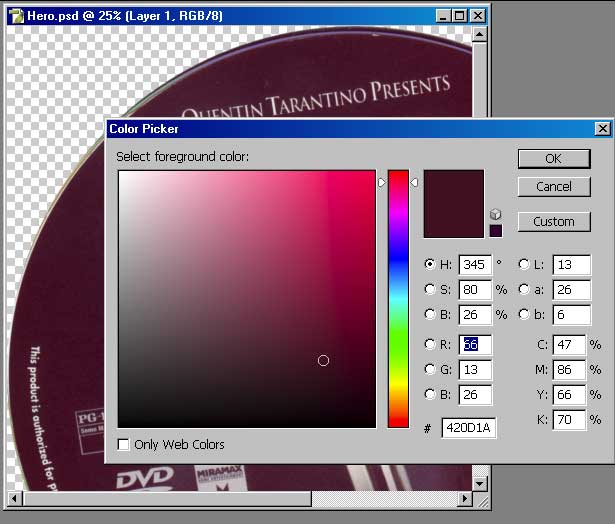
BTW, just learned how to do something new in PS too
Got to love this forum!
Here's before
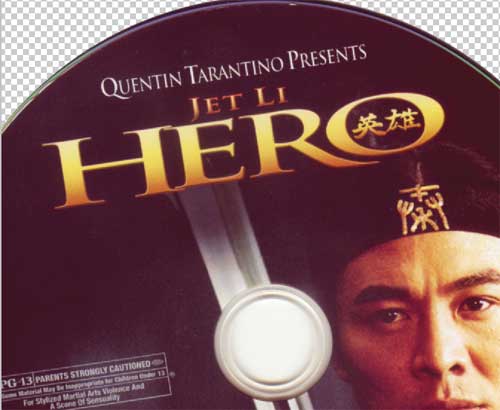
Here's after
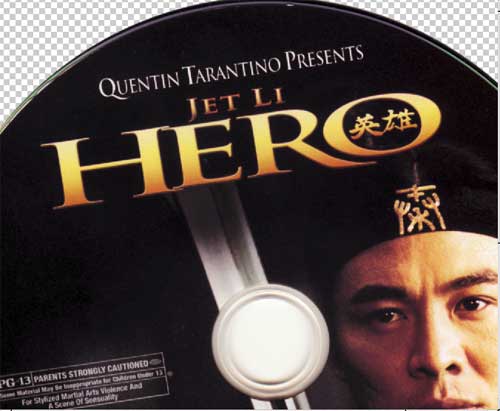
-
One of these days I have to actually start learning some things in Photoshop, if I ever get time to really get into it.
Similar Threads
-
black scenes flicker to grey/black - Sony LCD TV
By spiritgumm in forum DVB / IPTVReplies: 7Last Post: 27th Apr 2010, 09:51 -
Purple Screen of death
By Jericho14 in forum Newbie / General discussionsReplies: 1Last Post: 25th Mar 2010, 05:40 -
turning subtitles OFF
By john999 in forum Newbie / General discussionsReplies: 3Last Post: 16th Jun 2008, 14:05 -
turning up volume
By mainegate in forum ffmpegX general discussionReplies: 0Last Post: 27th Aug 2007, 02:03 -
Colors getting purple after conversion
By vertical in forum Newbie / General discussionsReplies: 3Last Post: 5th May 2007, 23:30




 Quote
Quote