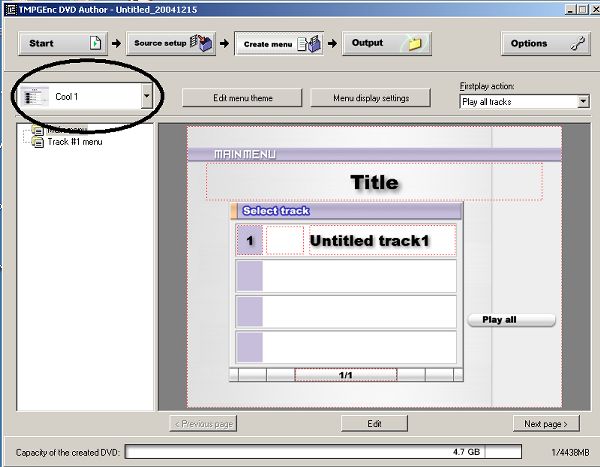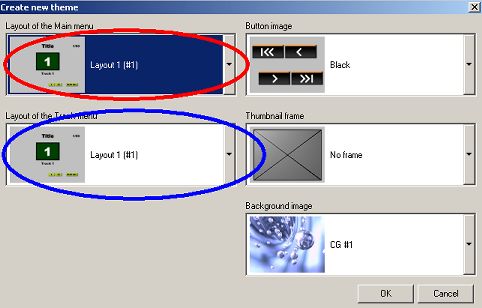I am attempting (for the first time) to convert a few dozen of my parents 8mm video tapes to DVDs in order to help them last longer, and simplify viewing.
So far, I have about 4 tapes which I have recoreded on to my hard drive in DVD compliant MPEG2 format at 720x480 resolution (accorting to my video capture card's software)
The first tape I have split into 21 seperate MPEG2 video clips, as appropriate. Now I want to put it on to a DVD.
If I simply use the 'data' mode of Nero, I get a DVD with 21 MPEG2 files which all play just fine on my standalone DVD player. Hovever, there are no menus.
SO, what I need is a very simple utility which will allow me to create a DVD menu containing a picture (a single frame to be extracted from the video clip) and button to each of the 21 clips.
I didn't think this would be very hard, however every piece of DVD-authoring sotware I have tried has either confused me greatly, or been effectively unuseable. NeroVision express simply displays some error message about an unlicenced MPEG2 module, or something like that. PowerProducer Gold has a very poor menu editing system with barely useable layouts, and DVD-Lab is way too confusing.
So if anyone can suggest a simple yet robust program to help me make a simple clip selection menu, please let me know. I'm really getting frustrated.
- James.
+ Reply to Thread
Results 1 to 7 of 7
-
-
dvdauthorgui, GUI for dvdauthor (both free), TMPGEnc DVD Author (fully functional 30 day free trial)
If in doubt, Google it. -
This is what I use http://www.mediostream.com/neodvd/index.html
Simple, lighting fast, and works every time. -
I'll second that. I really like GUI For DVD Author, it lets you create as simplistic or complex of a menu structure as you want. You can even add an intro video. Plus its free so you might as well give it a try, you've got nothing to loose.GUI for dvdauthor
-
Thanks guys. Of those suggestions, I found TMPEGenc DVD Author to be the closest to my needs, but I can't seem to figure out how to change the menu layouts or buttons beyond what the built-in themes allow, and I can't seem to find a way to create any new, custom themes. But It'll do for now.
-
J741-- I converted some tapes a while back. I found that Nero's DVD authoring program was pretty nice and fairly easy to work with.
You can create and edit menus. Add sound if you want.
If you don't like Nero, Roxio has a nice 1,2,3 sort of set up for making your own DVD's, however, I found that they have a problem with accurate space measures (Like it says it's bigger than it is, therefore you can't put as much on the disc as you can with Nero...sorry, it's late, can't think of the appropriate term for that right now.)
I haven't messed with any other programs. Once I found one that worked for me, I stopped looking.
Good luck!
Ali
Similar Threads
-
Confused! Confused! Confused! VCR to DVD; major question Toshiba Diomage SV
By CAnn12 in forum Capturing and VCRReplies: 0Last Post: 5th Feb 2011, 12:26 -
TSPE Feature Requests
By cincyreds in forum EditingReplies: 2Last Post: 25th Mar 2009, 08:48 -
confused , newbie (more like overwhelmed)
By fordman37167 in forum Newbie / General discussionsReplies: 1Last Post: 28th Aug 2008, 23:44 -
Newbie confused. PC crashes/does wild when I attempt to record
By rob1974 in forum Capturing and VCRReplies: 3Last Post: 25th Aug 2007, 10:16




 Quote
Quote