Not sure if this is the right section to post this but...
...what size should an amage be to fully fit inside a DVD case?
I am saving in JPG, should I save in another format?
Thankx!
+ Reply to Thread
Results 1 to 13 of 13
-
-
For a single Amaray keep case:
3240x2175 @ 300 DPIYou are in breach of the forum rules and are being banned. Do not post false information.
/Moderator John Q. Publik -
Jpg files are smaller, but use a lossy compression. Each time you save an image in jpg, it will be compressed again, resulting in more quality loss.Originally Posted by XDelusion
I personally work with either .psd files (photoshop) or .tif (TIFF uncompressed). Since storage is pretty cheap (both hard drives and CD/DVD recorders), I don't bother with .jpg at all. I admit I am a bit of a quality freak.
Just don't repeatedly edit and save the same .jpg file in .jpg format, and you should be fine.
Have fun! -
Skith- You're not a freak, JPG is for webpages and that's about it IMO.
"Rarely is the question asked: Is our children learning?"
George W Bush - Moron -
Just scan a cover in crop it and overlay your images on it, then use a DVD cover printing software,or Photoshop. Done deal.
-
You could use a photo program to print your covers as I do. In which case you would set the size to 183mm x 274mm and you will get perfect sized covers every time! Make sure that you set your printer to maximum size(for Epson) it may be a different setting on other printers.
-
Your both freaks.... :P j/k Saving as .jpg is fine as long as you don't open and resave constantly as pointed out above. An image saved as .jpg @ 90% will look no different than a .bmp at least noticeably. The only time you may notice it is when you have large areas of a single solid color.Originally Posted by Matt D
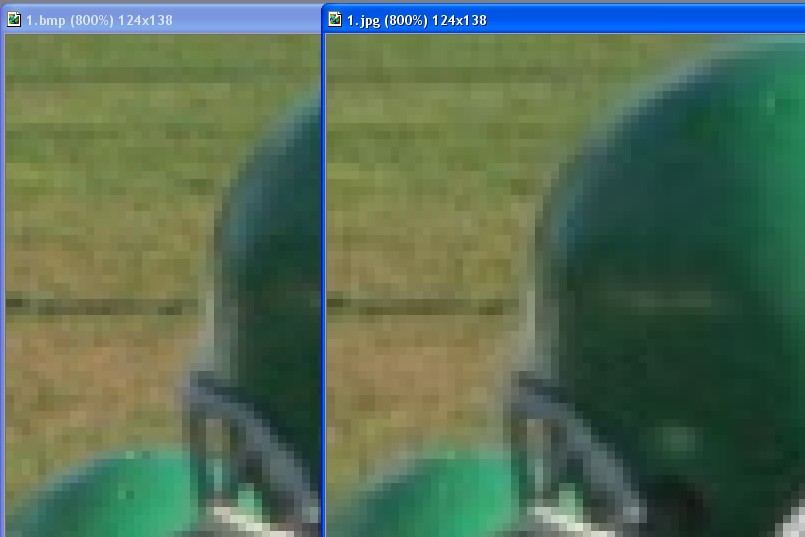
-
Those DVD cover programs suck! I just take my images to the local print shop and have this done the right way. Unfortunatly I only had acess to JPG images, but they turned out really well anyhow, thankx for all the help!
-
12cm x 12cm front cover
12cm x 15cm back cover
photoshop baaabeeeeee! -
As far as jpg use I'll use .xfc (GIMP image format) for my drafts of images and save the final as a jpg. This way I'm only saving it as a jpg once and therefore no quality loss (due to multiple compressions) occurs.
Similar Threads
-
DVD cover size and paper
By Digiface in forum MediaReplies: 26Last Post: 14th Oct 2011, 09:41 -
CD Jewel Case Cover Creating software....
By SE14man in forum Newbie / General discussionsReplies: 6Last Post: 16th Jul 2011, 17:17 -
Software ideas for full size DVD case sleeve printing please.
By EagleW in forum MediaReplies: 3Last Post: 29th Apr 2010, 02:15 -
Dvd Cover Size?
By Denvers Dawgs in forum Newbie / General discussionsReplies: 8Last Post: 4th Aug 2009, 19:05 -
JPEG --> DVD case cover
By vanquish42 in forum MediaReplies: 27Last Post: 26th Dec 2007, 16:09





 Quote
Quote
 [/img]
[/img]