I'm going to be capturing MPEG2 with a Hauppauge PVR150 from two types of sources ... the TV tuner and home videos ... to later be burned to DVDs. For a few years, I've been using different versions of TMPGEnc to edit MPEG1 files for VCD burning ... and am pleased with the results. Since the TMPGEnc program is something I'm familiar with, I'd like to extend that to MPEG2 editing and plan on buying TMPGEnc 2.51 Plus.
Question - are there any problems associated with MPEG2 editing using TMPGEnc 2.51 Plus that I should know of before I buy it?
+ Reply to Thread
Results 1 to 20 of 20
-
-
TMPGEnc Plus is an encoder. I guess the paid version is needed to edit MPEG files, but it's slow, inaccurate, and sometimes unreliable.
You'd be better off with Womble MPEG-VCR or VideoRedoWant my help? Ask here! (not via PM!)
FAQs: Best Blank Discs • Best TBCs • Best VCRs for capture • Restore VHS -
You are in breach of the forum rules and are being banned. Do not post false information.
/Moderator John Q. Publik -
Womble mpeg vcr is my choice when it comes to editing (cutting) mpeg2. Even the nanocosm editor that came with the Hauppage software bundle works fine. As LS says, TMPGEnc is an encoder, and only promises to handle (cut/join) mpegs encoded with TMPGEnc IIRC. All my tries at cutting/joining mpegs with TMPGEnc ended with bad sync.
/Mats -
Interesting notes from everyone above ... but, it was the last problem I expected to hear about. When using cut/join on MPEG1 VCDs on older TMPGEnc versions, I rarely noticed any sync problems. When I did, I found a "trick" that seemed to fix them. Using my original capture device and editing software, I created a 3/10-second "blank" MPEG1 file ... black background, with empty sound ... and placed the file between the two cut pieces I was joining. Eureka ... no sync problem. Don't know why it worked, it just did.
Hmmm ... didn't know about "Nanocosm" being included in the Hauppauge bundle. My PVR150 is due for delivery today and the only bundled software I knew about was ULead DVD Movie Factory. Assuming Nanocosm is also included, can you tell me more about it?
P.S. Interesting how we're all becoming heavily invested in the DVD format, knowing that "just around the corner," all of what we have will be obsolete.
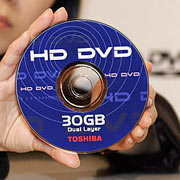
In theory, though, it's supposed to take another 6 years or so before the thiirty-gig DVD format is deployed. So, at least we won't be obsolete immediately (grin). Thanks to all who replied. -
Haven't used it that much to really comment but it cuts parts just like Womble.Originally Posted by AlecWest
. However Womble is a little easier to use to me. As for new formats appearing on the scene, that's not a big problem. All we have learned with DVD will be well invested when dealing with the new format. (Being a developer, I always have to deal with the situation where all I know but the fundamentals becomes obsolete within a couple of years or so. That's what makes the business so damned interesting and stimulating!
/Mats -
I notice that Womble MPEG-VCR and VideoReDo both have trialware available. I'll download them and give them a shot alongside the TMPGEnc Plus trialware version.Originally Posted by mats.hogberg
Well (grin), whenever I see something like the 30-gig HD-DVD in the news, I can't help but wonder about the 256-gig UD-DVD format they're working on in the basements of their R&D labs. Interesting note ... on the article I read about HD-DVD, it said that new players would be backward compatible to the current DVD formats. What it didn't say was whether or not the new HD-DVDs would be backward compatible to the current DVD players (doubtful).Originally Posted by mats.hogberg -
"Doubtful" might be the Understatement Of The Year. I'd think that would be as likely as playing a DVD in a CD player...Originally Posted by AlecWest
/Mats -
The scary part of all this (and I'm just starting to do DVD encoding/editing) is that, according to what I've read here, current DVD-R/RW (+/-) blank media is already not compatible with ALL players. And, I suspect compatability with the new HD-DVD players will be even more of an issue. I hope I don't end up burning too many soon-to-be coasters.Originally Posted by mats.hogberg
-
Quite! Some players just take +R, some just -R, the same for RW. So there is a risc that your new HD-DVD player won't play your old DVD-R collection, but that's a risc even when your current DVD player dies, and you have to get a new.Originally Posted by AlecWest
But really, I don't think that's a problem, as when we have our HD-DVD writers, we still have an old DVD reader lying around, and can easily backup our precious DVDs to HD-DVD discs (6-7 DVDs to a HD-DVD), just like we just did for our precious VCD/SVCDs to DVD.
/Mats -
Speak of the devil, that happens to be my first project (grin). Two years ago, I went to a mystery literature convention in Las Vegas and captured a one-hour seminar on my 8mm camcorder. I burned it to VCD format for myself (NTSC) and, using VDub to edit borders and TMPGEnc, converted it to VCD format for friends in the U.K. (PAL). Unfortunately, the DVD player used by my friends didn't like the VCD. It wasn't a PAL issue ... just the media. So now, I'm going to convert their PAL VCD to low-res PAL DVD format to see if a DVD works better. We'll see. I can only watch it on my computer since my TV is NTSC. But, I'm hoping that the media issue will be solved.Originally Posted by mats.hogberg
P.S. My current DVD player (Apex 1200) plays both +/- R/RW disks. I've heard this mentioned elsewhere but, apparently, the "cheaper" the DVD player, the more compatible it tends to be with different media types. So, cheap is not always a bad thing, hehe. -
I agree - that's my impression too. High end players will probably last longer, have a better audio/video quality and all that, but (in the extreme) only play store bought DVDs. I think this is deliberat - A store bought DVD is the only disc that (should) have any kind of quality assurance. If you leave the door open for writable media, God knows the quality and standard compliance of what's written on it, and when it won't play, who's to blame? The proud punk who's created his first DVD rip, or "that crap Sony DVD player - Gee mom, can't we get a better player?" ?Originally Posted by AlecWest
To "no-name" brands this doesn't matter - just rebadge if the rep goes down the drain - Sony can't do that!
/Mats -
I have a Hauppage capture card and have used the bundled nanoedit mpeg editor. It's fine. It's pretty much just a cut and join editor but for cutting commercials etc it's very useable.Originally Posted by AlecWest
-
Good to know. That's pretty much all I'd be using it for ... cutting and joining.Originally Posted by Shuggie
BTW, while waiting for my card to arrive, I decided to burn my very first DVD to see what happened (on my Win98SE partition, not the XP partition). I had a short 10 minute MPEG1 file (VCD format). I used the trialware version of TMPGEnc Plus to convert it into a low-res MPEG2. Then, I used ArcSoft ShowBiz to process the MPEG2 file and burn it to a DVD. Wow! It worked (grin)! Frankly, I was surprised at the quality. The original VCD the file came from had visible 'artifacts' when I played it on my DVD player. But the DVD ... well, it looked like a DVD ... no artifacts, sound in sync all the way. Not sure what I did but I hope I keep doing it (grin).
Anywho, that'll be my first project on my XP partition (and separate NTFS dedicated drive) ... only this time it'll be a one-hour MPEG1 (VCD) "PAL" file which I'll convert to a low-res MPEG2 PAL file. And, if things work out on it as well, I'll go to experiment #2 ... capturing a two-hour TV program (probably off the History Channel) with the PVR150 (when it comes ... later today, I hope). Then, I'll use Nanoedit to snip out the commercials and head back to my ArcSoft ShowBiz software. Even if that works out, I "still" may end up buying TMPGEnc Plus. I've got a lot of VCDs that might be improved by converting the MPEG1 files to MPEG2 ... reburning them to DVDs. On that, it'll depend upon whether or not I notice sync issues. I've got 14 more days before the trialware expires to find out. -
Hey, you don't have to reencode VCD files - The video is already DVD compliant (TMPGEnc DVD Author, DVD-Lab takes care of resampling the VCD audio to DVd specs) and ready to author. No reencoding is going to improve the video quality - at best, just make it bigger.
/Mats -
I don't have DVD Author ... I have TMPGEnc Plus (trialware). However, on the quality issue, this might be a DVD-player thing. It could be that my DVD-player grudgingly plays VCDs ... which is why I see artifacts when I play VCDs. But, by reencoding the MPEG1 as low-res MPEG2 and burning to DVDs (at least on my 10-minute file), the quality improvement is quite noticable. Again, that's probably my DVD player taking more kindly to my DVD-R disks than my VCDs.Originally Posted by mats.hogberg
This is interesting. All this time, I accepted the artifacts I saw as the price paid for VCD encoding vs. DVD encoding. Instead, the artifacts could have been a 'media' issue, not a 'file' issue. Just goes to show, you can learn something new every day. -
I agree with Mats...reencoding will not improve the quality of the video. If you don't have tmpgenc dvd author then just demux your mpeg and upsample your audio file to 48k with besweet then just multiplex your video and new audio and you have a perfectly compliant dvd video ready for authoring.
Donadagohvi (Cherokee for "Until we meet again") -
That is quite the opposite to what you ought to experience. The only explanation as I can see it, is that, like you say, your player isn't that good at mpeg1 decoding. Strange indeed...Originally Posted by AlecWest
/Mats -
OK ... the light is coming on now (duh). Anyhoo, my PVR150 didn't arrive today. That's OK because I made a mistake ... thinking it would. I did get two other deliveries today, however, and the PVR150 is due either tomorrow or Friday.Originally Posted by mats.hogberg
My attempt at partitioning my first 40-gig HD, half Win98SE, half XP, was a complete success ... with my second 40-gig HD formatted NTFS and blank (for captures and/or video editing only). This time, I copied the PAL MPEG1 file to the blank drive, skipped TMPGEnc (duh), and fired up ArcSoft ShowBiz, configured for PAL. And Eureka again, it burned a perfect DVD of the file. I only hope my UK friend's DVD player likes my TEAC DVD-R. No artifacts, sound in sync ... at least on my computer. Since I'm in an NTSC area, I can't very well test it out on a player (sigh). Just hope it works.
Similar Threads
-
Pegasys released TMPGEnc Video Mastering Works 5 (aka TMPGEnc 5.0 XPress)
By roma_turok in forum Latest Video NewsReplies: 6Last Post: 24th Jun 2011, 15:42 -
What is the different between TMPGEnc Authoring Works 4 & TMPGEnc 4.0 XPres
By c1steady in forum Newbie / General discussionsReplies: 0Last Post: 28th Apr 2010, 21:32 -
TMPGenc DVD Author 3 will not open file from TMPGenc Xpress 4.0
By artyjeffrey in forum Authoring (DVD)Replies: 4Last Post: 8th Nov 2008, 13:23 -
BIG Problem TMPGENC Xpress V.4.4.1.237 + TMPGEnc DVD Author ver.3.1.2.176
By milindb1 in forum Authoring (DVD)Replies: 1Last Post: 20th Aug 2008, 02:41 -
difference btw.TMPGEnc 4.0 XPress and TMPGEnc DVD Author 3 with DivX Auth??
By geronemo in forum Authoring (DVD)Replies: 5Last Post: 18th Nov 2007, 15:07




 Quote
Quote
