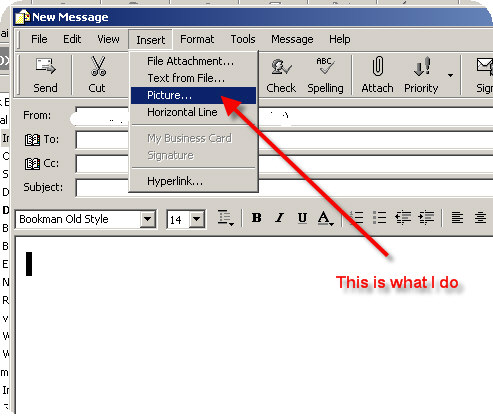I am looking for an alternative to attaching pics on my emails.
I want to embed multiple photos on my email, this way when it is received you don't have to open any attachments, it is all right there mixed with some text.
This way I can send mulple pics and the email will not HUGE.
I tried copy and pasting, dragging and dropping the pics. It did make the size of my email smaller but when it was received, the picture could not be displayed.
I just shows the blank pic with the small X in a box in the top left corner.
Help
+ Reply to Thread
Results 1 to 13 of 13
-
-
Embedded or not the size depends on the source, try resizing the images. The reason your e-mail was smaller and the picture wasn't viewable is because it wasn't part of the e-mail. Most likely it was linked to the one on your machine.
If your using Outlook Express click create mail>view>source edit. You should also be able to copy/paste. That's not a solution though, resize them, it's the only way to make a smaller file size. -
imbedded... so they appear in the pic... Ctlr-C and Ctrl-V into outlook and other non-web based clients.
-
"Whenever I need to "get away,'' I just get away in my mind. I go to my imaginary spot, where the beach is perfect and the water is perfect and the weather is perfect. The only bad thing there are the flies. They're terrible!" Jack Handey
-
I use Lycos.com, it is a web based email, will this client work or do I have to use a non web based program like Outlook or Outlook Express?
A lot of Advertisers use this style when I get spam.
I basically want to put my pictures in different places inbetween my text.
If I just put it as an attachment, all the pictures will just be at the end of the email.
Something nice looking like tweedledee's screen capture.
As soon as you open your email everything is right there pictures and text. -
I don't know about lycos, probably not since it's webbased. If it allows you to insert html you can do it if you have a server, just point the source to your file.
You can copy/past with regular e-mail clients or insert as a linked web file.
Try this, you can change the source file to wherever you can upload images. You can test it with this code. Should give you an american flag.
Code:
-
you should have any problems if you're sending email in html format. Instead of plain text
-
I set my email to html. I have 2 choices,you should not have any problems if you're sending email in html format. Instead of plain text
-text/html content
-text/plain content
I selected text/html content.
I did a test.
Email 1 : I pulled my pics from an email attachment, copy and pasted them into my email between my text. The composed email looked great, I sent the email to my other email account and the email displayed fine.
Email 2: I pulled my pics from my HD, copy and pasted them into my email between my text. The composed email looked great, I sent to my other email account and the pics were not displayed.
Could it be a difference of where I pulled my attachment from

-
Send both types to me, I'll have a look at the source code for you.
-
I just sent both emails to your email address.
Thanks for you help
-
Actually the irst one won't work for me... the reason being is the source, this is not accessible to me
The second will never work for anyone since the source is non existent.Code:<IMG style=3D"WIDTH: 220px; HEIGHT: 137px" height= =3D135 src=3D"http://mymail01.mail.lycos.com/scripts/mail/getattch.mail?fol= der=3DINBOX&msg_uid=3D1099926915&partsno=3D2.2" width=3D300 border= =3D1>
To insert a image like that the source has to be accessible by anyone such as the one I pointed out above. I'd suggest you use a regular e-mail client as this can easily be done in Outlook and other clients.Code:<IMG style=3D"WIDTH: 299px; HEIGHT: 272px" height=3D230 s= rc=3D"http://mail.yahoo.com/config/login?/file:///C:/Documents%20and%20Sett= ings/user/My%20Documents/My%20Pictures/LUDACRISREDLIGHTFRONT.jpg" width=3D2= 28>
-
I sent you another email let me know if this one worked, I copy and pasted the pic from an acutal web site. Does this make the pic existentThe second will never work for anyone since the source is non existent.


Similar Threads
-
Embedding subtitles on mkv
By Han Solo1 in forum SubtitleReplies: 2Last Post: 11th Oct 2010, 11:06 -
Embedding .srt into .mkv
By gauche in forum Newbie / General discussionsReplies: 1Last Post: 17th Apr 2009, 14:51 -
Embedding subtitles to an avi
By Fakuto in forum MacReplies: 18Last Post: 7th Jun 2008, 08:14 -
Newbie needs subtitle embedding help...
By NewJak in forum SubtitleReplies: 4Last Post: 21st Jun 2007, 09:57




 Quote
Quote