Hi, I was just wondering if there is a way of getting subtitles onto VCDs?
I'm always backing up my DVDs onto VCD and so I thought that maybe there may be a method of ripping the english subtitles while I rip the VOB files from my DVD.
Is it not possible to encode subtitles into the MPEG file while TMPGEnc encodes the VOB/D2V file(s) to MPEG format? There are some sites that say its possible to have subtitles on a VCD.
A quick reply will be much appreciated.
+ Reply to Thread
Results 1 to 30 of 51
-
-
If you're gonna play it on a settop, you must re-encode the video with the subtitle permanently burned onto the image. Check the convert how-to's and tools list on the left for info on how to do this.
If you're gonna play it on a PC, you could do the above, -OR-
you could keep the video as-is and take your subs and convert them to SAMI format. Then, create an *.ASX type metafile (XML style text) to marry them together for playing in Windows Media Player, etc.
Scott -
When I convert them to SAMI format abd create an ASX-file, will my subs be visible on TV (not hard encoded in the video-file)
-
If you have your leave your SAMI files in the folder they originated (and are referenced in the ASX file), just move your MPEGs over to that folder, add references to them into the ASX file (learn how to do this from Microsoft's website--among others) and then play ASX in WMP. It will reference both the MPEG and the accompanying SAMI file and will correctly show the subtitle on top of the video (without it having to be burned-in). I have done this and it works.
To see this on a std. TV you would need some video card that has TV out (composite/RCA or S-Video, etc) and play the video through that.
Scott -
If we're talking about PC playback, there are better formats than VCD...
/Mats -
Yeah thats what I wanted. I want the subtitles permanently encoded into the MPEG file so that it plays the movie with the subtitles on my stand alone DVD Player without turning them on from the remote.Originally Posted by Cornucopia
I haven't tried encoding the movie yet so I'll let you lot know what happens when I do try encoding with subtitles. -
I've tried configuring both vobsub and ffdshow and I still can't get the subtitles to come up in TMPGEnc.
I've managed to get the D2V file and WAV file I need to process the MPEG but I don't see any subtitles in the preview. I have already created a SUB file using vobsub and I configured ffdshow to use that file to show the subtitles. What am I doing wrong? -
-
If thats true, then why does the guide on this website say that you can use vobsub or ffdshow to encode subtitles into an VCD MPEG file?
In both these links, it says that its possible to create a VCD MPEG with permanent subtitles.
https://www.videohelp.com/guides.php?link=262
https://www.videohelp.com/guides.php?link=186
Any ideas anyone? -
Ok, now you got me confused. I thought in your original post that you WANTED selectable subs.
If you want PERMANENT, burned-in subs, and your going to settop player, just decode/export to AVI 1st, and then use all the usual tools that you would with subs + avi --> mpeg like the guides mention. Temporarily uses up some extra space, but makes the job alot simpler. You're gonna have to encode anyway you look at it with your pre-requisites.
Scott -
-
Ok so I've encoded my DIVX AVI file now and I've tried inserting the subtitles using virtualdub. I found that the subtitles are too fast. As in the correct lines of subtitles come BEFORE the lines are actually spoken out loud.
Are there any special settings I need to configure so that I can get the subtitles to match the dialog? I'm pretty sure I need to configure the time offset, and the fade in/out offset times in ms. Any ideas anyone? -
Are the subtitles a constant amount too early, or do they "drift" in relation to the audio? Are the subs in VobSub format or are they in some text based format?
/Mats -
They're in vobsub format as I loaded the .sub file as a filter in virtualdub. They definitely come constantly too early. What settings do I need to adjust?
-
I usually use text based subs, but isn't there a "Time Offset" up/down box in the vobsub filter dialog?
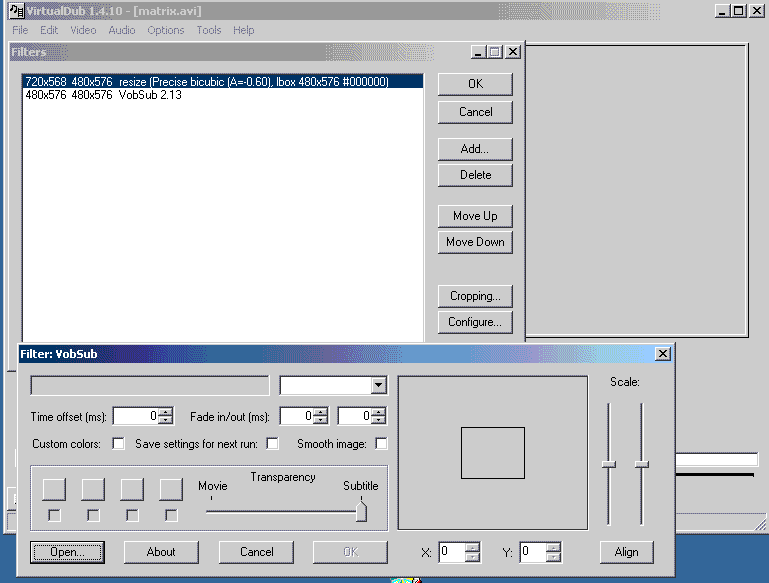
I borrowed this image from this guide.
/Mats -
Yeah there is. I just don't know what offsets I need to change. What are text based subtitles? Are they easier to encode into the AVI file or something? Cos the guide mentions something about using TextSub in Virtualdub?
-
Yeah but I want the movie to fit onto 2 VCDs, not 3 SVCDs! I've tried converting to the SVCD format before and in my experiences, a 120 minute film fits fine onto 2 VCDs yet it fills up 3 SVCDs.
I don't want to convert to SVCD as obviously, it'll take up more CDs. If I did want to convert to SVCD, I wouldn't be asking how to encode permanent subtitles on a VCD would I (SVCDs allow switching subtitles as far as I know which I'm not asking help for)? -
Your question was already answered by johns0's posting. Did you even read it?Originally Posted by soneman
My posting about SVCDs was just my recommendation which you could take or ignore. :P -
No. DVD2SVCD is a bundle of separate tools that handle the mundane tasks of ripping the DVD, extracting the audio and video streams (and subtitles if selected) , encoding, and remuxing, and authoring the final output (VCD, SVCD, DVD).Originally Posted by soneman
The only thing not supplied is an encoder but you already have TMPGENc. -
There's only one offset as far as I can see - "Time offset (ms):". The way I do (did, as it was some time since I did a VCD...) it, I rip the subs with SubRip, then convert to .ssa with SubtitleStudio, and use Avery Lee's subtitler filter, but that's more a matter of taste than anything else.Originally Posted by soneman
/Mats
PS! Even if switchable subs are part of the SVCD specs, not many players (if any at all) support them, so the procedure for creating an SVCD would be the same as far as subtitles are concerned. DS -
Here's a small guide from AfterDawn describing how to add VobSub subtitles in combination with a d2v frame server:
This way, you don't have to create an AVI as an intermediate step, like you're doing now...Adding subtitles to VCD is kinda kinky process -- only way to do it is to bundle the subtitles to picture, VCD doesn't support "smart" subtitles that you can turn on and off.
Follow our DVD -> VCD guide otherwise, but add these steps:
-install VFAPI Reader codec, VirtualDub and VobSub (all can be found from our software section -- read the readmes from VFAPI and VobSub, they're bit tricky to install)
-install VirtualDub's frameserver (auxsetup.exe inside VirtualDub's dir)
-do the normal stuff (ripping, DVD2AVI) up until the point you have WAV and d2v files
-open VFAPIConvert (found inside VFAPI Reader codec pack), open d2v file with that and convert it to pseudo-AVI (small AVI file that is basically the same as the d2v file)
-close VFAPIConvert and open VirtualDub
-for Video, select full processing mode
-from Video>Filters, add VobSub filter. Select your VOB/IFO file with VobSub and select language you prefer, etc and click OK to return back to Filter list
-go to File menu and select Start frameserver. For the first box, just give it some process name and when you are asked to save the VDF file, from dropdown, change the filetype to "all files" and write filename like "pseudofile.AVI" <- note the AVI extension
-leave VirtualDub running
-open TMPGEnc and use the pseudofile.AVI you just created, as your video source, use WAV you created with DVD2AVI as audio source and follow our VCD guide as usual
HTH!
/Mats -
I downloaded DVD2SVCD, tried it and was shocked to find that it actually works!

What I did was to open the IFO file in DVD2SVCD, and then it ripped the subtitles I wanted. It generated a load of files but the only file I needed was the .avs file that DVD2SVCD generated plus the WAV file I generated earlier with DVD2AVI.
I opened up TMPGEnc, previewed and encoded the movie and the subtitles appear and at the right time offsets aswell. I've played the movie in Windows Media Player and Zoom Player and both have perfectly sync'd audio and the subtitles match the audio.
My problem now is to get the subtitles perfectly sync'd on a DIVX AVI file. -
Originally Posted by soneman
 You wanted to backup your DVDs to VCDs. If you let DVD2SVCD complete its processing, you should end up with .BIN and .CUE files that you use to burn VCDs.
You wanted to backup your DVDs to VCDs. If you let DVD2SVCD complete its processing, you should end up with .BIN and .CUE files that you use to burn VCDs.
Why do you still want to create a DivX file?
Similar Threads
-
How can i burn a DVD or VCD with subtitles?
By Krimoon in forum Newbie / General discussionsReplies: 2Last Post: 25th May 2008, 16:41 -
Removing Subtitles from VCDs and VCD-originated MPEG and WMV files....
By dadada_999 in forum SubtitleReplies: 1Last Post: 2nd Jan 2008, 20:49 -
Burn .avi file to VCD while still retaining subtitles
By Holymoly in forum Video ConversionReplies: 1Last Post: 12th Dec 2007, 22:30 -
mpeg1-(VCD) to DVD w subtitles - possible?? Help please!
By nbarzgar in forum Authoring (DVD)Replies: 25Last Post: 28th Jun 2007, 19:30 -
VCD to DVD with subtitles in DVDlab Pro - subs 'disappear'...
By nbarzgar in forum Authoring (DVD)Replies: 0Last Post: 11th Jun 2007, 11:16




 Quote
Quote