http://www.newegg.com/app/ViewProductDesc.asp?description=35-888-602&depa=1
Anybody try these? Are they any good?
+ Reply to Thread
Results 1 to 17 of 17
-
-
if your gonna get something like that get the one antec makes
-
http://www.newegg.com/app/viewProductDesc.asp?description=35-129-025&depa=0
Hmmm. Pricier but it looks like it's worth it.
I should probably mention that I am mainly interested in such devices to cool a new video card because of overclocking. -
I purchased 2 generic PCI SLOT SYSTEM EXHAUST BLOWER FAN's from COMPUSA $8.99 each does the job well.

-
i bought the CompUSA one and after a year, it flaked out on me (constant loud blowing noise), then i bought a Antec one and its sorta having the same problem (about 6 months later)(on and off again), but after a few seconds (like 15-30 seconds) it'd go away...
-
Make sure to set that to intake or reverse your AGP card fan since the two will be fighting if that thing is next to it and set to exhaust. I personally do not believe in slot fans unless they're built into the video card. Also because I rarely have available PCI slots on my machines.
FB-DIMM are the real cause of global warming -
On my old Dell 4600 I had an empty slot above my APG card... so i though what the heck there was no PCI slot there just a dead slot. The slot cooler was fighting the exhaust fan for my CPU

Not good!
JSB -
What card is it? You may want to consider fitting additional cooling to the card itself if you want to overclock it heavily.
-
i got this one, it does a really good job...since it blows the air directly onto the vid card instead of just getting rid of air
http://www.tigerdirect.com/applications/SearchTools/item-details.asp?EdpNo=120565&Sku=V13-4200 -
Radeon 9550, most likely something like this:What card is it? You may want to consider fitting additional cooling to the card itself if you want to overclock it heavily.
http://www.newegg.com/app/ViewProductDesc.asp?description=14-164-019&depa=1
I am not gonna overclock it heavily, just a little bit.
I saw that one too. I read it is pretty noisy. If there is one thing I hate, it is noisy computers.i got this one, it does a really good job...since it blows the air directly onto the vid card instead of just getting rid of air -
Those type can be pretty noisy. If you have a card with no fan on the heatsink, my experience is that you'd do better just bolting on a decent sized 40mm fan to the heatsink than using a pci slot fan.
-
Thanks for all you guys' input. I think that I will probably pass on getting one of these fans and minimize or rule out overclocking my upcoming video card. Mainly, the issue is noise for me.
-
8) Four bucks

I've got an order coming up with Newegg and I might just have them throw a couple of those in there too.
I'm a real fan of good cooling setups. -
I have one and I've not even bothered to put it back, after my last build. What I do have though is two holes drilled in the side of my case with $9 Compusa colorfans (antec) in there. One guns fresh air at the CPU and another guns it right at the vid card. Then I have another $9 fan acting as an exhaust. This keeps nice fresh air going through the case.
I recall that my PCI slot fan didn't seem to push that much air, whereas the compusa ones claim to move about 34 cfm - which is pretty good bit. They're also relatively quiet. -
I have a couple systems with those in there. I've never done any checking to see how much of a temp difference they make, but nothing's overheated so far. I'm waiting for the new PCI-E slot fans.
Nothing can stop me now, 'cause I don't care anymore.
Similar Threads
-
PC Card slot in new PC
By sambat in forum Media Center PC / MediaCentersReplies: 0Last Post: 21st May 2010, 06:24 -
Bad DIMM Slot?
By AuroEdge in forum ComputerReplies: 4Last Post: 28th Dec 2009, 18:47 -
Pci express x1/x16 slot lan card
By SIRCOOKS in forum ComputerReplies: 2Last Post: 3rd Feb 2008, 21:10 -
amd slot a processor
By black cloud in forum ComputerReplies: 13Last Post: 13th Sep 2007, 09:08 -
PCI/PCI Express 1x usb 2.0 card with 2 internal usb inputs
By SIRCOOKS in forum ComputerReplies: 0Last Post: 24th Jun 2007, 12:58




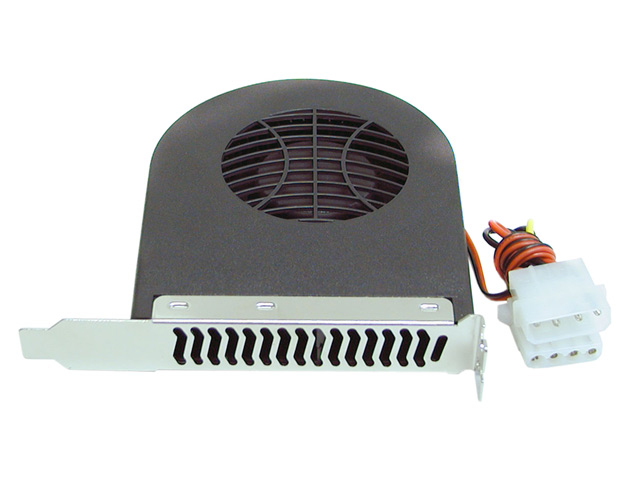
 Quote
Quote


