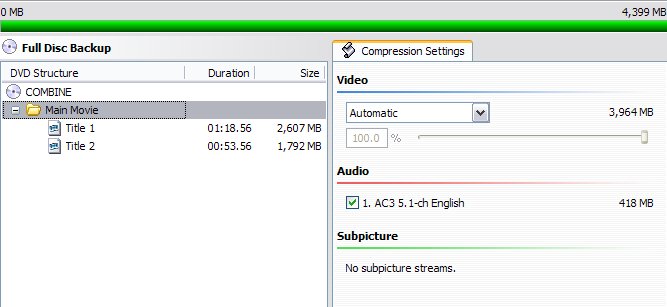
I have a two disc set. Disc 1 has 16 chapters. Disc 2 has 9 chapters.
I have...as you can see....combined the two discs into one with DVDShrink. However the disc now has two titles....one from disc one and one from disc two.....leaving the chapter markers un-useable in a way. Is there any way to combine the two titles into one title...giving me 25 chapter points? I did a "movie only" backup....no menus or extras.
I've tried VOBEdit and IFOEdit with no luck. I ended up with 40 chapter points. I have NO idea where it is getting these extra points....and those two are getting on my nerves...
I cannot use TDA since after I ignore the GOP error....adding chapter points is impossible since the video preview is useless....all I see are green bars every 20 frames or so.
The last time I did this with other portions (music videos) of this DVD set....I ended up having to re-record the multi-titled DVDShrink output disc from my DVD player back to my Philips DVD Recorder. From then on.....TDA swallowed up that footage with no GOP errors and I was able to insert chapter points...though there was some lag time between titles caused by my DVD player going on to the next title.
Am I just "wishful thinking" here? Am I ever going to get the end result I want?
Thanks for listening and any advise you may have.
+ Reply to Thread
Results 1 to 3 of 3
-
-
It sounds like there may be 40 cells, but only 25 chapter points defined in the original. In this case, AFAIK the VOBEdit/IFOEdit combination using this guide will produce the results you have explained because it creates 1 chapter point for each cell it finds.
It is unclear to me as to exactly which footage you fed into TDA - I'm assuming the output from DVDShrink ?
What I would do is use the VOBEdit/IFOEdit combination anyway, import its output into TDA, then use TDA to remove the chapter points you want to get rid of in the chapter edit cut section (the 40 chapter points will show up in there when you import it).If in doubt, Google it. -
Your not going to believe this.....but I just now fed the DVDShrink material (shown above) into TDA and it has worked. NO GOP Errors or nothing. This is the FIRST time I have ever had anything from this DVD Set work in TDA.
The result will be a LITTLE bit oversized...I'll just make sure I don't use motion menus.
I did use your(?) guide jimmalenko....and that works like a freaking charm.....except for the damn chapter points it places. Now that I know it is each cell it is looking at....I won't be so freaking mad.
This DVD set has caused me nothing but grief....especially with my beloved TDA.
None of this worked with the music videos I took from the same DVD Set. I got GOP size errors on everything....the stuff from your VOBEdit/IFOEdit trick and the disc I created in DVDShrink....and everything else in between.
I'm sure(OK...I hope) my next project will be back to normal as far as TDA goes.
Similar Threads
-
Combining multiple titles into one
By augerpro in forum Video ConversionReplies: 2Last Post: 22nd Sep 2011, 17:50 -
Combining 2 DVD's help
By rede96 in forum Newbie / General discussionsReplies: 2Last Post: 30th Nov 2009, 15:35 -
SVCD2DVD when going to DVDShrink & DVDShrink Re-Author Problems in Vist
By pcandmac2006 in forum SVCD2DVD & VOB2MPGReplies: 2Last Post: 23rd Jan 2009, 20:33 -
Combining multiple Titles into 1 (re-authoring a dvd)
By Liquid Drum Theater in forum Authoring (DVD)Replies: 33Last Post: 6th Sep 2007, 02:00 -
DVDShrink show multiple Main Titles. Which to use?
By kelemvor in forum DVD RippingReplies: 2Last Post: 5th Jul 2007, 11:57




 Quote
Quote