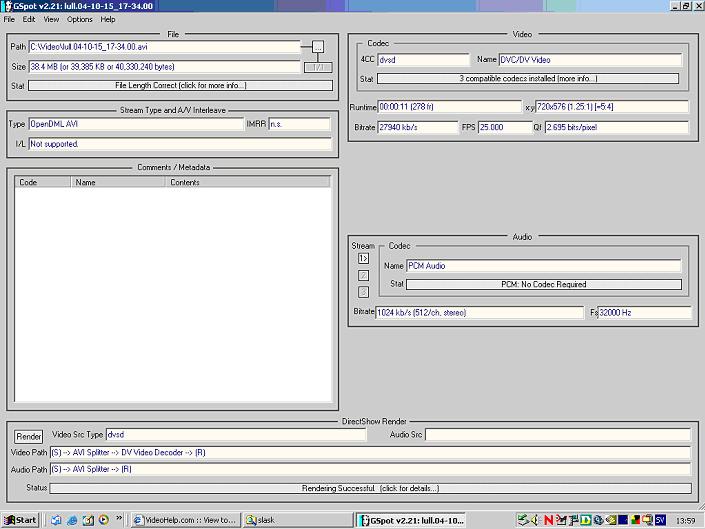I have problems... I have a canon MV750i and a VIA fire wire card. Transfering video to my computer works fine. The problem is that I when using winDV for capturing I MUST use the AVI type 1 mode. When using avi type 2 mode for capturing I get NO SOUND when playing the file in windows media player??? Type 1 mode works fine and the sound plays ok. I´ve tried a few conversion programs but they haven´t been able to convert the entire 30 minutes of movie properly. After about 15 minutes when playing the movie the sound sounds like CRAP!! Does anyone know how I can be able to transfer video in type 2 without losing the sound?? Or if not, a program that can handle the entire conversion from AVI type 1 to type 2 without the crappy sound after about 15 minutes?? Preferably FREEWARE...
ANY suggestions are welcome, I´m a newbie to this so I need all the help I can get...
I´ve tried different capturing tools and conversion tools without success. Could it be a problem with my fire wire card? Or a codec problem?
Please help me out!!
+ Reply to Thread
Results 1 to 11 of 11
-
-
I have to ask what audio setting are you using on your camera. If it is set to 12 bit/32Khz/low quality, change it to 16 bit/48khz/high quality.
12 bit audio is for some multi-channel format that DV supports but nobody uses, that may be part of the problem. It won't help you with existing tapes but should help with future recordings -
16 bit/48khz/high quality is what I´m using.....
Thanks for trying to help me out, appreciate it very much! -
Well its not that then!Originally Posted by dano182
Try downloading and installing the free Panasonic DV codec. I might be wrong in this, but perhaps the default MS DV codec only supports type 1 avi (and the difference between type 1 and 2 is the way the audio is stored) -
Look at your Gspot screen shot. It shows the audio as being 32khz!Originally Posted by dano182
Try this.
Open the avi in virtualdub (the Panasonic codec will allow this).
Select Audio->Full processing mode. Audio->conversion (select 48khz). File-Save wav. Give the wav file a name and save out a copy of the audio.
Now still in virtualdub, select video->direct stream copy, Audio->wav audio, and select the newly created wav file. Now File->Save as avi.
This new avi will have the audio at 48khz. See what you can do with this. -
OK, thanks I´ll try this tonight and get back to you with the result. BTW do you know how I should do to make the audio 48 khz right from the beginning?
-
It will be a setting on your camera somewhere. Read the manualOriginally Posted by dano182
-
Don't edit quotes to make them look like they say something they didn't.Originally Posted by jimmalenko
Similar Threads
-
Convert DV type 2 to type 1? Or is there an app that will correct sync?
By Colmino in forum Newbie / General discussionsReplies: 7Last Post: 20th Dec 2022, 22:24 -
How to convert a trp type file to Mpeg2 type?
By Jemes-bs in forum Video ConversionReplies: 2Last Post: 13th Oct 2010, 16:59 -
type 1 or type 2 capture-newbie
By sar in forum Capturing and VCRReplies: 6Last Post: 28th Jul 2008, 19:22 -
DV AVI Type 2 -> Type 1 converter?
By alx3d in forum EditingReplies: 3Last Post: 29th Dec 2007, 21:16 -
Convert Type 2 DV to Type 1 (DVdate?)
By nlec in forum Video ConversionReplies: 30Last Post: 30th May 2007, 14:52




 Quote
Quote