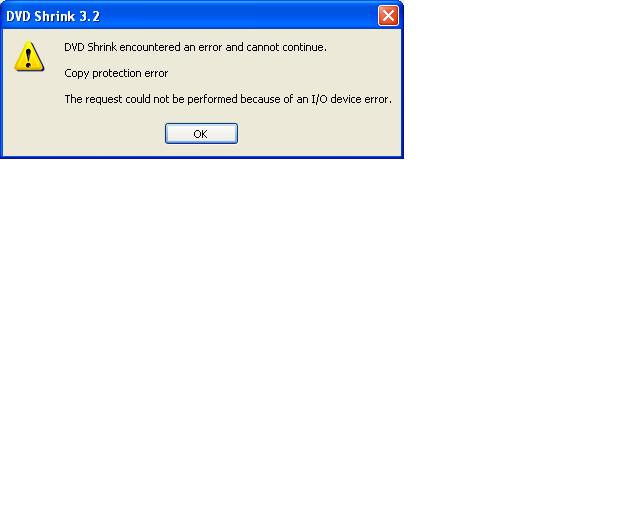what is the advantage to using DVD Decryptor with DVD Shrink burning with Decryptor as opposed to using ANYDVD and DVD Shrink burning with NERO?? I know that Decryptor and Shrink are free, and by not using Decryptor one would need Nero and ANYDVD which are not free, but, is there any quality difference between both methods??
Thanks
+ Reply to Thread
Results 1 to 24 of 24
-
-
well you don't need anydvd. dvd shrink can do what anydvd dose.....
How Big A Boy Are Ya? -
DVD Shrink can't rip a copy protected DVD without ANYDVD running in the background.
-
Hello,Originally Posted by DVDDave
Um... Not to get to far offtopic here but I use dvdshrink and I've never heard of anydvd. So yes dvdshrink can run by itself and quite effectively I might add. I use roxio basic 6 with the classic burning tool to burn the video_ts folder.

Kevin
EDIT - Are you using the latest version of dvdshrink????Donatello - The Shredder? Michelangelo - Maybe all that hardware is for making coleslaw? -
If you want to rip a DVD to a ISO and burn,if you have a DL burner or you're ripping a DVD-5 that's all you need.Originally Posted by DVDDave
DVDShrink has problems with some DVD's so I rip with DVDDecrypter first then transcode. -
I believe DVD Shrink has pretty much taken over the decrypting/de-macrovision duties of DVD Decrypter. In the old days, you needed both softwares, for those "tricky" backups.
I still use DVD Decrypter for burning, however. Just because it delivers nice, clean, solid burns. (Also I don't currently have Nero installed :P ) -
Wrong.Originally Posted by DVDDave
Something else is going on. Have you turned off "Burn files with Nero" option in the "File I/O" tab? If not, try that.Originally Posted by DVDDave -
Well, I'm prob'ly mistaken then. Guess I'll stick with the DVD Decrypter/DVD Shrink combo! (Like I've always done!).Originally Posted by DVDDave
-
I've never even had DVDDecrypter or ANYDVD on this machine and DVDShrink rips compressed DVDs like a charm. He's got something else going on that appears to tie them together, that's allOriginally Posted by NamPla

-
Well that's what I thought. DVD Shrink kinda has taken over DVD Decrypter's "decrypting" duties...
Anyway, whatever, they're BOTH brilliant examples of software design!
-
Campmaster--you are right. I disabled Nero in that tab you said and Shrink is now ripping the movie. I think there are just tooo many good ways to acomplish backing up our DVD's.
-
i really like the DVD Decrypter/DVD Shrink combo, so far the best i've used...
but i have 2 questions:
1. in DVD Decrypter, when trying to rip a DVD, i get the error/message that says something like your DVD Drive isn't region set so it'll use Brute Force (and most times it'll error out trying to rip it)...how do i get that to work right...i've been using DVDFab to rip it for now.
2. is there a setting that will automatically start the burn on DVD Decrypter after DVD Shrink gets done with it? -
Answer to Q. 2.
When backing up your disc, under the Target Device Tab where it says Select Backup Target choose ISO Image File & Burn With DVD Decrypter™. It does just what you're looking for. -
I'm new to all of this but what I've gathered is that DVD Decrypter has better error correction capabilities when reading a beat-up original to rip to the hard drive. That's how I plan to use it, followed by DVD Shrink to "edit" then Nero to burn.
Bill -
I will say that if all you have is the DVD burner then it makes very good sence to first use DVD decrypter and then DVD shrink,because that way you are not using your burner for the whole prosess.
-
8) Yeah, no doubt. It's one reason why I do all my steps manually. The way apps interact isn't always a good thingOriginally Posted by DVDDave

-
I've encountered like 4 or so DVDs that Shrink couldn't handle.
But DVDdecrypter handled them no problem.
Great tool to have available.
Decrypter also seemed to remove restrictions on fast-forwarding and skipping previews at the beggining of the DVD. Maybe it's just a setting I missed in shrink :/ -
There should be PUO options in DVVDShrink that can be turned off or left alone.
-
the only difference between NERO and DECRYPTER'S burning is that with DECRYPTER you can burn a DUAL LAYER DVD. using DECRYPTER to burn ISO images is another difference. basically the bottom line is use whatever works best for you!is decryptors burning engine beter than NERO???

-
I have been using the DVD Decryptor/DVD Shrink/Nero combination for the past year and a half, and I have never had ANY problems ripping any DVDs. Except for this past weekend when DVD Shrink kept erroring the decrytped version of Dawn of the Dead @ 99%. I was using InstantCopy before I started using DVD Shrink, and DVD Shrink is FAR superior to InstantCopy and runs almost 10x's faster.
~ Kirk
Similar Threads
-
DVD Shrink requires Nero
By jyeh74 in forum Newbie / General discussionsReplies: 42Last Post: 7th Oct 2013, 18:17 -
Copying DVD's with Shrink and decryptor
By LeeRobertE in forum DVD RippingReplies: 6Last Post: 26th Feb 2011, 14:46 -
Nero will burn 4X, DVD Shrink-Nero only 2.5X
By happydog500 in forum DVD RippingReplies: 16Last Post: 4th Jan 2010, 19:49 -
DVD Shrink and Nero together
By moe_b_disc in forum Newbie / General discussionsReplies: 11Last Post: 1st Mar 2008, 14:23 -
Nero Recode vs DVD Shrink
By PhoneMatt in forum DVD RippingReplies: 2Last Post: 8th Feb 2008, 13:04




 Quote
Quote