Can someone suggest a cheap (or free) authoring program that I can use to cut and paste video, and also create a chapter menu? Preferably something basic! Thank you.
+ Reply to Thread
Results 1 to 20 of 20
-
-
Ulead makes two products Moviefactory and Video Studio tha will go from capture to burn.
www.ulead.com -
Starter programs
Pinnacle Studio 9 ... simple for beginner
Ulead Video Studio 8 ... faster than Pinnacle when you want to get going
Sony Vegas Movie Studio ... hot new product
Nero Express or Ultra 6 ... geekish but works
for true geek this site abounds with free stuff although you may still have to license an encoder -
Nero Vision Express or Womble MPEG Video Wizard.
-
I have Nero Vision Express, but I can't figure out how to cut and paste video. I can only cut. Does anyone know if cut and paste is possible with it?
-
This might help:Originally Posted by Bort04
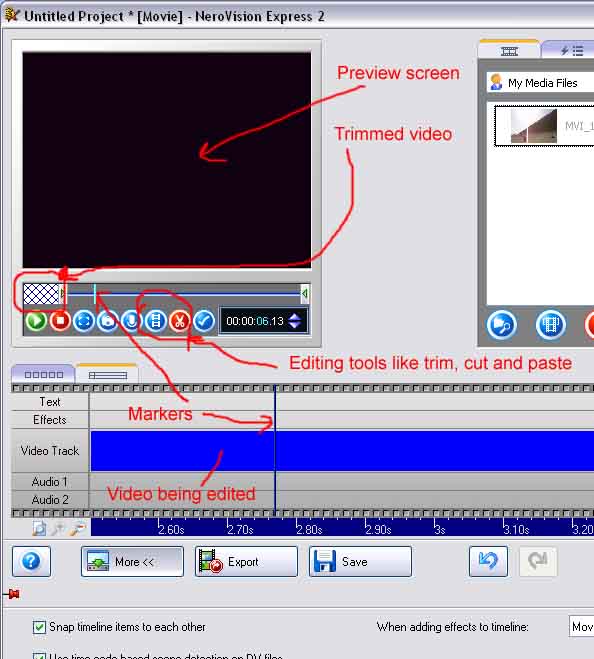
-
My personal favorite for authoring: GUI for DVD Author. It lets you have whatever amount of freedom that you want, no templates.Can someone suggest a cheap (or free) authoring program that I can use to cut and paste video, and also create a chapter menu? Preferably something basic! Thank you.

-
Garibaldi,
Thanks for posting the GUI for DVD Author. I have been a fan and user of TMPGENC DVD Author and was "content" with the menu look that dvd author had. I checked out the link and was amazed. I was getting ready to start a new projet for a whole bunch of home movies and this is giving me some cool ideas. I wish there was a site for dvd menus for stuff like weddings and stuff that I could get some ideas. I was hoping to do the star wars intro type thing for some of my home videos (my son's videos, etc.)
BTW, I just downloaded mozilla and started using it for browser and email and, WHOA it is GREAT!!!! THis is not a personal endorsement or anything, but my pages (I am on dialup) load like they are DSL or something. IE never loaded stuff this fast. videohelp.com for instance loads almost immediately whereas before it took a few seconds. I am going to keep it and see if this is just the honeymoon period, but so far I am VERY happy with it.
Now, back on topic. Garibaldi, if you know of some other things like this, please post them. -
I'm its working for you!Thanks for posting the GUI for DVD Author.
 I love it because it lets you take your videos to whatever level of complexity that you want. For instance, I am backing up my 8mm tapes onto dvd and am using GUI for DVD Author for that. I'm just making basic menus for that, with chapters and such.
I love it because it lets you take your videos to whatever level of complexity that you want. For instance, I am backing up my 8mm tapes onto dvd and am using GUI for DVD Author for that. I'm just making basic menus for that, with chapters and such.
Also, I just recently completed another project with GUI for DVD Author, a slideshow dvd for Classic Car Shows in 2004. I took pictures from 12 shows (I think it totaled in the 1500+ range as far a pics) and made a bunch of slideshows. I used GUI for DVD Author for this too, only I made the dvd more complex. I had an intro movie with it that plays when you insert the dvd. Also the menus are more complex, I can post some screenshots if you like.
Are you talking about Mozilla Firefox or Mozilla the full Web App? If you haven't tried firefox, I would recommend that even over Mozilla in terms of speed with a dial up. Also, here are some cool links to improve firefox even more:BTW, I just downloaded mozilla and started using it for browser and email and, WHOA it is GREAT!!!!
-> Great skin (NOIA Extreme):
https://update.mozilla.org/themes/moreinfo.php?id=72
-> Lets you open a new tab by just dragging out a link:
https://update.mozilla.org/extensions/moreinfo.php?id=137&vid=266
-> lets you play itunes, winamp, ect right through firefox, no switching:
https://update.mozilla.org/extensions/moreinfo.php?id=219
(if you haven't tried iTunes, I would recommend that too- www.apple.com/itunes
I believe I do: Slide Show Movie Maker. Download it and give it a try, Its possibly the best piece of freeware that I have ever used. SSMM creates a video w/ transitions and Ken Burns Effects from jpgs! I will post more about it later.Now, back on topic. Garibaldi, if you know of some other things like this, please post them.
If you have any other questions, feel free to ask!
-
thanks for the information. I downloaded it and will mess with it soon. Is there a freeware that does the ole star wars scroll? ------easily------
I set up mozilla and am really happy with it. I tried to use firefox and it wont set up. I'll try to fiddle with it again pretty soon -
just tried it again (firefox) and now it is installing. The ole mechanic analogy.
-
If you talk about something like this:Is there a freeware that does the ole star wars scroll

It can easily be done with Blufftitler...
P.S. The evaluation version is sufficient, as you may crop out the 'DEMO' (just move your text below the 'DEMO' string) -
If you have XP you can also do it with windows movie maker 2. To download it just go to www.microsoft.com and go to downloads and search for it. Vegas may also do that, I am not sure though.Is there a freeware that does the ole star wars scroll
-
Great. Yep, this is what I was looking for. I gotta figure out which of the home videos that I should do this with. No one else in my family appreciates the geekness of this stuff. They all think that it is a point and click. That, and I doubt they would appreciate this type of effect as the intro with the birth of our son or something like that.
-
I'll have to check out both blufftitler and moviemaker2 and see if they have a forum or some idea generation stuff. I have all kinds of footage and I need to figure out the best and coolest way to do it. I was thinking about doing a jaws theme for my wedding. Any ideas would be appreciated for:
My growing up years
Son as a baby (y'all with 3.5 year old boys should be able to contribute quite a bit)
wedding (mine and other in-laws)
general hanging around
family reunions
There are some that are ones that should be "reserved". ie family members who have passed away . Old houses from different states we have lived in.
The only other thing that I am going to need to do is put in a subtitle section. My brother is deaf, and I think that he would get a kick out of having family videos that he can watch. -
There really is alot more to it than you realize at first glance. You also have to know how to troubleshoot problems as well, which requires an even fuller grasp of the concept.No one else in my family appreciates the geekness of this stuff. They all think that it is a point and click.
Similar Threads
-
Need dvd-r recommendation
By mysts in forum DVD RippingReplies: 2Last Post: 31st Dec 2008, 00:58 -
Need motherboard recommendation
By mysts in forum ComputerReplies: 8Last Post: 22nd Nov 2008, 08:23 -
Software recommendation
By pcfitness in forum Authoring (DVD)Replies: 1Last Post: 2nd Nov 2008, 22:13 -
DVDR Recommendation
By VideoLearnerGuy in forum DVD & Blu-ray RecordersReplies: 1Last Post: 27th Oct 2007, 15:46 -
Need a recommendation
By berfles in forum Authoring (DVD)Replies: 1Last Post: 4th Jul 2007, 03:21




 Quote
Quote