Nearly all of the dvd's I have purchased are in widescreen format. I have a regular 4:3 tv. I have noticed that some films have much larger top and bottom borders (letterboxing, I assume) than others. For example, my Oceans Eleven dvd has a much smaller viewing area than my kill Bill dvd.
Why is that? and, can I reduce the size of the borders during backup? I am not asking about converting to FS becuase that will chop the movie up considerably.
Any advice is appreciated!
+ Reply to Thread
Results 1 to 22 of 22
-
-
Any time you try and reduce the borders on wide screen film you will need to chop off some of the sides which means you will miss some of the scenes occuring on the edges.
I think,therefore i am a hamster. -
Some common aspect ratios films are produced in:Originally Posted by junkmalle
1.33:1 Classic film AR. Not widescreen.
1.66:1 Disney likes this one for family films
1.85:1 The closest one to 16:9, getting more common
2.35:1 Many films are this AR... has black bars even on a 16:9 TV
2.55:1 A little rarer, but used on some epic films. Really wide! -
Many film are shot on 4:3 film and then masked to widescreen for theaters. The fullscreen releases can contain more picture than the widescreen releases because they simply don't mask the original film.
-
Correct. The other way it is done is the film (standard 4:3 35mm) is shot with a special anamorphic lens that squeezes the image vertically (filling the entire frame), then it is projected through a reverse anamorphic lens in the theater to stretch it back out.Originally Posted by junkmalle
-
Hello,
Aren't you forgetting about "pan and scan"??? That's when they force the picture to one area of the screen when a full screen crop wouldn't catch the main action.Originally Posted by junkmalle
This is why many home theater fanatics buy only widescreen (even if they only have a 4:3 tv such as myself). This is because the pan and scan can be very distracting.
KevinDonatello - The Shredder? Michelangelo - Maybe all that hardware is for making coleslaw? -
No, I was just pointing out that sometimes the fullscreen release has more "picture" than the wide screen release. And not passing any judgement on which was better, what the director inteded, or anything else.Originally Posted by yoda313
-
There is also 2.20, which Kubrick used for 2001, as well as 2.40
-
There's a big difference between Pan & Scan and "unmasked" or "unmatted" 4:3.
Pan & Scan is a method used when the original source material is not 4:3. It is quite terrible, although my parents would disagree with me ("we want the whole screen to be filled!" they cry).
However, in some cases the original material has "more" at the top and bottom than was shown in the theater. In this case, the theatrical cut was made using a "matte" or "mask" (black bars over the projector hole, essentially). So in this case a fullscreen "unmatting" or "unmasking" would NOT pan & scan, it would simply be everything that was originally shot. I've seen several films like this, although none are so firmly fixed in my mind that I could name them for you at the moment. -
Air Force One and Terminator 2 are masked to be widescreen. I believe LotR is too. But I heard that if you buy the full screen version you can see power lines. The camera was placed so in the widescreen version, you can't see them.
I thought that 1.85 wasn't an actually film ratio, but rather that of HDTV.
Thanks gshelley61 for listing the Disney ratio, my Disney LDs have this ratio, but the new Aladdin DVD says that it is presented in its theatrical presentation of 1.85 (16x9). I guess I see more in the LD. -
HDTV is 1.78:1 (1280x720p or 1920x1080i)Originally Posted by c_hernandez32
-
But are the fullscreen versions unmasked, or P&S? Can you (or anyone else) give me a definitive DVD that is unmasked in fullscreen? I'd love to have it as an example to show people clips/stills.Originally Posted by c_hernandez32
Wouldn't surprise me, I'll have to rent the fullscreen version and see. It is one of the first films to be shot entirely digitally, so anything is possible.I believe LotR is too. But I heard that if you buy the full screen version you can see power lines. The camera was placed so in the widescreen version, you can't see them.
The Aladdin DVD was created from the iMax master reels, not the original theatrical reels. The LD was created from the theatrical reels. Hence the discrepancy.Thanks gshelley61 for listing the Disney ratio, my Disney LDs have this ratio, but the new Aladdin DVD says that it is presented in its theatrical presentation of 1.85 (16x9). I guess I see more in the LD. -
I have the new Aladdin DVD. It is 1.66:1 AR. There are very thin pillarbox borders on my 16:9 HDTV. The Disney box may say something like "enhanced for 16:9 televisons", which just means the disc is encoded with the 16:9 flag and the image is anamorphic (squeezed vertically), requiring stretching during playback.
-
Rabbit Proof Fence is unmasked in the full screen version. Actually, both the widescreen and fullscreen versions are pan-and-scan of the original film frame:
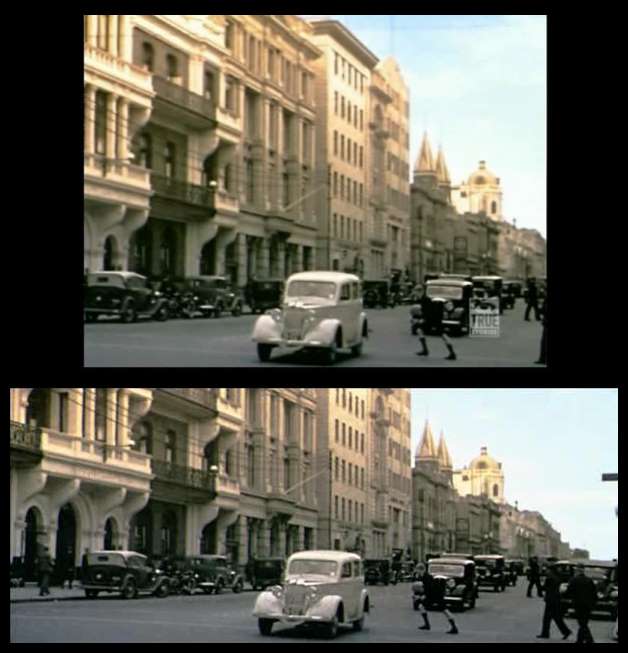
-
Junkmalle,
That's an excellent example of unmasking... but it's still P&S. LOL.
Actually, one (or both) of the Princess Bride releases was like this - extra at the top & bottom in the fullscreen, but STILL Pan&Scan.
So was... Finding Nemo, come to think of it. Disney made a big deal about how they had unmasked it for fullscreen, but they still ended up cutting off the sides.
-
Cutting off the sides ion cases like that keeps the main focus larger on screen, which is why im sure the croped it some.
-
I actually haven't watched the Aladdin DVD yet, but I probably wouldn't have seen the difference since I only have a 4:3 TV. I need to see, but I'm thinking I won't see it if the pillarbars fall in the overscan area. I've looked through my DVDs and most say that they are either enhanced for HDTVs or 1.85AR. What does that mean when I get an HDTV?
-
If you have full screen movie it will have big black bars on the sides on your widescreen HDTV. Anamorphic will mlook "normal" but each movie will have different amount of culling andletterboxing.
Similar Threads
-
Determining Aspect Ratios and Resolutions
By DJRumpy in forum User guidesReplies: 205Last Post: 14th May 2014, 09:25 -
iMovie and aspect ratios
By sphinx99 in forum MacReplies: 3Last Post: 11th Mar 2010, 00:18 -
Converting to Divx and Aspect Ratios
By matthewjohn23 in forum Newbie / General discussionsReplies: 8Last Post: 28th Mar 2008, 18:43 -
Aspect Ratios
By gayclarke in forum Authoring (DVD)Replies: 3Last Post: 15th Sep 2007, 16:13 -
Aspect Ratios / Dimentions / HD Problems
By Aviewanew in forum EditingReplies: 8Last Post: 21st May 2007, 23:23




 Quote
Quote


