I just recently bought
Item: NEC Double Layer 8x DVD Dual R/RW DVD Writer - OEM
and Ive placed it it in the slot where my old cd writer was, and just plugged it in using the cdwriters cables!,
but the dvdwriter cant be found in the bios or when i run windows!.
what the hell do i do?, the dvd burner dint come with any software, cables or manuals
any help appreciated
Complete n00b!
+ Reply to Thread
Results 1 to 15 of 15
-
stuartmoffat.com ~
-
Did you check to see if it is set to master or slave correctly. This is on the jumpers at the back of the drive.

-
oh no i never, but when the cd writer was in it was a slave?Originally Posted by scorpsstuartmoffat.com ~
-
Are you asking or telling? Only you'd know that info.Originally Posted by almostkrap
-
ill be honest with you I havent got a clue, I guess Im asking :P, I dont know how to tell if it is master or secondery, but im guessing it is secondary as my old dvd rom is set as the master :/Originally Posted by andkiichstuartmoffat.com ~
-
Look at the back of the cd writer, there is a jumper on some pins, set the jumper the same on the new drive. Also, it should have come with a manual with pictures of this.
-
there is only one way for it to go in! and thats the way Ive got it!, but i still cant detect it :/Originally Posted by handyguystuartmoffat.com ~
-
oops ive just noticed I dont even have a cable going into the slave/master bit :/, I take it i need to buy a new cable *sigh*

I just have the big cable and the power cable, thats all that was in my cd writer and it worked fine ???stuartmoffat.com ~ -
There's no cable for the M/S/CS jumper - you're looking for a small plastic jumper that bridges two metal contacts.. Check out the pic, from a review on the 2510 dual layer - maybe you have the 3500 (?), but the jumper block location should be the same (the area circled in red)... Either read your manual to figure out which position is which, or there should be some markings near the jumpers, or perhaps on the drive label to illustrate it.
Also, there's the audio cable connection to the left of that, which is what you may be thinking of..It's NOT needed - from what I understand, it's for legacy compatibility to older versions of Windoze, etc.
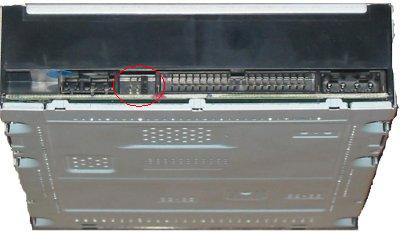
Found the NEC page for the .PDF manual for the ND3500 model http://www.de.nec.de/software/1675_MultiDVD.pdf - Page 5, I believe shows the layout of the jumper block. -
thanks kush, I no what Im looking for now, but I'ts not there, is it possible that my cd writer was working withouth that cable?, I have the audio one that your talking about but not M/S/CS one :/
stuartmoffat.com ~ -
just went and bought a brand new IDE cable to see if that helps
stuartmoffat.com ~ -
You do not need a cable. You have to set a jumper on the back. If you don't know how to set it; get someone to do it for you.
-
thanks to everyone who helped, the new cable worked fine
 stuartmoffat.com ~
stuartmoffat.com ~
Similar Threads
-
NEC ND-3500AG DVD RW DL burner doesn't recognize blank DVD's
By renegade431 in forum DVD & Blu-ray WritersReplies: 38Last Post: 8th Feb 2009, 07:16 -
Uninstall/Install over or Install new versions separately?
By MindF in forum ComputerReplies: 2Last Post: 5th Apr 2008, 14:43 -
how do install two folders video_ts in one dvd-r
By togood in forum DVD RippingReplies: 3Last Post: 13th Dec 2007, 06:58 -
IDE DVD Burner VS SATA DVD Burner
By mn072065 in forum DVD & Blu-ray WritersReplies: 13Last Post: 13th Nov 2007, 21:15 -
DVD playback software without install
By sugeknight in forum Software PlayingReplies: 4Last Post: 12th May 2007, 11:59







 Quote
Quote