Hello,
I have Compro VideoMate Live USB2.0 (UK Edition) with ComproPVR 1.6.5.4 and USB 3.0.0.8 driver on Windows XP SP1. I have a small problem capturing TV programmes as VCD. The MPEG1 file created by VideoMate seems to be somewhat different from my other MPEG1 files. If I capture for 79.5 mins, for example, I get an MPEG file which is larger than normal 79.5-min files. If I play this file using Windows Media Player, the reported length is 79.5 mins and it'll play for 79.5 mins. But if I drag the file to Nero Burning ROM 5.5 VCD creation template the reported length is about 2.5 mins longer which then can't fit on one CD (Nero doesn't re-encode the MPEG in this case).
I don't want to edit the file as I've heard nothing good about re-encoding and that has proved right. I've tried some software to fit the MPEG file on one CD.
1. TMPGEnc Plus-2.521.58.169. This software always re-multiplexes video/audio and most of the time the output sound stops somewhere in the middle and never comes back again until the end. No use.
2. DVtool 0.53. This software is probably the fastest software for truncation/segment-duplication but it's not practical to use. You don't have the timeline so you have to do trial-and-error to find out which point is the start and which point is the stop of each segment. Besides, the output can't be imported to Nero without having to re-encode. I guest it needs some kind of header. So no use as well.
3. MPEG-VCR 3.14. This one is probably the easiest for removing commercials. It is also as fast as DVtool (takes 2-3 mins to export 80-min edited MPEG1 input). But when exported, the output file can be either: a) MPEG-1 System Stream which can't be imported to Nero without having to re-encode or b) MPEG-1 System Stream VCD which can be imported to Nero but the transcoding by MPEG-VCR is bad. The output is similar to that by TMPGEnc i.e., the sound stops somewhere in the middle and never comes back again until the end.
4. M1-Edit. This is the only software that works. Its transcoding is as fast as MPEG-VCR and the output is perfect. Removing commercials is possible but a bit tiresome. Editing is quicker in MPEG-VCR (which even has Vi keystrokes like h for left arrow and l for right arrow). The problem with this software is that it's extremely expensive (like double the price of Adobe Premiere Pro).
5. Canopus MPEGcraft DVD. This one works if, and only if, at least one frame at the beginning is included in the output and there will be no re-encoding. If the first frame is not part of the output Nero won't import unless the output is re-encoded as VCD.
That's what I've tried. I hope some other VideoMate users or even non-VideoMate users could give me some ideas of how to fix the files or what other software I can use to edit without re-encoding.
In case anyone interested, I've put a sample file (2.7MB) at:
http://homepage.ntlworld.com/bbjune/Pvr006.mpg
which is 16.09s in Windows Media Player and most MPEG1 editor software but if you import it to Nero it'll show up as 13.22s (without re-encoding). This is small file which you lose only 2.5s but with a large file you would lose 2.5 mins for 80-min file, i.e., it wouldn't fit 80-min CD if the file is longer than 77.5 mins, but it would if the file is transcoded by M1-Edit (and it is less than 80 mins, of course).
Cheers!
+ Reply to Thread
Results 1 to 4 of 4
-
-
I downloaded your test file and opened it with VirtualDUB MOD.
Immediatelly it brought up the following screen:
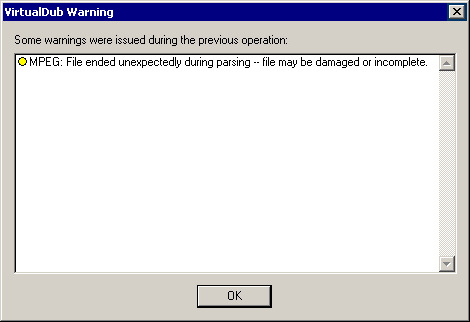
In file information, it shows a duration of 16 sec. On the other hand, it also gives 409 frames which at 25fps is equal to 16,36 sec, i.e. 16.36 sec.
The problem with the file is that it's truncated. Probably something to do with the way the PVR finishes the recording.
I used to have the same problem with a Pinnacle device when the recording program crashed. The resulting file was usable but corrupt at the end and I had to trim the last part to make things right. Nasty problem.
Since VirtualDUB MOD shows the problem of truncation at the end, use that and different settings during capture to see if you get a solution.
BTW, did you check for any updates on the s/w or drivers?The more I learn, the more I come to realize how little it is I know. -
lordyu,
I have also downloaded and tested your mpeg and I agree with SaSi, the mpeg has been truncated. Another thing is that the mpeg is not VCD compliant and this is the reason why nero is displaying the wrong playtime and also reporting that the mpeg is to big to fit on one cd.
vcd4ever. -
Thanks, SaSi and vcd4ever.
I've tried VirtualDubMod_1_5_10_1 build 2366 and it loaded the file with no problem and no warning screen.
Frame 409 (0:00:16.360) []
I've got the latest unpublishded driver from Compro and it seems to have the size improved. The time difference for a 2-hr capture is now down to just 5s which is ok.
However, I still haven't found a good tool to cut commercials. When a long capture is cut into several pieces, they become incompatible in Nero unless they're reencoded.
I've tested with 402U-VCD.mpg created by Plextor ConvertX PX-M402U:
http://www.plextor.com/english/products/video/402U-VCD.zip
(http://www.plextor.com/english/products/ConvertX2advancedtechspec.htm)
same problem when the file is split into small pieces using the fastest tool MPEG-VCR. Nero says files are not valid for standard VCD and asks to reencode although the dimensions are correct. I think it's only the header that's wrong. There must be a tool that can do this right.
Cheers.
Similar Threads
-
Should converting a mov file to wmv be so small?
By abrand88 in forum Newbie / General discussionsReplies: 2Last Post: 15th Apr 2010, 13:47 -
How to make a small file with videodub?
By benvid in forum Video ConversionReplies: 5Last Post: 22nd Feb 2010, 07:42 -
How to go from DVD to small MPEG file
By jester805 in forum Newbie / General discussionsReplies: 10Last Post: 17th Oct 2008, 19:15 -
Can a QT file get as small as a WMV?
By Antoniola in forum MacReplies: 6Last Post: 22nd May 2008, 00:13 -
File sizes too small using CCE with AVStoDVD
By ntruax in forum Authoring (DVD)Replies: 3Last Post: 15th Nov 2007, 14:51




 Quote
Quote