I'm using a Canopus ADVC-100 and JVC HR-S9911U S-VHS VCR, capturing at 720x480 NTSC.
I notice all my VHS captures have several horizontal lines of noise(about 5 pixels wide) at the bottom of the screen. I assume this is VHS tracking code information or is this just noise from the tape heads? Anyway, since regular TV's have overscan, this usually can't be seen. But what about the new flat panel TV's? Will this noise be seen, on these types of TV's, unless I crop it out?
On most of my VHS tapes, there is also a lightly colored vertical line that run along the left side of the screen, top to bottom. I assume this is chroma color shifting or a problem with the ADVC-100? I read in a review, that the Canopus ADVC-300 has horizontal/vertical control that can fix these problems, without cropping. Is this correct?
Check out these pics...
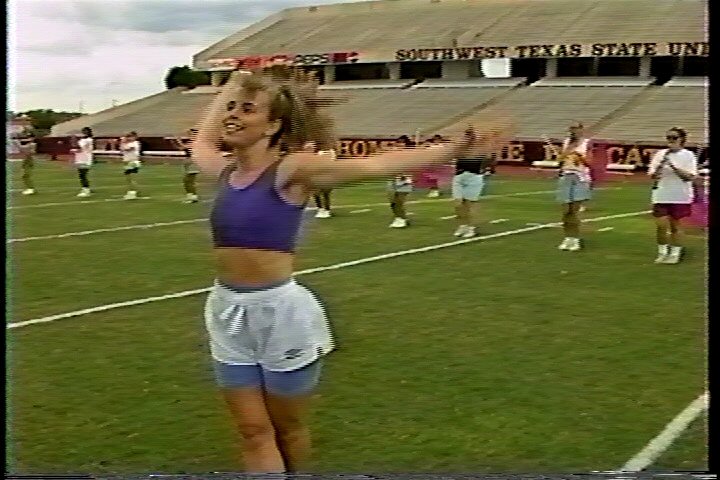
+ Reply to Thread
Results 1 to 9 of 9
-
-
<edit> Nevermind, I should have read the whole message! I don't think you'll see it on a flat panel TV either. Don't know about the chroma color shifting.
-
That stadium brings back some memories. Doesn't look anywhere near the same anymore, if you've been there recently. That a strutter practicing?
As far as overscan, doubt it. Most systems I've seen know to still hide that region.Want my help? Ask here! (not via PM!)
FAQs: Best Blank Discs • Best TBCs • Best VCRs for capture • Restore VHS -
You should be fine with a normal DVD player and most TV's and displays. The only time the overscan area becomes an issue is with upscaling DVD players and HD displays that are set up for 1:1 pixel mapping. For example, a Bravo D1 DVD player hooked up to a Samsung DLP via the DVI input, upscaling to 1280x720 to match the native display resolution. You can see virtually the entire frame with a system like that.
-
Okay thanks. But what about that color shift on the left side? I guess the only way to fix it, is with Virtualdub vhs filter? I've tried different tapes, even newly recorded ones, from my vcr, and the capture still has that problem. On some tapes, only the left side of the screen is affected and I don't see the color shift any place else. But on other tapes, I get a blue color cast around objects on their right side. So blue seems to be shifted right a few pixels. Anyone know if that new ADVC-300 can fix chroma shift problems in real-time? I have tons of tapes, and Virtualdub is slow.
-
That noise and colour shifting are just typical VHS problems. Maybe with another VHS machine the chroma shifting is less, but i don't think that will help much. The picture does not look that bad though.
I personally put a black border around all my VHS captures to hide all that kind of noise. Don't crop it!, just mask it with a black bar.
That will look a lot better on the PC and the newer TV's which show the complete picture. -
That is a problem of VHS. You cannot get rid of it. It you are truly concerned, then cover over the overscan with a black mask. Since you are capturing DV AVI, you'll be re-encoding anyway. You could also crop in, but I do not suggest that.
Want my help? Ask here! (not via PM!)
FAQs: Best Blank Discs • Best TBCs • Best VCRs for capture • Restore VHS -
There is one filter, called "Flaxen VHS". You can use it with virtualdub.
You can do chroma shifting and you can also do luma corrections.La Linea by Osvaldo Cavandoli

-
The distortion a few lines up from the bottom is called "head switching" which occurs in most helical scan analog videotape formats. It varies in distance (number of lines up) from the bottom and from format to format and machine to machine within a format.
As you apparently know, most TVs crop out at least 5% (often more) of ALL sides of the picture which should also mask the color edging on the left.
VERY FEW TVs today are really 4x3 aspect ratio. They are usually less rectangular and more square (about 3.85x3) meaning they mask more on the sides than the top and bottom. Measure your own picture tube top to bottom and side to side. Do the math and calculate the aspect ratio of your TV.
Don't know what will happen if you play back on an LCD TV. On a flat screen CRT TV, cropping will probably be the same as on a conventional TV.
Similar Threads
-
How should I capture my hi 8 videos with my Canopus ADVC 100 and TRV460
By eichelman in forum Capturing and VCRReplies: 4Last Post: 9th Dec 2009, 14:21 -
How to change Mp3 Title which shows in bottom left side of windows media pl
By lostnucleus in forum Newbie / General discussionsReplies: 2Last Post: 10th Feb 2009, 07:43 -
Putting a black frame on left side only?
By gonzo90017 in forum EditingReplies: 5Last Post: 24th Dec 2008, 14:28 -
blue line on the left side
By themaster1 in forum RestorationReplies: 7Last Post: 26th Jan 2008, 09:03 -
Remove noise from VHS bottom border
By roglopes in forum Capturing and VCRReplies: 10Last Post: 21st Jun 2007, 15:36





 Quote
Quote