Is there any other tool, other than TMPGenc Author that can essentially cut and author with the ease and quality of finished image?
Just checking....
thanks
+ Reply to Thread
Results 1 to 7 of 7
-
-
Hello,
Look in the Basic Video Editors found in the tools section. Its on the left side of the screen under lists <----.
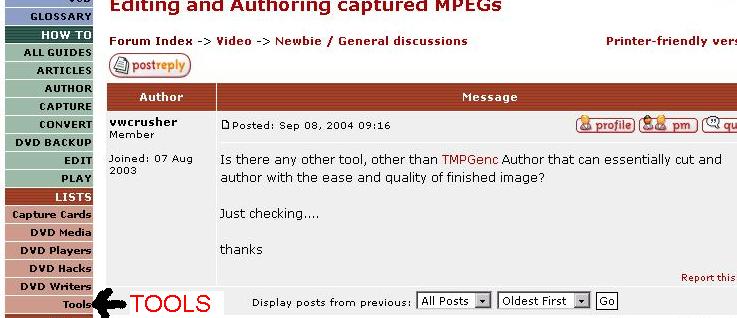
Kevin
--Plenty to pick from--Donatello - The Shredder? Michelangelo - Maybe all that hardware is for making coleslaw? -
Yes, I am aware of the tools tab....I was just attempting to use someone more knowledgable and experienced with these tools than I am.
Thanks -
Hello,
Sorry didn't mean to seem too high and mighty. Your question was rather broad and seemed like you might not have done any research.
KevinDonatello - The Shredder? Michelangelo - Maybe all that hardware is for making coleslaw? -
If you want to author a DVD directly from the MPEG files, i.e. no further encoding, then these files must be captured according to the DVD requirements. This means a max bitrate of 9800KBps, audio sampling frequency of 48kHz, CRC enabled for audio and a GOP structure.
Many MPEG capture cards or s/w can do that, but you must select a DVD template for capturing first.
Once you get there, you perhaps need to trim the files and cut pieces from the beginning or the end or in the middle.
The main problem here is that you cannot cut at any point you want. The only places you can really do a cut is right before an I-Frame. And that only if the next GOP is not referencing the previous - as it can be in MPEG-2 files.
The end result is that although it is possible to trim the MPEG stream and create a new one with the segments you want, it may well be that the cuts will not occur exactly where you want them (if the editing s/w protects you from mistakes) or the resulting MPEG-2 stream will contain invalid frames that cannot be played back properly (if the editing s/w cuts at any point you choose).
Since a typical GOP size is in the range of 15~25 frames, you may get between half a second to a second of unwanted footage in the end movie (or must lose it instead).
nanocosmos MPEG editor is a small program that is fast and descent.
Also, the Tmpgenc encoder contains an MPEG tools subprogram that can cut and join. Not really intuitive but works for small cuts and joins.
You can then import the edited material into the authoring program for the rest of the process.The more I learn, the more I come to realize how little it is I know. -
Gents,
Thanks for the replys...in actuality I have been using TMPGenc Author and find it a fairly good tool. My methodology is to import the video via S-video into a Sony Vaio using its native capture functionality. Then, since image quality is more important to me than effects, I have been using the above tool.
Sasi, to your comment: at times the frame at the end of a cut remains for a fraction of a second (i.e., not a smooth transition); my suspicion is that that is the effect of not cutting at the end of GOP (whatever that is), but the DVD image quality is quite good as compared to the original VHS (I also use TMPGenc Author to burn the DVD).
I really was hoping that a better tool was newly available that I had not heard of....... -
Actually, there are several MPEG2 editors out there that are totally frame accurate. I use Womble MPEG Video Wizard to do this all the time. You can perform simple edits at any frame you want (non-I frame cuts are re-encoded at the edit point only). So, basically there is no quality loss at all because the file itself is not re-encoded.Originally Posted by SaSi
For advanced editing with fancy transitions, graphics, added music, etc. MPEG2 is not suitable as a source file because using those types of features does require re-encoding (quality loss).
Similar Threads
-
Issues authoring Blu-ray disc from captured footage
By SportsorDeath in forum Newbie / General discussionsReplies: 11Last Post: 21st Feb 2012, 11:10 -
DVD Editing And Authoring Software
By garystan in forum Authoring (DVD)Replies: 3Last Post: 14th Aug 2011, 06:11 -
Authoring captured 16:9 DVD to display correctly
By Richard_G in forum Newbie / General discussionsReplies: 1Last Post: 24th Oct 2009, 09:03 -
MP4 Editing & Authoring
By joelson in forum Newbie / General discussionsReplies: 1Last Post: 26th Apr 2008, 18:15 -
Editing audio track from 1080i TS captured from DVR
By pulsation in forum AudioReplies: 3Last Post: 27th Oct 2007, 21:34




 Quote
Quote