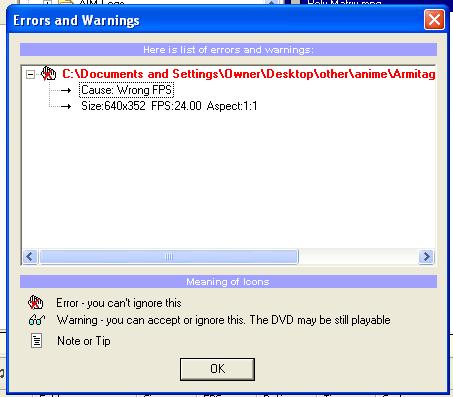I had this error pop up after I tried to enter a video into the dvdlab pro. ive never used it before now. and Ive never messed around with converting videos to mpeg either. but I started off with a .ogm file and then made it into an .avi file and then inteo a .mpeg file. but it has the wrong fps and the wrong aspect ratio. but I dont know what to change it to or how. did I make a mistake when I changed it from .avi file to mpeg? or was it possibly from when I took it from the ogm file to .avi. im guessing its the avi to mpeg. but anyways I took a screenshot for you.
and just to let you know I used virtualdubmod to change it to to avi and then a program called avi to mpeg to change it to mpeg. and I dont really know how to change the fps on that mpeg converter but I do know how to change the ratio. and it would be really nice if you could tell me which is the one that I need? but if you know a different program that works good for this please tell me it.
but neways please tell me what I need to change in order to get it to work?
thankyou for your time and your help
+ Reply to Thread
Results 1 to 3 of 3
Similar Threads
-
Add a video stream to an existing mpg from MythTV
By nublaii in forum EditingReplies: 5Last Post: 22nd Sep 2010, 06:43 -
Reliability of DVDLab Pro 2
By Brainiac in forum Authoring (DVD)Replies: 2Last Post: 28th May 2009, 19:04 -
Subtitles in DVDLab Pro 2
By lorix in forum Authoring (DVD)Replies: 13Last Post: 13th Nov 2008, 15:09 -
Add subtitles to an .MPG video
By Nilfennasion in forum Newbie / General discussionsReplies: 2Last Post: 16th Dec 2007, 09:05 -
Confused as to the cause of error messages in DVDLab Pro
By dadrab in forum Authoring (DVD)Replies: 2Last Post: 29th Oct 2007, 12:50




 Quote
Quote