I've been using the script;
--------------------
AVISource("July.avi")
SeparateFields()
odd=SelectOdd.Convolution3D(1, 6, 10, 6, 8, 2.8, 0)
evn=SelectEven.Convolution3D(1, 6, 10, 6, 8, 2.8, 0)
Interleave(evn,odd)
Weave()
DoubleWeave.SelectOdd()
ConvertToRGB(interlaced=true)
--------------------
to convert some DV (home movies) to DVD using the Canopus DVCodec because it supports YUY2. The Panasonic DV Codec only supports RGB.
The script doesn't work until i change the last line from "ConvertToRGB(interlaced=true)" to "ConvertToRGB24(interlaced=true)".
Is the Canopus codec restricted to 24-bit color? The file plays through DirectShow as ConvertToRGB but won't load into TMPGEnc unless i change to ConvertToRGB24.
+ Reply to Thread
Results 1 to 5 of 5
-
-
Canopus is a yuy codec. The last line in your script should be convertoyuy2(Interlaced=true).
-
To clarify,
The FOURCC code of the source is CDVC, and the only handler of CDVC on my system is Canopus DVCodec. (I opened it it both VirtualDub and GSpot)
I'm using the Canopus Codec because Convolution3D requires YUY2.
ConvertToRGB(interlaced=true) is for TMPGEnc support.
I am doing the processing in YUY2 but convert to RGB at the end so i can encode with TMPGEnc. -
I think i found the reason why.
I used Panasonic DV Codec with DVIO, then changed the FourCC code to CDVC so it would decode with the Canopus DV Codec in YUY2.
I just noticed this:
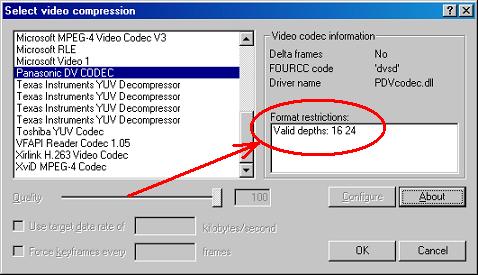
Apparently, DV codecs are not to any standard!
Similar Threads
-
Proc amp? Fix levels at input to Canpus ADVC110
By 2Bdecided in forum Capturing and VCRReplies: 16Last Post: 3rd Jun 2008, 11:31





 Quote
Quote