I love my ADVC-100, but...
I'm noticing that the unit I have is introducing faint stripes into the converted material. Bright whites and dark blacks tend to drown them out, but they're very noticable in lighter areas. When I take the neutral blue screen out of my VCR, they're quite visible, about 40-50 stationary vertical stripes all the way across the picture. When I encode any captured material, the compression brings them out a little further.
My cables are all 6', and I've tried plugging the unit into different outlets, and moving it around. No change whatsoever. Has anyone else experienced this, and been able to beat the problem?
+ Reply to Thread
Results 1 to 13 of 13
-
-
Have you tried the obvious ? Different cables, different electrical outlets, different sources ? Checked the PIN switches for the right format, PAL or NTSC ? That's what is seems like to me.
Try to eliminate the problem by changing 1 variable at a time. DO you have access to another (friend's or work) computer ? If it still does that, then the unit is the problem. Borrow a friend's VCR or 8mm or DV camera. Try those. Don't let electrical wires touch your video/audio cables. Maybe you have MACROVISION problems, try disabling the function by holding down the INPUT selector for 20 secs or so.
I love my unit, when you get yours to work right, you'll say the same. -
Yep, I've done all of that. The computer isn't even necessary; if I use the device as a passthrough without even having the computer connected, the stripes are still there.
-
I have seen this vertical banding when using a DV codec on strong colors. I think that DV use 4:2:0 as the color sampling, so some artifacts show up in the colors. Not sure if this has anyhting to do with the ADVC problem you have.
-
A picture, good idea. Try this:

This is the output from my VCR fed through the ADVC-100 into Final Cut Pro, but it looks the same even if the computer is off. If the VCR is connected straight to the TV, the color is solid. As you can see, passing through the ADVC-100 is adding stuff. Normally they're hard to see, but when I'm encoding mpg2's from the material, whitish gray areas highlight the streaks a lot. -
Hi DeadLily,
you are not alone! I own the Terratec capture device "Cameo Convert".
Look here:
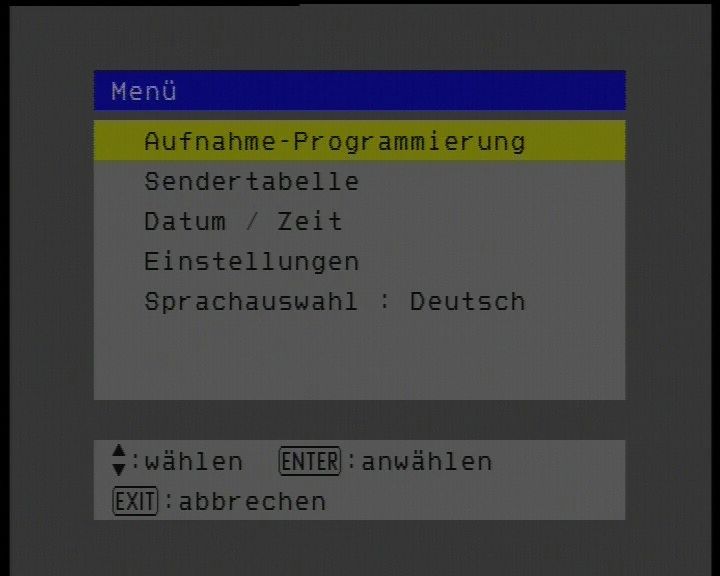
You see the stripes? Now, did you solve the problem?
Greetz
tivi -
I also have an ADVC-100 and have noticed this. What was the outcome of this? Was a solution ever found?
Thanks.
Mythos -
Hi Mythos2002,
I had to replace my "Cameo Convert".
Now, everything is fine!
cu
tivi -
Hi tivi,
What did you replace your Cameo Convert card with? Did you get an ADVC-100 or another Cameo card?
Has anyone figured out how to solve the problem with an ADVC-100?
Thanks.
Mythos -
Sorry fellas, but I am positive this is not an ADVC-100 problem. Could it be a DV codec issue or is it the old "garbage in, garbage out" syndrome. I don't believe an ADVC-100 that is working properly will add garbage to video.
Can it be something else like;
1. defective video source device
2. bad cables
3. electrical wiring problems
4. electromagnetic noise
5. damaged or defective ADVC -
Hi!
No, really. My "Cameo Convert" device was defective.
I got the device replaced (a new "Cameo Convert") and my
problems were gone.
So, I don't know what the really problem of your ADVC-100 is,
but it could really be a hardware problem.
cu
tivi -
I don't notice the problem when capturing Laserdiscs, so my problem might be that my VCR which is 14 years old is just too old.
Thanks.
Mythos
Similar Threads
-
Can I use a U.S Canopus ADVC-100 in the U.K?
By jedi55 in forum Capturing and VCRReplies: 33Last Post: 6th Oct 2012, 19:26 -
Canopus ADVC-100 vs Canopus ADVC-110
By tarrickb in forum Camcorders (DV/HDV/AVCHD/HD)Replies: 20Last Post: 16th Oct 2010, 21:52 -
ADVC 100 file size
By Honda617 in forum Capturing and VCRReplies: 8Last Post: 28th Jul 2010, 00:47 -
ADVC 100 and ADVC 300 non recognized in Windows
By scardi in forum Capturing and VCRReplies: 4Last Post: 28th Feb 2010, 02:23 -
ADVC-300 vs. ADVC-100
By DeadLily in forum Capturing and VCRReplies: 11Last Post: 19th Sep 2007, 09:15




 Quote
Quote