For those of you who purchased this printer and only print to CDs and DVDs, I have a question.
Being a realist, how many full-color discs do you think you're getting or can get with one set of full ink cartridges? 20? 50? 100?
I am consider this printer, or a color laser printer with sticky labels, for my future authoring needs. Laser printer toner is frightfully expensive, but the page-count is in the thousands on many models.
Thank You.
+ Reply to Thread
Results 1 to 28 of 28
-
-
Sticky labels, Nooooooooooooooooooooooooooooooooooooooooooooo!!!! !!!!!
I have the R200, cant really make a guess as I use it for labels and full DVD cover inserts.
Very pleased with its performance though. -
Originally Posted by Craig Tucker
Hey! Unlike Capmaster, I don't have problems with them because I put them on the correct side of the disk!
-
Have you seen the sticky labely "sticky"
 in the media section. Don't do it.
in the media section. Don't do it.
-
I've read the sticky "sticky". Being the renegade that I am, I still use them. Not for my backups, I'll wait to get my R200 or 300 for that. My special discs (home movies, etc.), I use the stickys (on the correct side!), and I just warn the people I send them to about checking that the label isn't peeling before playing the disc.Originally Posted by Craig Tucker
-
I have the R200Originally Posted by indolikaa
I have about have my ink left after doing this;
Printed about 15 DVDs (full coverage prints)
Printed about 5 CDs (mostly black text)
-----settings-----
CD/DVD Prem. Surface (drop down box)
Photo (radio button)
Photo enhanced (check box)
+1 for about half of them, 0 for the rest (slide scale)
Printed about 10-15 full 8.5x11 photo paper (full coverage prints)
-----settings------
Best possible setting for best photo semi gloss photo paper
+1 on about half and 0 for the rest
Hope that helps -
It does. I'd say you're in the range of 75-100 discs without much problem.Originally Posted by stiltman
Hmmm... I really want that color laser printer, but Craig Tucker speaks wise words 'n' such...
Ah, hell. I'd better do what all wise men do before they make a purchasing decision.
-
Don't use sticky labelsOriginally Posted by indolikaa
Have a drink or take a dump?Originally Posted by indolikaa -
The second set of cartridges are supposed to last quite a bit longer than the first, because with the first set a lot of ink gets used filling the print heads.
-
For a wankOriginally Posted by tekkieman



-
clearly highjacked at this point
you wankers



-
Sorry to drag this back on topic you wankers
 but I've recently got the R200 and I am very pleased with it. I've printed photos, CDs, DVDs and A4 pics, all of which came out great. Its quick, reasonably quiet with good quality.
but I've recently got the R200 and I am very pleased with it. I've printed photos, CDs, DVDs and A4 pics, all of which came out great. Its quick, reasonably quiet with good quality.

Buddha says that, while he may show you the way, only you can truly save yourself, proving once and for all that he's a lazy, fat bastard. -
Got one, too. Excellent print quality and picked it up on rebate for only $50. I'm been using Prodisc 4x white and silver matte DVD-R inkjet printables from Supermedia.com with no problems so far.
-
You know I have to say, I was just reading on this topic last weekend, and I dont know what ya'll guys did, but I went out that same day and bought my R200 from Staples.
 I did a test printable CD myself and I was VERY pleased with the quality, they can almost look exactly like the originals. I have a very good feeling that the sticky labels I used on my CDR's are about to be obsolete.
I did a test printable CD myself and I was VERY pleased with the quality, they can almost look exactly like the originals. I have a very good feeling that the sticky labels I used on my CDR's are about to be obsolete. 
Ive ordered a 50 pack of Ritek G04 printable DVD-R's.....they will come in very nicely for my labeling needs. You notice how commercial DVD's have no sticky labels....even if they are pressed. With something like the R200, you can pretty much duplicate quality wise, and you have a good quality made disc....just like the pros.
VTMI have the staff of power, now it's up to me to use it to its full potential to command my life and be successful. -
Using Maxell DVDs (41mm center, 119mm outer), only printing DVDs, CD/DVD Premium Surface, darkness at 0, I get 350-400 prints per ink set. I also have a chip resetter that lets me get every drop out of each cart.
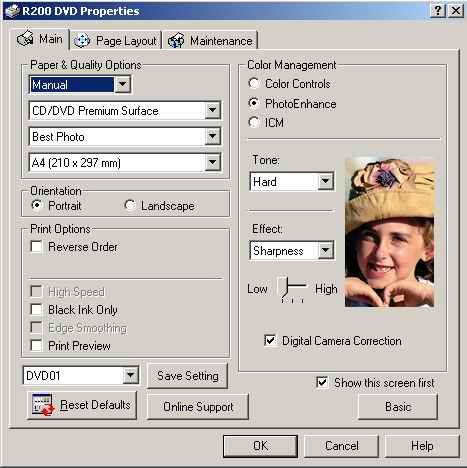
Printing DVD Covers only will get you ~60 prints per full ink set using these settings
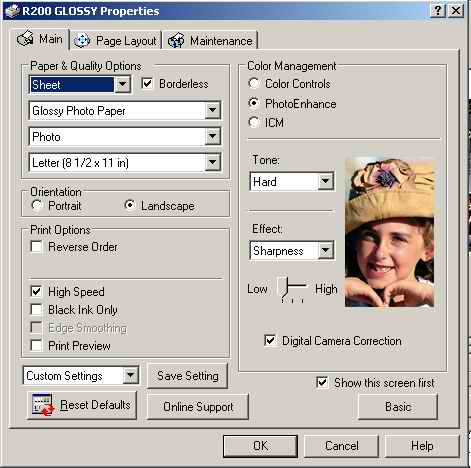 Linux _is_ user-friendly. It is not ignorant-friendly and idiot-friendly.
Linux _is_ user-friendly. It is not ignorant-friendly and idiot-friendly. -
I use just about the same settings, except for tone, I use vivid and effect I set to none.
I also just did a booboo last night. Printed a DVD that was mostly black and blue....Skipped right over the very first screen and went striaght to what you show above...Had everything set and printed it out....Dang it turned out like crap....all washed out with hardly any color....Went to print my next DVD and realized I had it set to TEXT and not photo


-
Well, I ordered the R200 last night at newegg.com for $92.00...
We shall see what we shall see.
-
It's a cheap plastic thing that happens to print great quality DVD's.Well, I ordered the R200 last night at newegg.com for $92.00...
Careful of the DVD tray through, the clear plastic feeder at the
front is vital to the whole process - don't bend it by forcing it
through the hatch. You will not get a full print load from the
carts supplied so do not throw a fit if the ink levels drop seemingly
fast at first.
I use the SSC utility.
Have fun! -
You're right about the CD tray - what a cheap piece of shit - can you get a replacement ?Originally Posted by offline

Buddha says that, while he may show you the way, only you can truly save yourself, proving once and for all that he's a lazy, fat bastard. -
Good question. Will asked me the same thing. I asked Epson Australia
and they said yes but could not supply me one. Last time I asked
they were still waiting for stock or so they said. They must have
some for warranty purposes.
Anyone else tried? -
I just rang Epson UK now and have been told that I can get a replacement tray for £10. They need to know the Serial Number, Model, Telephone Number, Postcode and finally what it is you need. I'm not near my printer now so I will email them the details when I get home. I'm a little confused as to why they need the serial number etc when I'm paying, over the odds too if you ask me, for the replacement tray but at least I can get a replacement now.

Buddha says that, while he may show you the way, only you can truly save yourself, proving once and for all that he's a lazy, fat bastard. -
The printer shipped Monday and arrived Wednesday. Once again, another happy newegg customer.

Might crack it open this weekend. Otherwise, I'll report back next week.
-
Just be very carefull with the cd tray.Originally Posted by indolikaa

Buddha says that, while he may show you the way, only you can truly save yourself, proving once and for all that he's a lazy, fat bastard. -
GuestGuest
I am getting near the end and have printed over 100 glossy lables. I have printed other things as well. I think the printable tops suck up more ink.
-
My CD tray still wont automatiically insert, always needs a nudge, ******* thing

Been like that since day four, ******
Great printer though
Just been to download the SSC utility; didn't know it supported the R200!
Will
EDIT: Can't follow this friggin' SSC, maybe I should go sleep........tgpo, my real dad, told me to make a maximum of 5,806 posts on vcdhelp.com in one lifetime. So I have.
Similar Threads
-
Epson R200, new cheaper disk printer?
By The village idiot in forum MediaReplies: 309Last Post: 26th Mar 2012, 10:56 -
Win7 drivers for the Epson R200?
By MrSpeed in forum MediaReplies: 0Last Post: 27th Apr 2010, 05:50 -
Epson R200 printer and DVD art
By dymx in forum ComputerReplies: 4Last Post: 8th Jul 2008, 12:57 -
Growing very tired of Epson's R200 - R220
By stiltman in forum MediaReplies: 25Last Post: 26th Jun 2008, 00:58 -
Epson R200 how do i copy a Mirror type dvd?
By kentucky in forum MediaReplies: 10Last Post: 15th Feb 2008, 16:59




 Quote
Quote :P
:P