I want to make normal subtitles, down and in the center, but I am translating a documentary, and I need to translate people's names and occupation and put them in upper right or left corners. Those subs have to overlap with the normal ones. Can someone suggest how to do that?
+ Reply to Thread
Results 1 to 9 of 9
-
-
That is rather tricky. You can only show one subtitle stream at a time, so to have them overlapping is not possible.
If you can let the demand of a time overlap go, it is no problem. Then you can use DVDSubEdit to move certain subtitles to the corner (or wherever you want them).
I don't know what source you have, but you might consider hardsubbing the translated names etc and create the ordinary subtitles as usual.
If it is OK that the translated name and occupation appear and disappear at the same time as a "normal" sub, you can solve it by creating a special sub like this:
" <Translated name>
<empty line>
<empty line>
<empty line>
...
<empty line>
<empty line>
<empty line>
<first ordinary subtitle line>
<second ordinary subtitle line>"
Then you use DVDSubEdit to adjust this subtitle in height. You have to have a transparent background of the subtitles, of course.
This requires a lot of patience, you need to experiment a lot with spaces to get the translated name etc right in horizontal direction and with the number of empty lines to get it right in vertical direction.In the beginning the Universe was created. This has made a lot of people very angry and been widely regarded as a bad move. -
If you know avisynth, you can use the subtitle command to hardcode the text you want on the upper left and right. It wouldn't matter then if it overlapped with your normal selectable subs.Originally Posted by cvrcina35
http://avisynth.org.ru/docs/english/corefilters/subtitle.htm -
Subtitles are just bitmapped images, so doing this isn't difficult, but it is tedious. First thought: My computer DVD software (PowerDVD) will display subtitle collisions by displaying both "offending" subs together - one on top of the other. I don't know if a standalone player will do this, and I don't know to what extent PowerDVD will do this. You need a sub that theoretically "contains" more than one additional subs. Testing will verify if this can be done.
Second thought (guaranteed to work): Edit the individual subpictures in a bitmap editor, adding what you need where you need it. Setting start and stop times the same will make the subpics appear continuous.ICBM target coordinates:
26° 14' 10.16"N -- 80° 16' 0.91"W -
You can place all the subtitle in the same place for the entire video, then move them as a post process with DVDsubedit.
-
What I do is prepare the subtitles in Sub Station Alpha, Medusa, Sabbu, Aegisub or a similar program that will allow you to define different subtitle styles and positioning, save them as a .ssa file and then use MaestroSBT to convert them to .sst or .son format for the DVD authoring. Here's what it looks like (you can align them differently if you want):
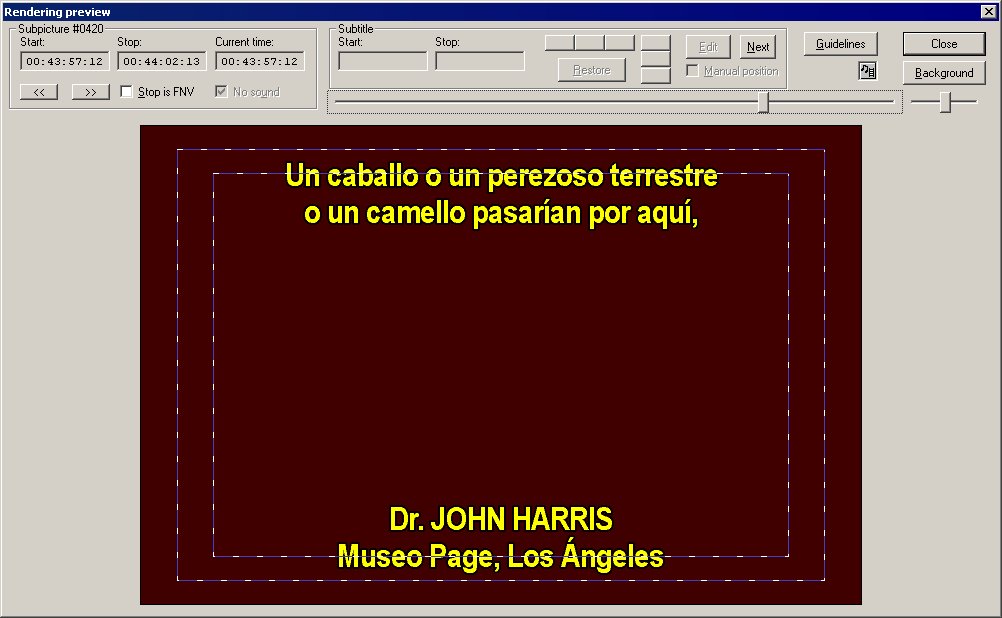
-
I've tried using MaestroSBT but the timings get changed in this program.
I get subs with times like 0.2 seconds which are 0.6 or longer in the ssa file and the subs start later or earlier than the original timings.
Can anyone help me with this problem?
I really want to make a perfect sub but I've had to edit the sst file (or .son file ) manually after authoring the DVD since the subtitle's timing keeps getting changed. Subs get longer and shorter and get moved in time.
Any suggestions?
Is there a way to keep the positioning in the ssa and save it to subtitles that can be used on the DVD? I could use some help.
Thank you.
ericf -
I guess maestroSBT must be adjusting the times to match the frames. BTW, make sure you set the "Timing properties" right...
EDIT: OK, as I answered on this other thread, what's actually happening is that while your original subtitle times are expressed as hours:minutes econds.decimals, when MaestroSBT generates an .sst file, the timing is changed to hours:minutes
econds.decimals, when MaestroSBT generates an .sst file, the timing is changed to hours:minutes econds.frames format - which is fine. But apparently, when DVDlab Pro opens them, it assumes the timing is still being expressed as hours:minutes
econds.frames format - which is fine. But apparently, when DVDlab Pro opens them, it assumes the timing is still being expressed as hours:minutes econds.decimals and automatically does another conversion to hours:minutes
econds.decimals and automatically does another conversion to hours:minutes econds.frames. It should do that with .ssa or .srt subtitles, but NOT with .sst ones (and possibly, neither with .son ones). So, there's another bug to report to the developers of DVDlab...
econds.frames. It should do that with .ssa or .srt subtitles, but NOT with .sst ones (and possibly, neither with .son ones). So, there's another bug to report to the developers of DVDlab...
In the meantime... well, maybe someone can write some tool to convert timestamps between both formats as a quick workaround.
EDIT2: Or, this is a really crazy workaround, but it should work...
Keep that .sst file at hand, and after you've used DVDlab Pro to compile your project, follow the steps from one of the guides on adding new subtitles while keeping the structure of the original DVD, only that instead of adding new ones you'll just be replacing them. -
Well, it looks like DVDlab Pro doesn't have that problem with .son files, only with .sst files. With .son files, the hours:minutes
 econds.frames format is being interpreted correctly. It should be easy for them to fix it to work with .sst files too. In the meantime, well, you can use .son instead of .sst as MaestroSBT's output format for later use with DLP. Just be sure that in the "Rendering" options for MaestroSBT you check the "Don't clip bitmaps" box, that way the bitmaps generated will be 720x478/574 and you won't have any positioning issues in DLP.
econds.frames format is being interpreted correctly. It should be easy for them to fix it to work with .sst files too. In the meantime, well, you can use .son instead of .sst as MaestroSBT's output format for later use with DLP. Just be sure that in the "Rendering" options for MaestroSBT you check the "Don't clip bitmaps" box, that way the bitmaps generated will be 720x478/574 and you won't have any positioning issues in DLP.
Similar Threads
-
LCD TV shows white glow in corners
By Grunberg in forum DVB / IPTVReplies: 5Last Post: 18th Dec 2008, 13:24 -
how do I make a pmp file with selectable subs for the pmplayer on the PSP
By dannyboy48888 in forum Portable VideoReplies: 0Last Post: 10th Jul 2008, 16:51 -
How to make subs turned on in VOBs default to off
By robmason in forum SubtitleReplies: 3Last Post: 25th Dec 2007, 01:35 -
H.264: how to get good results for objects with round corners...?
By individeo in forum ffmpegX general discussionReplies: 9Last Post: 10th Dec 2007, 09:32 -
how to make a dvd from 2 or more different dvds with menu and subs??
By vinayak1986 in forum Authoring (DVD)Replies: 1Last Post: 9th Sep 2007, 02:59




 Quote
Quote