I tried to convert one avi and one subtitle witch DVD2SVCD. A friend of me said, that in the avi xviD file are two audio streams. So I selected the two audio streams in the “Convert” menu of DVD2SVCD. But the program aborts during conversion. And in the log file is written “No second audio stream” or something. So how can I solve the problem?
Another question, is it possible to produce a file format from DVD2SVCD which includes the selectable subtitles and what I can use in TMGEnc Author? Because having fixed chapters every 120 seconds is not really satisfying me.
+ Reply to Thread
Results 1 to 2 of 2
-
-**-
-
I know Morgan Stream Switchers allows for selection of audio stream within AVI during playback of file. I am not sure can you 'extract' separate audio tracks from avi to wavs with it, but thats what I would do first. Most of AVIs have VBR MP3 audio, which is kind of a problem for DVD2SVCD with AVI input mode AFAIR, thats why I always taught my friends to first use VDub and extract audio separately as WAV.
Once you have 2 separate WAV audio tracks, you can select them in DVD2SVCD the same way you tried by selecting them from within source AVI.
Im not sure do I understand it well.Another question, is it possible to produce a file format from DVD2SVCD which includes the selectable subtitles and what I can use in TMGEnc Author? Because having fixed chapters every 120 seconds is not really satisfying me.
You can have few selectable subtitles when using DVD2SVCD only if your output is SVCD (or DVD). Just find option "Add external subtitles", navigate to your subtitle file, repeat process for each language.
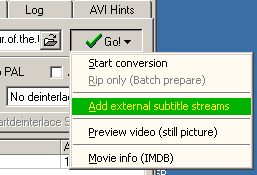
Muxing subtitles to the MPEG-2 stream is done by WinSubMux, after video encoding is finalized, thus it doesnt matter what encoder youre using with DVD2SVCD (and none of the encoders - TMPGEnc, nor CCE - do subtitle muxing anyway).
As for chapters - you can select your own specified chapters interval, or you can use i.e. chapter index that came from original DVD (if you have ripped DVD with it) and you'll have chapters set exactly at the same moments as it is on source DVD.
Similar Threads
-
VLC Media Player - Video Problems After Downloading Streams
By Simmons in forum Video Streaming DownloadingReplies: 1Last Post: 14th Apr 2011, 04:44 -
Video with 2 Audio Streams TO mpeg1 with 1 audio stream
By Xenogear900 in forum Newbie / General discussionsReplies: 1Last Post: 5th Aug 2007, 20:00 -
multiple audio streams
By Tobberian in forum AudioReplies: 2Last Post: 14th Jul 2007, 13:54 -
Dual Audio Streams
By BobafettBH in forum AudioReplies: 0Last Post: 9th Jul 2007, 17:02 -
Multiplex with two audio streams
By heretic754 in forum AudioReplies: 2Last Post: 2nd Jun 2007, 00:44




 Quote
Quote