This was my first attempt with DVD Shrink with my HP 200i.
1. I copied my DVD to Hard Disk with DVD Decrypter.
2. Fired up DVD Shrink to make a copy.
3. DVD Shrink compressed the DVD to Hard Disk at 70%.
4. DVD Shrink attempted to start burning.
5. DVD Shrink would not recognize the blank DVD in the drive.
6. Closed DVD Shrink.
7. Fired up Nero 5.5.8.2 to burn what DVD Shrink had done but Nero reports that there is not enough space on the blank DVD (even though I can see at the bottom of Nero window that there is just under 4.5GB of stuff to be burned on the DVD).
I assume this is some kind of user error but I am new to this and don't know where to look and what to do.
Any advice will be appreciated. Thanks.
+ Reply to Thread
Results 1 to 19 of 19
-
-
Try to shrink the DVD to 50%, then shrink the 50% project to a size that should fit on your Copy. This usually makes a better copy than a straight 70 or so greater shrink at once.
Hello. -
I think he means he shrunk by 30% to end up with 70%.Originally Posted by Tommyknocker
The fact that DVD shrink won't recognize the DVD seems to be a bad media issue."Whenever I need to "get away,'' I just get away in my mind. I go to my imaginary spot, where the beach is perfect and the water is perfect and the weather is perfect. The only bad thing there are the flies. They're terrible!" Jack Handey -
Hey Sylvain,
I would follow a guide from this site www.dvdshrink.info -
tweedledee, you were right; DVD Shrink automatically showed 70% which I believe means that it was compressed by 30%.
Sifaga, I went through the guide but did not learn much that I didn't know. If DVD Shrink picked 70%, the DVD should've fit, right?
By the way, is DVD Shrink supposed to be able to decrypt? That did not work and forced me to use DVD Decrypter.
As far as media is concerned, I'll try another blank DVD...
Thanks (that was quick help). -
Yes, it should do. I run AnyDVD which takes care of that, but I just disabled it to do a test.Originally Posted by Sylvain"Whenever I need to "get away,'' I just get away in my mind. I go to my imaginary spot, where the beach is perfect and the water is perfect and the weather is perfect. The only bad thing there are the flies. They're terrible!" Jack Handey
-
It seems I have some kind of incompatibility between DVD Shrink/Nero and my burner.
As DVD Shrink could not see the blank media and Nero kept saying that there was not enough room on the media, I used the RecordNow software that came with my burner and burned the files that DVD Shrink had produced. HP/Veritas RecordNow ended up making a UDF/ISO 9660 DVD-ROM that worked well in my home theatre desktop DVD player. (note that my version of RecordNow has basically no user selectable features)
I am happy that I was (finally) able to make a copy of a DVD but the mystery remains on why DVD Shrink could not decrypt and why DVD Shrink nor Nero could burn. BTW, the copy I made with RecordNow is with the same blank DVD that Shrink/Nero would not recognize.
Weird isn't it? -
Hey there,
DVDShrink dosnt actually burn DVD's itself , it uses NERO or DVDDecrypter to burn.
I would use DVDDecrypter to burn your dvd instead of Nero, I prefer Dvddecrypter as a dvd burner RecordNow has always worked for me as well.
I think theres a version of DVDShrink that opens and uses dvddecrypter to burn after its finished shrinking.
i am just checking this out and will report back
I found this http://www.mrbass.org/dvdshrink/changelog.html -
As an update on this story,
DVD Shrink does not decrypt on my computer but,
DVD Decrypter decrypts like a charm (except for Lion King 1½).
DVD Shrink nor DVD Decrypter will burn on my computer but,
HP (Veritas) RecordNow works like a charm.
I was able to fix the problem that prompted this thread by letting DVD Shrink compress automatically, let it create the files on hard disk and then burn with RecordNow. I did not have to limit the size to 4350 MB with that process.
The method is certainly not as streamlined as I would've liked but it works. The question that remains is why are those apps not working the way they should?
I am running:
DVD Shrink 3.1.7.6
DVD Decrypter 3.2.2.0
HP RecordNow 3.55 Build 350B35a (HCD)
Nero 5.5.8.2 -
Hi all.

Sylvain, what exactly do you mean when you say DVD Shrink does not decrypt (it normally does and has always done so)?
Do you receive an error message of some sort?
The problem you originally experienced is probably due to Nero.
You should update it to the latest 5.5.10.54 version. -
ddlooping, yes I do get an error message that says: "DVD Shrink encountered an error and cannot continue. Copy protection error. The request could not be performed because of an I/O device error."
As far as Nero is concerned, I was thinking about upgrading to version 6 as it comes with all sorts of goodies that could help me re-author my family DVDs... -
Have you tried un-checking "Enable burning with Nero" in the "Edit >> Preferences >> File I/O" menu?
-
I will have to try that. It wouldn't change the ability to decrypt though would it?
-
try using a older version of DVD SHRINK like version 3.05 BETA. download from this site: http://mrbass.org/dvdshrink/dvdshrinkold/
the version you are using has the NERO built into it. the link i provided doesn't have that.
use DVD DECRYPTER RIP IN FILE MODE then use that older version of DVD SHRINK to compress then use NERO to burn. some people have problems of ripping with the latest version of DVD SHRINK. I had no problem in backin up LION KING 1 1/12.
__________________________________________________ ___________
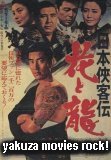
-
DVD Shrink v3.1.x does include the Nero SDK (not the whole software), but as I previously said its integration can be easily switched off.
v3.1.x is overall the best version; why revert to v3.0b5?
-
because some people have problems with using the latest dvd shrink. do a search on this forum site and you will see people posting problems with using the latest dvd shrink. version 3.05 BETA seems to be the better version to use when problems occur. having nero built into dvd shrink is just eliminating one step in backing up dvds. how hard is it to open up NERO and burn.DVD Shrink v3.1.x does include the Nero SDK (not the whole software), but as I previously said its integration can be easily switched off.
v3.1.x is overall the best version; why revert to v3.0b5? whatever works for each individual is all that really matters.
whatever works for each individual is all that really matters. 
__________________________________________________ ___________
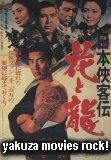
-
Hello:Try to shrink the DVD to 50%, then shrink the 50% project to a size that should fit on your Copy. This usually makes a better copy than a straight 70 or so greater shrink at once.
Are you saying that instead of doing a large percentage of shrinking at one time, that it would turn out better Quality doing 2 smaller incremental shrinks?~~~~~~~~~~~~~~~~
Thank You for Your Time!
DJ5A
~~~
Similar Threads
-
Will DVD Shrink shrink an ISO image?
By brassplyer in forum DVD RippingReplies: 26Last Post: 19th Sep 2013, 23:03 -
Copy of a Copy of a Protected VHS Tape to DVD
By solarblast in forum DVD & Blu-ray RecordersReplies: 12Last Post: 18th Dec 2008, 08:36 -
Is copy Sony PSP game same as copy DVD disc?
By coody in forum ComputerReplies: 10Last Post: 15th Dec 2008, 08:26 -
how to shrink a movie with DVD Shrink?
By php111 in forum Newbie / General discussionsReplies: 2Last Post: 22nd Aug 2007, 18:59 -
Is VCD/DVD disc space limited by time, or space?
By pingosimon in forum MacReplies: 6Last Post: 14th Jul 2007, 20:55




 Quote
Quote
