Hi,
I upgraded to version 6.3 of nero from 5.5. My hardware and discs are the same, but now it takes nearly twice as long to burn a CD as before. Under options, I do not let it cache files since they are already on my hard drive, do not let them remove silences at the end of the tracks and don't write cd-text. I use a burn a disc at once method. I have a lite-on 16102B drive that burns at 16x. Nero 6.3 tells me that it is burning at 16x. I do notice that unlike with the old version, the drive burns (red light) and then goes yellow and repeats this pattern until done. Previously it just burned (red) until finished).
Any clues would be appreciated.
+ Reply to Thread
Results 1 to 14 of 14
-
-
dosen't help but that old saying if it ain't broke don't fix it.i think the only place that dosen't apply to is the military...
How Big A Boy Are Ya? -
Might be worth checking your drives are set to DMA not PIO mode
-
try uninstalling nero 6.3 then use the nero clean tool. here's the link for it: http://www.nero.com/us/631940828445001.html
then reinstall nero 6.3. make sure your drive is set to DMA mode.
__________________________________________________ ___________
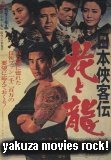
-
Thanks for the suggestions.
I removed all old remanants of nero with nero clean tool and reinstalled nero 6.3
The burns are still 10 minutes versus 6 under nero 5.5
Nero Infotool tells me that my hard drive is primary and DMA is on, but my lite-on cd burner is secondary and the dma is off. How do I turn this on? -
what operating system are you using? If using XP then follow this guide: http://www.cdrlabs.com/phpBB/viewtopic.php?t=7625Nero Infotool tells me that my hard drive is primary and DMA is on, but my lite-on cd burner is secondary and the dma is off. How do I turn this on?
if using windows 2000 use this guide: http://www.cdrlabs.com/phpBB/viewtopic.php?t=9668
it would be helpful if you filled out your computer specs
__________________________________________________ ___________
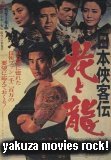
-
Thanks Budz.
I switched over to dma if available but even after rebooting i'm told that it is PIO Mode. Testing a burn still gets slow results. Any other suggestions other than reinstalling 5.5 and seeing if the problem persists?
I'm running under windows XP, an Athlon 1300 mhz with 256MB of ram and a single 40 Gig maxtor drive. -
Delete the IDE Channels. They will re-install when you reboot. Then, you should be able to switch to DMA.
-
Dafoe,
You mean uninstall them? XP will automatically detect them when I reboot? -
yes XP will automatically detect it then you can enable DMA mode.
__________________________________________________ ___________
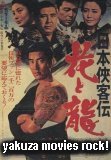
-
Thanks Dafoe and Budz, the drive is now on dma and burning fine.
Hope i can return the favor someday. -
Glad to hear you got it DMA enabled.
__________________________________________________ ___________
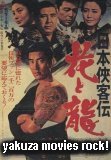
-
Remember, you can push Start, then the support center & enter any key word you want & get an answer fast. dma as a key word would do the trick.
Similar Threads
-
Nero will burn 4X, DVD Shrink-Nero only 2.5X
By happydog500 in forum DVD RippingReplies: 16Last Post: 4th Jan 2010, 20:49 -
Will switching from IDE to USB HD be to slow?
By happydog500 in forum ComputerReplies: 6Last Post: 18th Dec 2009, 01:03 -
Nero 8 Recode way slow
By Striker77s in forum Video ConversionReplies: 0Last Post: 14th Jun 2008, 14:48 -
HELP Burn using Nero Express doent work /but NERO VISION work fine
By STAR36 in forum Authoring (DVD)Replies: 4Last Post: 28th Apr 2008, 17:11 -
Dreamhost incredibly slow.. thinking of switching to a new host - which one
By Garibaldi in forum ComputerReplies: 0Last Post: 17th May 2007, 16:59




 Quote
Quote
