Here's a problem I'm having which blows me away... I'll be REALLY impressed if anyone can solve this. .. Sorry it's so long.
I've been ripping/burning dvds for about 2 years now... I'm not an expert.. but wouldn't say I'm an NooB either.
Here's a little note that has little to do with my story, but could be relevant to the problem/solution. We were given a DVD player for x-mas a few years ago and my ripped dvds worked fine on it. Last x-mas my wife won another, and my dvds wouldnt work on it because they weren't in DVD-Video format. I remade all my dvds so they would work in the new player and therefore they also work in the old one as well.
For the 1st time, I've decided to actually author a DVD using a home movie of a wedding from a DV camera.
I imported the home movie... no problem
I began to edit it the way I wanted ... no problem
I suddenly became pressed for time as family members wanted to see this DVD I was making., so I burned two copies of what I had and sent them out. Both movies played the menu fine and the sound was fine. The movie with sound was excellent. I had imported photos of the wedding into a slide show that played to music. this worked until about half way through, then it froze... no problem, I wasn't done anyways.
So.. I continued to create and author the dvd, got it all finished, burned it to my DVD-RW, tested it out on both DVD players and it was all beautiful.
I then burned it to 3 DVD-R dvds and then took one to burn to a VHS tape. When I put the DVD-R in, It told me there was no disc in the machine. I put one of the other copies in, and it told me it was an incompatible disc. I tried the 3rds dvd-r, and that was incompatible too. None of the 3 would work on the other dvd player either. I then tried tons of things to solve the problem and have had no luck.
So, here's the summary.
- Home movie on a DVD-RW works fine in the computer and on both DVD players.
- Home movie on Emtec DVD-R works in my computer but not in either of the 2 DVD players.
- Home movie on Memorex DVD-R works in my computer but not in either of the 2 DVD players.
- The unfinished version of the home movie, worked on my computer and both dvd players.
- All my ripped DVDs are on Emtec DVD-R and they work everywhere.
- Underworld DVD is on Memorex DVD-R and that works everywhere.
*(at this point, I've ruled out the burner, the dvd players and the media as being the problem)
- Nero is my burning program of choice, but tried reburning the home movie using Roxio and CopyToDVD ... still incompatible discs.
*(I've ruled out the burning programs as being the problem)
So... the only thing left is the software used to create the DVD. The programs I used were Roxio DVD Builder, DVDLab, Main Concept MPEG Encoder, Pinnacle Studio and Soundforge .. on occasion, I've also used DVD2One. I can't see any of these programs being the problem either, because they were used on the 1st version which worked perfectly fine.'
As a test though, I made a new project in Roxio (which self creates a menu, and inro and a still picture for the 1st movie. Without altering anything, I burned it to a DVD and it wouldn't work either.. Incompatible disc.
So, here I am.. I've ruled out everything as being the problem, yet still have no solution, so I'm desperately looking for some wisdom from any of you more experienced people.
Thanks muchly, and again... Sorry it was so long.
+ Reply to Thread
Results 1 to 30 of 71
-
-
UDF 1.02?
"There is nothing in the world more helpless and irresponsible and depraved than a man in the depths of an ether binge, and I knew we'd get into that rotten stuff pretty soon." -- Raoul Duke -
I don't know and don't know how to tell... but as I said, the DVD-Rs that I'm using have worked fine for everything else, including the 1st test burn of the home movie.
-
Are you burning the compilation you made the same way you were burning all your backups? Which program are you using?
Maybe you just got a bad batch of discs?"There is nothing in the world more helpless and irresponsible and depraved than a man in the depths of an ether binge, and I knew we'd get into that rotten stuff pretty soon." -- Raoul Duke -
What version of Nero, and what settings? Video DVD, or "fixed" UDF settings? Have you used the same burning software for all of the good and bad discs?
EDIT: sacajaweeda, don't post my answer before I can post it. I'm reporting you for a temporal violation!
-
Is this the first time you made a DVD title set (not just a backup/copy)? Are you authoring something that falls within the DVD specs? Are you trying to play a PAL compilation in an NTSC player?
Kinda guessing here without more info..."There is nothing in the world more helpless and irresponsible and depraved than a man in the depths of an ether binge, and I knew we'd get into that rotten stuff pretty soon." -- Raoul Duke -
I burned the backups using Nero after using dvd2one on them.
I burned the home movie using Nero as well. Also tried burning on both brands of media, Memorex and Emtec... the batch of emtec's have worked for DVD backups with no problems... the Memorex bactch worked fine for the dvd backup of Underworld and for the 1st 2 copies of the movie I made (before the movie was complete)
After runing into this problem, I also tried burning with Roxio and Copy2Dvd (which was all said in my original post) -
I'm using Nero 6.3.2
Setting is DVD-Video, as for UDF settings, I've seen nothing about UDF anywhere int he settings... its unlikely that that setting would have changed since my 1st burning, but poissible.. where would I find it?
This is the first DVD I've made myself, other than backups. From experience though, if it wasn't within proper dvd specs, nero would let me know as it has in the past, but it is NTSC format and the players are also NTSC -
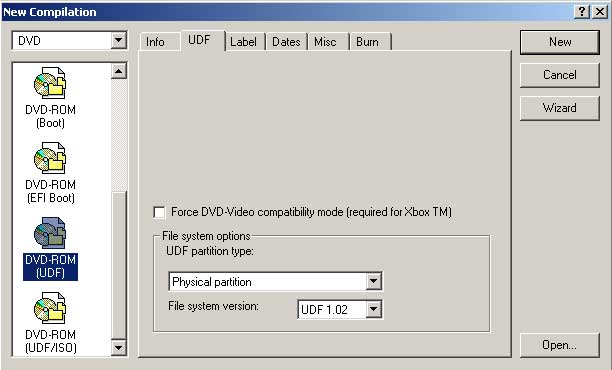 "There is nothing in the world more helpless and irresponsible and depraved than a man in the depths of an ether binge, and I knew we'd get into that rotten stuff pretty soon." -- Raoul Duke
"There is nothing in the world more helpless and irresponsible and depraved than a man in the depths of an ether binge, and I knew we'd get into that rotten stuff pretty soon." -- Raoul Duke -
Couple of other things: Editing and sources.
What did you use to edit? What were the sources? Did you edit, encode, and compile with the same program?
If possible, export your edited videos/slideshows, (re)encode with TmpgEnc (or your choice), then import the source(s) into a simple authoring program (TDA, ULEAD DVD Movie Factory).
You may also want to image the good copy with DVDDecrypter and burn with it, then see if you get the same results. -
I autually just found that, but when I chose DVD-ROM(UDF) and added files, Nero told me that the resulting DVD wouldn't create a DVD Compliant Disc and told me to use DVD-VIDEO instead...
any thoughts on that? -
Couple of other things: Editing and sources.
What did you use to edit? What were the sources? Did you edit, encode, and compile with the same program?
If possible, export your edited videos/slideshows, (re)encode with TmpgEnc (or your choice), then import the source(s) into a simple authoring program (TDA, ULEAD DVD Movie Factory).
You may also want to image the good copy with DVDDecrypter and burn with it, then see if you get the same results.
Source was always the orginal imported DV movie which was edited in DVDLab and Pinnacle Studio... the menu was created from Roxio and then imported and altered in DVDLab... I did a test burn creating a Roxio Menu and not altering it or importing it into anything... and that test still failed...
(21 DVD cookies and counting) -
One other thing .. when burning with nero under DVD-VIDEO settings, when burning theres a message at the top...
Compilation name: DVDVideop1_DVD (Mode1) UDF/ISO compilation -
I'm using my trusty Nero 5.5.10.35 build. I tried Nero 6 before and ran away from it cursing and screaming. Don't know why it would give you an error like that for a DVD-ROM(UDF) compilation. It's just a data transfer. I'm assuming the files you are adding are just the VIDEO & AUDIO TS folders...
"There is nothing in the world more helpless and irresponsible and depraved than a man in the depths of an ether binge, and I knew we'd get into that rotten stuff pretty soon." -- Raoul Duke -
Yes, no data files at all.. just the VIDEO_TS folder files.
I'll give it a test and try it, nothing to lose at this point in time
-
DVD-ROM (UDP) didn't work.. still the same message, Incompatible Disc.
-
You may have better luck using DVD+R discs as they are compatible with 100% of players/readers when setting the Booktype to DVD-ROM.
-
Setting the booktype to dvd-rom for dvd+r will help but you have to have a burner that lets you set booktype and not all dvd players will read a burned dvdr regardless if its set to dvd-rom due to the fact burned dvds are harder for some dvd players to read.
I think,therefore i am a hamster. -
Although it has been brought up as a question before I still see no answer as to how the footage was copied to the computer (I assume FIREWARE since you say DV) and more importantly how that footage was edited and probably the most important question ... how it was then converted to MPEG-2 DVD spec video AND what how was it then Authored to get a VIDEO_TS folder of DVD files apparently now "ready to burn".
Based on everything said so far I don't think the problem is a burning/media related problem. I think the problem lies in:
1.) The method of conversion to MPEG-2 video and/or audio format used
2.) Possible DVD Authoring errors
This is what we should be looking at.
So we need a lot more input from user Immortalis in order to solve this.
- John "FulciLives" Coleman
Although I doubt that burning/media is the issue here it would be nice to get this resolved 100% either way and for me the only way to 100% rule out burner/media as an issue is to do this:
1.) Create an ISO IMAGE FILE of your VIDEO_TS folder using the classic version of ImgTools
2.) Burn that ISO IMAGE FILE with DVD Decrypter
3.) Use Taiyo Yuden DVD-R media as it is the best money can buy!
It might magically work if this is done but if it doesn't THEN we can 100% rule out burning method and choice of media as a possible reason for this problem."The eyes are the first thing that you have to destroy ... because they have seen too many bad things" - Lucio Fulci
EXPLORE THE FILMS OF LUCIO FULCI - THE MAESTRO OF GORE
-
Footage was copied on the computer through firewire, yes...
it was then imported into Pinacle Studio and edited, cutting out bad scenes and adding transitions... 3 individual movies were made this way for the DVD. After editing, the movies were saved as a DVD Compliant MPEG file.
The Menu was made using Roxio DVD Builder and then the menu and all movies were authored in DVDLab. Audio was altered in Soundforge and then added back in using DVDLab.
Authoring errors can't be the problem because the 1st test dvd burned fine and worked fine in both dvd players. As well, Even just creating a default menu in Roxio and burning that unaltered with no movies doesn't work, still says incompatible disk...
I'll try the method you just described and let you know what happens with it... thank you for the suggestion. -
I'd just shitcan the Roxio software and anything in your project that was created with it and try authoring the thing with just DVDLab. It makes menus too. My experience with anything Roxio has never been good.
"There is nothing in the world more helpless and irresponsible and depraved than a man in the depths of an ether binge, and I knew we'd get into that rotten stuff pretty soon." -- Raoul Duke -
k, I used imgtools and dvddecrypter and same thing happened... incompatible disc

-
Well that narrows it down.
Check your file's specs against...
https://www.videohelp.com/dvd#tech
If the audio & video streams are DVD legal it has to be something with the way your title set is authored. Try importing your AV streams into DVD Lab and authoring a title set just using it (no importing of Roxio generated stuff) and see if that plays."There is nothing in the world more helpless and irresponsible and depraved than a man in the depths of an ether binge, and I knew we'd get into that rotten stuff pretty soon." -- Raoul Duke -
I agree try to author just the video + audio files with DVD-Lab and just do the most basic menu and see if that works.
Might even want to try with another DVD authoring program such as TMPGEnc DVD Author.
I'm still unclear how you got a MPEG-2 video file though ... through Pinnacle?
I don't know anyone that uses Pinnacle for MPEG-2 encoding!
- John "FulciLives" Coleman"The eyes are the first thing that you have to destroy ... because they have seen too many bad things" - Lucio Fulci
EXPLORE THE FILMS OF LUCIO FULCI - THE MAESTRO OF GORE
-
Just a thought are you also burning an AUDIO_TS folder (I heard some players choke if it's not present)just the VIDEO_TS
As for nero setting I use are here
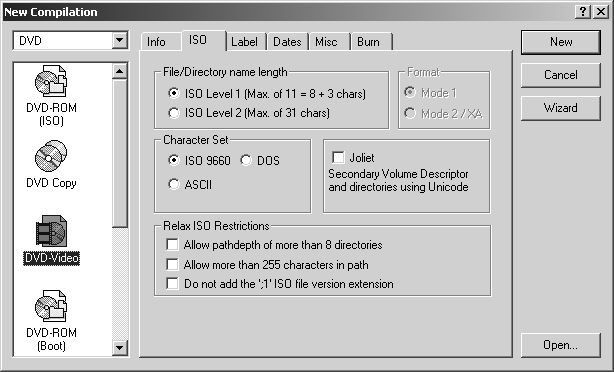
-
If this method gave you a bad disc then either your original compilation is bad or your media is bad.Originally Posted by Immortalis
I use Studio 8, but I never let it make the DVD. I use it to capture, edit, transition, etc, etc. But I always output to DV-AVI, then use TMPGEnc Plus to convert to mpeg-2 and TMPGEnc DVD Author to make the DVD, outputting as an ISO and then burn with decrypter.
I've never had any luck burning DVD video with Nero (and I love Nero).
Just another thought, but how big is the data on the disc? Some players do not like DVDs that are severely undersized...just a thought.
Similar Threads
-
A tough one to capture
By tezarin in forum Video Streaming DownloadingReplies: 12Last Post: 1st Mar 2012, 08:38 -
Editing the black spaces above and below a movie? This may be a tough one
By Dogpoundz in forum EditingReplies: 11Last Post: 3rd Oct 2011, 01:08 -
Tough video editing with MeGUI help
By kenryuakuma in forum Newbie / General discussionsReplies: 0Last Post: 26th Jul 2010, 17:22 -
This is a tough one! Codec issues - my devices aren't playing friendly
By Kevo123 in forum DVD RippingReplies: 1Last Post: 25th Mar 2009, 16:53 -
How Tough is Your Media?
By HacktheHacker in forum MediaReplies: 4Last Post: 25th May 2007, 18:16




 Quote
Quote
