i converted this avi to a vcd and now whenever i tried to load it into tmpgenc dvd author this message would pop up. what does this message mean and how can i go about fixing it. thanks.
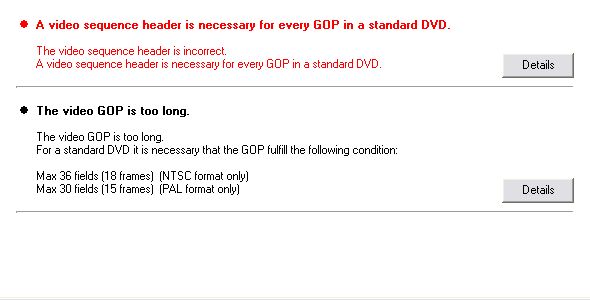
+ Reply to Thread
Results 1 to 3 of 3
-
-
It means your MPEG is not DVD-compliant. You'll have to re-encode the original AVI paying attention to the GOP length (15 or18 frames max). Be sure to have the sequence header in every GOP; it might say something like "sequence header interval = 1 GOP". You don't necessarily have to know what it means.
-
i have a quick question for you guys.
ok here's the situation. i have this avi file that whenever i play it on my comp the picture is all choppy. i currently have cole2k media codec and ffdshow installed on my comp. i have a xbox where i can stream video into. when i stream the video on my xbox the picture is clear as can be. just recently a friend of mine want the file. i told him i will convert it to a dvd for him so he can watch it on his dvd player. i thought since it played fine on my xbox that the problem lies on my comp. i thought that the choppy images wouldn't be present in the final result. so i went ahead and convert it a vcd and used tmpgenc author to make it into a dvd. as soon as it's done i pop it into my dvd player and sure enough the choppy image is there.
Similar Threads
-
I need help with open gop i think
By Rathgar in forum Newbie / General discussionsReplies: 7Last Post: 13th Jan 2012, 15:29 -
Which GOP program?
By pboong in forum Video ConversionReplies: 2Last Post: 16th Sep 2010, 12:19 -
0-GOP in DVDLabPro (DLP)
By grzegorz in forum Authoring (DVD)Replies: 8Last Post: 7th Aug 2010, 01:53 -
Closed GOP
By kitty in forum GlossaryReplies: 1Last Post: 12th Feb 2008, 23:14 -
Questions about GOP.
By Sean_ve99 in forum Newbie / General discussionsReplies: 11Last Post: 8th Jun 2007, 23:08




 Quote
Quote