I read in another post something that made me think I'm not properly handling the interlaced source material. I have been using this script that I got from doom9.org to frame serve DV that has been captured from my Canon GL2 and edidted with Premier Pro.
I played the edited avi on the comp using media player and it looks ok. I havent been using a tripod for the most recent movies so the video is a bit jumpy. Although it's a bit jumpy, it is still acceptable when viewing in media player.
I then use CCE to encode the premier edited avi to MPEG2 using the script below. Next i author with DVD Architect and burn it to DVD. I was trying not to deinterlace since the ultimate goal is watch the DVD on the TV.
The final DVD looks like the jumpiness has been magnified. I was wondering if my script is taking into consideration bottom or top field first. I don't actually understand the script that is why I'm asking. I read hear in the forum a reply by a moderator or sombody else smart that said that some of this jumpiness could be caused by encoding with top field first instead of with bottom field first. Any suggestions would be helpful.
AVISource("C:\Documents and Settings\daddy\My Documents\Adobe\Premiere Pro\7.0\Adobe.ds\marina running\final edited clips\starttofinishna.avi")
ConvertToYV12()
SeparateFields()
odd=SelectOdd.Convolution3D (1, 6, 10, 6, 8, 2.8, 0)
evn=SelectEven.Convolution3D (1, 6, 10, 6, 8, 2.8, 0)
Interleave(evn,odd)
Weave()
DoubleWeave.SelectOdd()
ConvertToYUY2()
Thanks in advance,
VC
+ Reply to Thread
Results 1 to 12 of 12
-
This is so much fun!
-
Yes it sounds like you encoded with the wrong field order. Look in CCE's options and just use the opposite field order setting you used previously. DV is going to be bottom field first and CCE "assumes" a top field first source. I know that in earlier versions of CCE you have to leave tff disabled with a top field first source. This kept it tff. With a bff source you had to actually enable the tff option, which then made it tff first. The way it works is that enabling the tff option simply crops the first scan line, effectively reversing your field order. So it wasn't a matter of setting the field order to match your source, it was a matter of either leaving it as it was (tff) or changing it tff.
Later versions of CCE might be different, but the point is that if your field order was wrong with one setting then it shouldbe right if you use the opposite option.
Something that you might want to try first is to reverse the field order in your mpeg video stream that you already encoded. This might salvage it for you, but I'm not sure what the quality effect will be from having actually encoded it incorrectly. You can give it a shot with pulldown.exe. Might want to use the gui too. -
The last line should read: ConvertToYUY2(interlaced=true) since you have interlaced video. You should also do that to the ConvertToYV12() line earlier in the script.Originally Posted by videocheez
However I'm a bit confused with that because the newest version of Convolution3D works with YUY2 data ... me thinks it is the OLD version that works in YV12 data.
So you might want to upgrade your Convolution3D files.
- John "FulciLives" Coleman"The eyes are the first thing that you have to destroy ... because they have seen too many bad things" - Lucio Fulci
EXPLORE THE FILMS OF LUCIO FULCI - THE MAESTRO OF GORE
-
.
.
 - Also, you might want to swap your odd/eve params, because it's doing
- Also, you might want to swap your odd/eve params, because it's doing
something majorly funcky to your source's Interlace.
Considering the way your scripted your .AVS params, your Interleave()
should be:
Interleave(odd,evn)
-vhelp -
Well I use essentially the same script with my AVI captures although my AVI captures are PICVideo MJPEG and already YUY2 so I only need the ConvertToYUY2() at the very end i.e., no need for the ConvertToYV12() prior to Convolution3D since the version I have works with my capture as is since it is YUY2
But mine is the same with ONE big difference. I don't use the following line: DoubleWeave.SelectOdd()
I was told by the "experts" on the doom9 website that I don't need that line with top field video ... it is only needed with DV AVI or bottom field video.
Othewise I don't really see a problem with it but then again I never work with DV AVI format.
- John "FulciLives" Coleman"The eyes are the first thing that you have to destroy ... because they have seen too many bad things" - Lucio Fulci
EXPLORE THE FILMS OF LUCIO FULCI - THE MAESTRO OF GORE
-
I'm now using CCE version 2.67 and I don't see anything about selecting the field order under the video tab:Originally Posted by adam
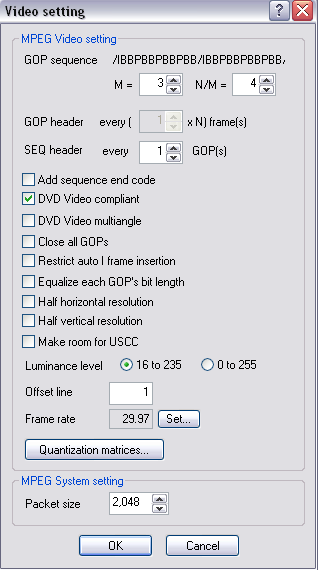
Is there something elese here to click that selects the correct field order?
Will this take the place of selecting the correct field order first in CCE if the current version of CCE that i'm using doesnt allow me to select which field order goes first?Originally Posted by vhelp
How can I insert the ConvertToYV12 line earlier in the script? Do you mean insert the ConvertToYUY2(interlaced=true) line earlier in the script?Originally Posted by FulciLives
Is running pulldown on my already encode video the method of reversing the field order in the already encoded video? I used to always run pulldown when i was working on converting film xvid and divx to to mpeg2 but i thought that i didn't need this since DV is already 29.97fps.Originally Posted by adam
Thanks for all of the suggestions guys? I need to try them all and carefully document the changes so that I can figure out which method works the best.
Thanks again,
VCThis is so much fun! -
Well look at the script you posted in this thread:Originally Posted by videocheez
That's how you have it posted although where is your LoadPlugin line for Convolution3D?Code:AVISource("C:\Documents and Settings\daddy\My Documents\Adobe\Premiere Pro\7.0\Adobe.ds\marina running\final edited clips\starttofinishna.avi") ConvertToYV12() SeparateFields() odd=SelectOdd.Convolution3D (1, 6, 10, 6, 8, 2.8, 0) evn=SelectEven.Convolution3D (1, 6, 10, 6, 8, 2.8, 0) Interleave(evn,odd) Weave() DoubleWeave.SelectOdd() ConvertToYUY2()
But my issue here is this ... you have as your 2nd line:
ConvertToYV12()
I assume you are doing this because your version of Convolution3D requires a YV12 video. All I am trying to say is that the newest version of Convolution3D accepts YUY2 video.
I have to be honest though ... I don't use DV AVI ... so I have no clue what it is. I don't know if it is YV12 or YUY2 or what. I think it is YUY2 but I'm not sure.
Assuming DV AVI is YUY2 then all you need is the newest Convolution3D which can accept YUY2 video.
Thus your final script would look like this:
Now if someone could chime in on if DV AVI is YUY2 or not that would be key right nowCode:AVISource("C:\Documents and Settings\daddy\My Documents\Adobe\Premiere Pro\7.0\Adobe.ds\marina running\final edited clips\starttofinishna.avi") SeparateFields() odd=SelectOdd.Convolution3D (1, 6, 10, 6, 8, 2.8, 0) evn=SelectEven.Convolution3D (1, 6, 10, 6, 8, 2.8, 0) Interleave(evn,odd) Weave() DoubleWeave.SelectOdd() ConvertToYUY2(interlaced=true)
As for Convolution3D the version I use is the one listed on this page for AviSynth 2.5x
LINK ---> http://www.avisynth.org/warpenterprises/
Good Luck finding out the correct option in CCE I use a totally different version so can't help you there myself.
- John "FulciLives" Coleman"The eyes are the first thing that you have to destroy ... because they have seen too many bad things" - Lucio Fulci
EXPLORE THE FILMS OF LUCIO FULCI - THE MAESTRO OF GORE
-
I think I know what you meant now. Are you saying add the interlaced = true part to the YV12 line?
Thanks for the link for the later version of the convolution plugin.
I didn't put the load plugin line because iread somewhere that it isn't necessary as long as your plugins are located in the default avisynth plugin directory.
Thanks again for your time. Maybe somebody else will reply and tell what's going on with CCE. By the way, which version of CCE are you using anyway?
VCThis is so much fun! -
My point is if you are going to continue using that version of Convolution3D which requires the ConvertToYV12() bit then you should make it read ConvertToYV12(interlaced=true) but you can get rid of that line completely and probably get better quality if you use the newest version of Convolution3D which accepts YUY2 input ... thus no need to convert to YV12 ... although this is based on my belief that DV AVI is YUY2 which I'm not 100% positive on.Originally Posted by videocheez
As for CCE I'm sure Adam will clear that up maybe also the DV AVI = YUY2 thing.
- John "FulciLives" Coleman"The eyes are the first thing that you have to destroy ... because they have seen too many bad things" - Lucio Fulci
EXPLORE THE FILMS OF LUCIO FULCI - THE MAESTRO OF GORE
-
In version 2.67 of CCE you change the field order using the offset line option. Right now you have it set to crop the top scan line, which normally would be correct for DV footage. But I guess that script of yours reverses the field order giving you tff footage, so in CCE you should set the offset line option to 0.
Yes pulldown.exe does other things besides just add pulldown flags. Make sure and set the nopull option so that it won't add the pulldown flags, and then set the field order to the opposite of whatever it is now. You can see what your current field order is with BitrateViewer or DVD Patcher. You could also change the field order in DVD Patcher.Originally Posted by videocheez -
I reencoded and changed the offset to 0 and it looked ok on Media Player then I decided to run pulldown and select tff which changes the field order. I burned to DVD and the quality of the final movie is very good finally. I'm confused, by selecting tff in pulldown did I effectively reverse the field order of the CCE encode or is something else going on? Now I'm going to test by creating a DVD that has CCE with 0 offset line option and no pulldown. I'm trying to dial this process in right now on this movie because I got a lot of home movies to shoot this summer.Originally Posted by adam
Thanks in advance,
VCThis is so much fun! -
Essentially, CCE always outputs tff video. So if your source is tff (your DV was bff but your script reversed it) then you set offset line to 0 to leave it alone. If your source was bff you'd select offset of 1 to crop the first scan line to make it tff.
Since your encoded output was tff, setting it to tff in pulldown didn't change anything. You just set the flags to the same way they already were.
Similar Threads
-
Certain d2v file causing problems with MeGUI Avisynth Script Creator.
By Simcut in forum Newbie / General discussionsReplies: 5Last Post: 30th Jul 2012, 17:57 -
Need Help with My AviSynth Script
By Enkidu in forum Newbie / General discussionsReplies: 3Last Post: 21st Jan 2011, 22:37 -
Avisynth Script Help
By jamhat in forum Video ConversionReplies: 2Last Post: 29th Nov 2009, 07:13 -
Mr. Bean Animated series avisynth de-interlacing issues
By rickydavao in forum DVD RippingReplies: 26Last Post: 2nd Nov 2009, 15:40 -
crop in avisynth causing tearing ?
By davexnet in forum Video ConversionReplies: 13Last Post: 2nd Mar 2009, 16:17




 Quote
Quote