I want to author a dvd with diffrent picture and sound sources like 4:3 + 16:9 video and 2ch + 6ch sound. The only way I know how to do this is to author each clip as a seperate title. Is there a way to get the tmpegenc author program to do this?
+ Reply to Thread
Results 1 to 7 of 7
-
-
Just click add new track in tmpgenc dvd author and you can mix 4:3, 16:9, different frame sizes, audio...
-
I've tried that but every time I do I get error message saying that I'm using incompatable streams! What am I doing wrong?
-
ARe you sure you are using add new tracks? not add video.
step1 here
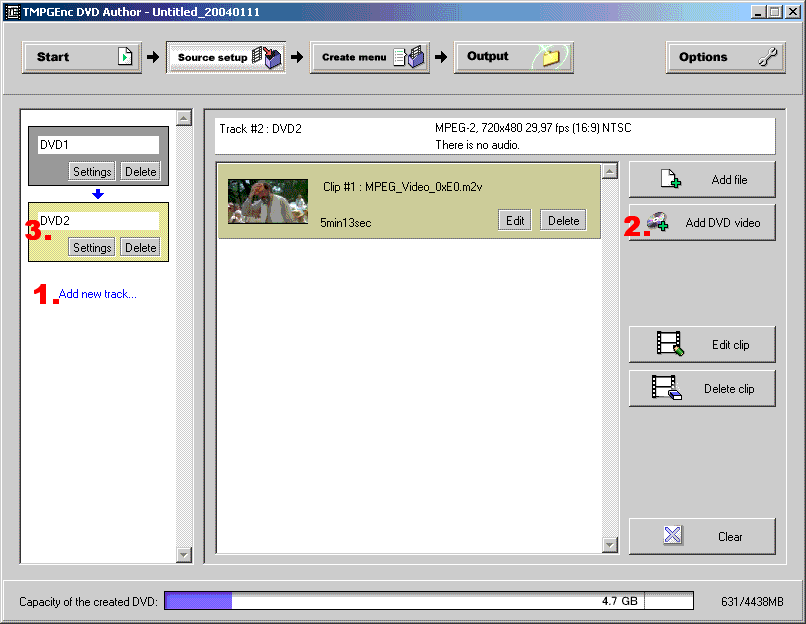
-
Just curious Baldrick,shouldnt step 2 be add file instead of add dvd file if you are just adding clips?
I think,therefore i am a hamster. -
i'm only talking about step1. don't confuse it with step 2 and 3. the image is from another guide.Originally Posted by johns0

Similar Threads
-
Combining multiple titles into one
By augerpro in forum Video ConversionReplies: 2Last Post: 22nd Sep 2011, 17:50 -
MKV with multiple titles\chapters..
By dregatar in forum Video ConversionReplies: 0Last Post: 12th Jun 2010, 03:01 -
TMPEGEnc DVD Author Ordinal Error
By justin81 in forum Authoring (DVD)Replies: 2Last Post: 17th Aug 2009, 21:33 -
Help trying to combine multiple titles into one
By Muskogeee in forum Authoring (DVD)Replies: 1Last Post: 28th Feb 2009, 01:35 -
Multiple titles in AvsToDVD
By alhenderson in forum Authoring (DVD)Replies: 15Last Post: 16th Feb 2009, 04:06




 Quote
Quote