Hi
I wonder if anyone can help? I am trying to change a Xvid file to Mpeg using Virtual Dub. I have done it before sucssesfully but this time it tells me"Couldn't locate decompressor for format 'XVID' (UNKNOWN)
Virtual Dub requires a Vodeo for Windows(VFW)compatable codec to decompress video. Direct show codecs such as those used by Windows Media Player are not suitable.
So I went to tools, and codecs and downloaded DVIX Pro 511, but the problem is still there, can anyone suggest a codec that will work
Thanks
+ Reply to Thread
Results 1 to 4 of 4
-
-
Install the xvid codec. You know that Virtualdub can't export as mpeg, right? Unless you are using it to frameserve to an mpeg encoder there's no point in using Vdub for creating mpegs.
-
You need to install the XviD codec as teegee420 said.
If you want to change XviD to MPEG, your best bet is TMPGEnc. It is easy to use and produces high-quality video. It is also very widely known so advice isn't hard to come by. Here are a couple of guides to help you:
To VCD: https://www.videohelp.com/tmpgenc.htm
To SVCD: https://www.videohelp.com/tmpgencsvcd.htm
To DVD: http://www.dvd-guides.com/guides.php?category=othertodvd&name=tmpegenc
There are plenty more guides on this site.
You need to install the XviD codec as teegee420 says, then you can run TMPGEnc.
If TMPGEnc gives you problems with the XviD file, go to "Option --> Environmental Setting --> VFAPI plug-in" and set it up like the following picture. Don't worry if you're missing a couple of these options - just set what you can see.
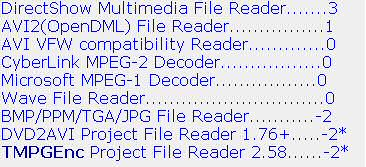
Hope this helps,
Cobra -
hey, I came in here with the exact problem, although I don't think I've ever done this with xvid before.
however, I do have the xvid codecs, and the avi plays fine when I try to watch it in other programs, but in VDub it won't even open (gives the same error msg he mentioned). Also need to mention it converted fine in TMPEG this morning, but I decided it was time to try to "perk up" the audio and convert that seperately.
obviously not going well thus far
Similar Threads
-
VirtualDub/Xvid question: YV12 vs. XVID FourCC in the xvidvfw.dll driver???
By KneeRow in forum Video ConversionReplies: 14Last Post: 1st Aug 2010, 13:35 -
Does xvid cli (command line version of xvid) actually exist ?
By vhelp in forum ProgrammingReplies: 10Last Post: 29th Oct 2009, 14:18 -
help combining 2 xvid avis and 2 subtitles (srt) to 1 xvid avi
By hibbs in forum SubtitleReplies: 4Last Post: 14th Jun 2009, 19:05 -
How to encode an xvid file to another xvid and prevent video blocking?
By BlooderButcher in forum Video ConversionReplies: 5Last Post: 21st Nov 2008, 16:03 -
Weird I don't have XviD or DivX codec installed but I can see Xvid movies
By Talayero in forum Software PlayingReplies: 4Last Post: 5th Jun 2008, 11:47




 Quote
Quote