Hey i recently purchased a sony DVR-106D writer, and have learned that it has a copy write protection against .cue files. When i try to but a cue file i get the same error everytime, even with different programs! "Cue Sheet was rejected by the recorder." Please if anyone can help or if there is a patch i could get please let me know thanks for the help guys.
+ Reply to Thread
Results 1 to 5 of 5
-
-
first off, the dvr-106d is a pioneer drive, not a sony. secondly, i have the pioneer 106d and have never had a problem with burning cue files. are you trying to burn a cd or dvd?
-
ooops sorry your right, it is a pioneer, but its just a regular cd im trying to burn and i still get the same error, "Cuesheet rejected" but when i tryed a later version of CDrwin i get yet anohter error, which has to deal with reconizing the Cd Recorder itself. I have updated all the APSI drivers and all that jazz. So i got fireburner to check if it would reconize it on there and it did, but i still get the rejected cue sheet error. Im getting really frustrated since this is a brand new unit but if u guys could help out it would be great thanks!
-
well im thinking its one of two problems.
1. your burning software doenst work with your burner. i personally use nero and have never had a problem. you can download a demo of it on nero's site and see if that works.
2. the bin/cue file is corrupted. try another bin/cue file and see if that works. -
Try using Nero and burn to the Image Drive as .NRG. Next try burning that .NRG to a cd-r non-multisession mode of course.
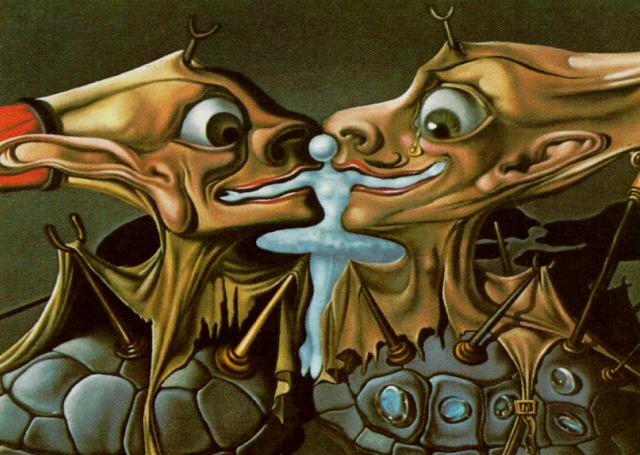
Similar Threads
-
Sony Vegas Pro 11 crashes with Hauppauge HD DVR m2ts files! Help please!
By soccawalka5 in forum EditingReplies: 22Last Post: 18th Mar 2012, 02:53 -
Pioneer DVR-520h or DVR-220 or DVR-225 replacement DVD-RW drive
By psymaster in forum Newbie / General discussionsReplies: 1Last Post: 31st Oct 2009, 20:48 -
Pioneer DVR-520h or DVR-220 or DVR-225 replacement DVD-RW drive
By psymaster in forum Latest Video NewsReplies: 1Last Post: 31st Oct 2009, 18:26 -
Compatilibilty with Sony DVR-FX930
By Alpha1980 in forum DVD RippingReplies: 2Last Post: 27th Aug 2009, 11:42 -
Pioneer 106D & Maxell 8x DVD-R
By piano632 in forum DVD & Blu-ray WritersReplies: 1Last Post: 22nd Jun 2007, 18:38




 Quote
Quote
