Firstly I've been reading this forum for quite a while now, and I think it's fantastic how everyone helps eachother out so much in solving their problems. Keep up the good work!
Okay, now to the serious stuff. I've read nearly every page on this forum, and tried nearly everything to solve my dilemma before I'd thought I'd post. This is my last resort.
I'm getting very bad capture quality from vhs, using my advc-1394 canopus card. I was capturing fine before I formatted my hard drive. I since have updated to sp1 on WIndows Xp (and installed 1394filter). I initially thought it was the converter cable (rca to s-video connection) but bought new one, and still having same problem. I've checked on my tv, and it's not the vcr or the tape. I've used various capture programs, and it's all showing up the same quality with jittery sound quality.
My specs - P4 2.4ghz, Aopen Ax4b-533, 512 ram, Geforce FX, 120gb + 80gb harddrive, advc-1394 Canopus capture card, Xp pro sp1.
Can anyone by looking at the pic provided see what I might be doing wrong? Is my card screwed? It shouldn't be, it was working fine before - but I have had a lot of problems with viruses.
Any help would be much appreciated... i've spent many hours and long nights trying to figure this one out.
Cheers guys... (and girls)
+ Reply to Thread
Results 1 to 10 of 10
-
-
Not positive if this is it but that looks how my capture card would if I was using the wrong TV standard. Where you at? Needs to be NTSC for North America and PAL in most other places.
-
I'm in Australia, so Pal for us. Even with PAL selected in Premiere 6.5, it still captures like this.
....? -
It really looks like a video format incompatibility issue.
Better first try to reset (power off) the advc-1394.
Did you try other tapes too??
Test it with a normal tv channel on the VCR.
Maybe you are playing a NTSC tape on a PAL VCR?? The resulting signal is then probably PAL60. Most digitizers can't work with that.
You can also try the AMcap tool to test if it displays the same problem. -
Okay, getting a bit closer to solving it...
Better first try to reset (power off) the advc-1394. - I've tried enabling and diasbling from Device Manager, but still same problem. And even taking out the cards itself and rebooting.
Did you try other tapes too?? - Yeah even other tapes are having the same problems.
Test it with a normal tv channel on the VCR. - All channels on vcr through capture card same result. But looks fine through tv.
Maybe you are playing a NTSC tape on a PAL VCR?? - All tapes I've tried have all been recorded on this Pal vcr
You can also try the AMcap tool to test if it displays the same problem. Yeah same problem.
But, when I went into the ADVC controller screen, my video format is set to ntsc, but I can't change it. It's shadowed out, along with 0 IRE for ntsc setup level, and 'jumper setting is effective'. Is this where I'm going wrong? How can I change those settings.
I noticed when I took out the video card, if I can remember correctly there were removable pins and one was labelled 'Jumper setting'. Do I remove one of these pins?
Thanks guys for your help, -
Any more suggestions? I'm still experiencing the same problem, and need to finish this project pretty soon... I'm running out of time, and ideas.
Thanks. -
Of course it has to be set to PAL, That can probably done with the software or setting the jumpers. Should be in the MANUAL of the card I think?Originally Posted by Conjamin
-

 Thanks heaps guys, you narrowed it down to a Pal/NTSC problem and it's fixed!!
Thanks heaps guys, you narrowed it down to a Pal/NTSC problem and it's fixed!!
I took out the jumper plug that switched it from jumper control to software controlled, and was then able to change it to Pal. It now works... woohoo!
Thanks for the help.
Cheers, and beers! -
Mmmmmmmmmm Beers...You buying?
 Next time I'm in Australia I'll stop by.....
Next time I'm in Australia I'll stop by.....
Similar Threads
-
Capturing VHS to PC (overscan problem)
By JackDanielZ in forum Capturing and VCRReplies: 13Last Post: 18th Feb 2012, 08:31 -
Very strange VHS capturing problem..
By Veepa in forum Capturing and VCRReplies: 5Last Post: 3rd Apr 2010, 05:39 -
Best Practice with ADVC-1394
By kjfrey55 in forum Capturing and VCRReplies: 1Last Post: 12th Feb 2010, 02:15 -
Problem capturing using IEEE 1394 and camcorder
By Shabaman in forum Camcorders (DV/HDV/AVCHD/HD)Replies: 30Last Post: 22nd Aug 2008, 08:04 -
VHS Capturing Problem
By sdculp in forum Capturing and VCRReplies: 14Last Post: 12th Feb 2008, 16:08




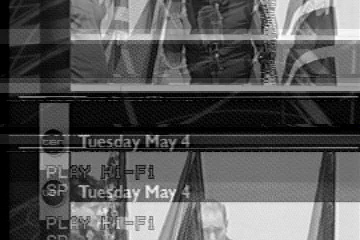
 Quote
Quote