Hey guys, I'm sure someone has asked this before, but I could not find a post that was posted any time recently. What would be the easiest program to create DVD menus with a motion background. I will probably just want to insert a few videos or something like that as the animation. Any help would be appreciated, thanks!
+ Reply to Thread
Results 1 to 10 of 10
-
-
My vote goes to TMPGEnc DVD Author. It can automatically pull motion menu buttons from chapter points in your video or, if you wish, can import clips you've made yourself. Can also do motion menu backgrounds easily.
-
Thanks for the help guys. I downloaded DVD-Lab trial, it's very nice overall, but I don't like the options for linking buttons / text. The text has to be a solid color when linked, and if I try to link an image, it just becomes this big square type thing. If I'm doing something wrong, please let me know. I'll give TMPG DVD Author a try. If it has all the features of DVD-Lab, and better linking options, that might be my best bet.
-
Actually, I think the easiest is Ulead DVD Workshop. They have a trial download. Check them out, it's just drag and drop.
-
Look on the right side of your menu, the options for transparency are there, you can even make the link invisible until highlighted.The text has to be a solid color when linked, and if I try to link an image, it just becomes this big square type thing.
To make a link that's not the same size as the image, you can draw an empty box anywhere on the image, and link the box, making it invisible, or you can vector draw any shape. If you want a round link, import a round button, link it, and make it invisible so your picture shows through.
Explore the options more. There is FAR more to DVDLab than you've found yet
Note #1 to turn on the menu properties screen if it's not there already.
I have added a blue button from the Assets, Objects, Bullets area.
Note the transparency setting in #2.
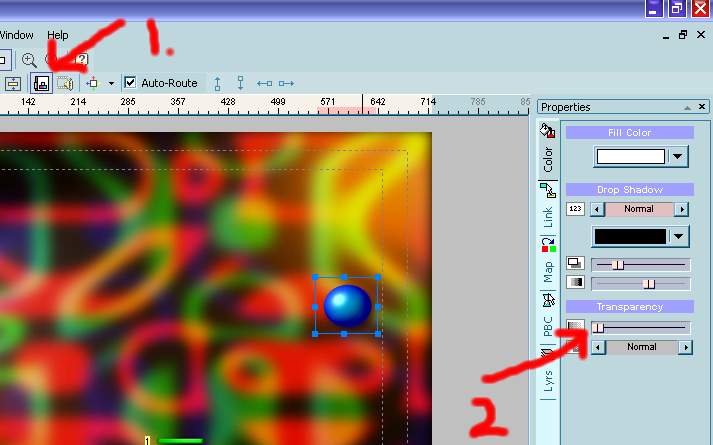
Note I made the blue button invisible, yet it's still there, and can be linked!
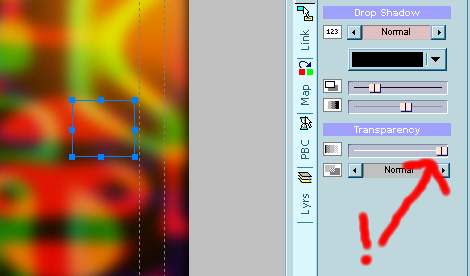 Cheers, Jim
Cheers, Jim
My DVDLab Guides -
Thanks for the detailed reply Jim. This somewhat solves my problem. With the "invisible boxes", I could just place them over the text or images and link that way. However, the text does not appear on the menu. It does appear when I'm creating it, however in preview mode or when I actually create the DVD folder, the text does not appear. I believe it is somehow behind the motion background, because when I have no background on, the text does show up. Any ideas?
-
Each element is on the menu in a layer. Select your item, and then move it to front. It's there in plain sight. You can then shift it back one layer.
Check properties again, under the Link tab. I think what you want is here:
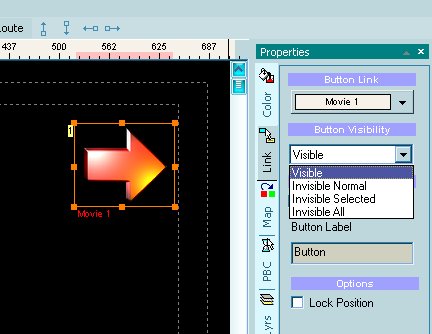 Cheers, Jim
Cheers, Jim
My DVDLab Guides -
Thanks again, I actually already found the problem. I "rendered motion" before having all of the text things and images in place. I guess that caused the background movie to always be on top, regardless of whether I clicked the "bring to front" option or not.
-
Yes, you do have to have all your elements in place, set up, and linked properly before you render the motion for menus. Glad you got it sorted
 Cheers, Jim
Cheers, Jim
My DVDLab Guides
Similar Threads
-
Whas is the Easiest to Use DVD Ripping Program?
By Gatimo in forum DVD RippingReplies: 4Last Post: 13th Jan 2010, 22:23 -
Best program to create a DVD (with menus) from MP4s?
By namrufmot in forum Newbie / General discussionsReplies: 2Last Post: 7th Jan 2010, 22:18 -
Easiest Cutting Program?
By Merkaba188 in forum EditingReplies: 9Last Post: 4th Nov 2009, 22:25 -
Easiest Program To Merge Two DVDs Without Interruption
By V Bot in forum DVD RippingReplies: 7Last Post: 11th Sep 2009, 22:27 -
What is the easiest program to convert MKV to AVI (without audio)
By Mylo in forum Video ConversionReplies: 2Last Post: 22nd May 2009, 17:52




 Quote
Quote