Hi there. I'm planning to author a dvd with DVD Maestro. Making the menu with photoshop is almost easy, but I have problems with the overlay thing (don't know how to do it). Since the guides around here on this subject are rare and let's say, difficult, I was wondering if someone could help me with this overlay thing, step by step.
Thanks in advance!
+ Reply to Thread
Results 1 to 20 of 20
-
-
Exactly what are you trying to do? Are you just talking about making the subpictures for the button highlights?
-
Thanks for taking time to respond, Adam.
What am I talking about? Making menus with photoshop. I can design the pic with all the buttons, backgroud, effects, etc. I just don't know how to make the overlay (the picture that goes over the main background with all the basic images that will make the menu works - such as shining buttons, etc). Got it? By any chance, have you got a small guide step by step on how to do that?
thanks again. -
This is what I do: this makes text as interactive buttons
Open pic that you want as your menu
type text on to pic (wherever within safe area) EX.,play, film title etc..
now you have 2 layers, make as many buttons as you have titles to play
Now add a black layer and make sure it's on top, it must be the active layer
next ctrl-click the text layers one by one and fill the selections with white, when finished hide the blacke layer, select the next layer down, then "merge visible" save as .psd.
Import as asset into maestro, turn color control slider for black all the way down, make buttons around text and they will now become interactive buttons that you can link to all your VTS's
Good-luck -
Yes those are called subpictures. I don't have a guide, but its not very difficult. Take your menu, I hope you still have it in layers, and make a new layer and fill it with a solid color. Blue is typical, unless you need blue in your highlight. For each of the buttons you need to fill it in with a solid color. Standard colors are red, white, black and blue. Obviously pick a different one than your background.
I don't use Maestro, but the authoring process should be the same for any authorer. You import your video and then add the subpicture to it. Then you have to set the colors up. So if you used blue as your background, then you would map blue to a color (any color doesn't matter) and then set the opacity to 0%. This is essentially like how blue screen effects work. Wherever blue appears, it will just be blank letting the background menu show through.
For your buttons, map them to whatever color you want. So if you wanted a simple red box to appear over the buttons, then take whatever color you used on your subpicture and map it to red.
For instance here is a very simple menu I am working on.
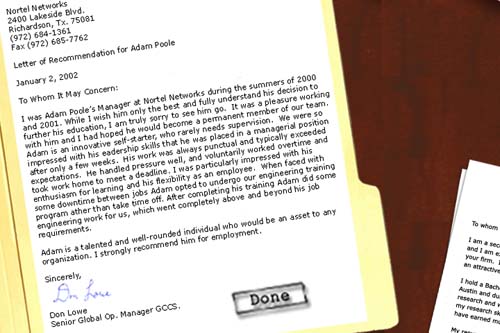
And here is my subpicture for it.
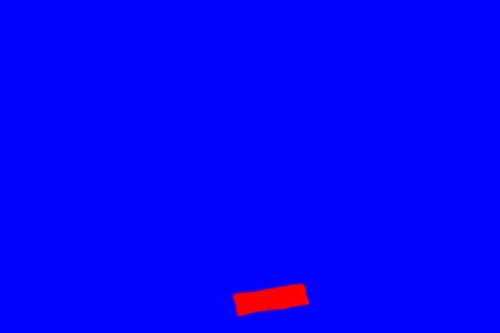
In the authoring program I have blue set to an opacity of 0%. I have red set to show as red, and at an opacity of 67%. When you select the button it highlights in red, and then I have it set to flash yellow when you hit enter. You will just have to play with Maestro to figure all this out. I'm sure the manual covers this. Just get your subpictures made correctly and you will figure it out. -
Thank you all who took time to respond. I'll try to follow your guides and reply later with some news on the outcome.
Thanks a lot! -
Forgot to ask you something, Adam: What software do u use for authoring?
thanks...... -
So this is the result.......
I've done everything I could. In fact, I guess I need some more help with photoshop. Let's see it:
1.Over all those layers, I set one filled with red color.
2.Then later, for each text that would be the buttons, I selected Ctrl+click, choosing blue.
3.I chose to hide the red overlay.
4. I resized from 720x540 to 720x480, merged all visible layers and saved.
It seems it doesn't work when I preview this file with Maestro. I can't see the buttons turning from white to blue. Don't know what's hapenning.
Help please. -
I use Sonic Scenarist. Sorry I don't think I can problem solve this because I've never done much more than poke around in Maestro.
Here is a guide on Maestro though, hope it helps.
http://www.doom9.org/mpg/maestro.htm -
Thanks Adam, but I've read this guide before. Thanks, anyway. What I just wanted to know about that subpicture is that after filling it all with blue and then later coloring the buttons as red (for instance), what boxes I need to check in photoshop guide "LAYER STYLE":
1.Blend Interior Effects as a group;
2.Blend Clipped Layers as a Group;
3.Transparency Shapes Layer;
4.Layer Mask Hydes Effects
5.Vector Maks Hides Effects.
Hope you can help me since you made that blue subpicture with the red button.
Thanks in advance -
You don't need to check any of those. You can just hit layer/flatten image, save as a .bmp, and then import this as your subpicture. Or if DVD Maestro supports .psd images than you can just save it in layers. You don't even need to work in layers for regular subpictures, it just makes it easier. The subpicture really doesn't have to be anything special. Just highlight your buttons in one color and use a solid color for the background. The authoring program does the rest.
Now once you figure all this out then you can move onto slightly more complex subpictures. For instance, you can do a sort of manual anti-aliasing with a 3rd lighter color, or you can outline your button with a thin black line. But for a simple subpicture you could draw it in Microsoft Paint if you wanted to.
Another good excersize is to extract subpictures from commercial DVDs using subrip. You can see how they do it and you can easily use these in your own projects. -
Thanks again Adm. I'll try again for the 100th time. Let's see if can do it. There are so many guides.....I guess I got lost. Well, hope you'll be there when I finish this f_ menu.

-
After re-reading your earlier posts, are your buttons just text? If so, you have to re-make your text with anti-aliasing turned OFF and then color the button how you like it. DVD color mapping used for subpictures only works for an exact match. If you map red to red, for example, then only true red (R=25, G and B=0) will show as your button highlight. (of course you can edit the authoring program's pallette to make red whatever you want, but the point is there must be an exact match.) The way antialiasing works is by taking pixels on your edge and filling it in with a slightly ligher shade of it, and so on so as to make the image fade out and have a softer line. That prevents jaggy edges and too sharp of a contrast. For regular images its a very good thing, but for text subpictures you must turn it off.
To turn anti-aliasing off highlight your text and then find the aa option in the toolbar. Its just to the right of the font size. Set it to none.
Other than that, just make sure your pallette you are using in Photoshop matches that of DVD Maestro. I'm sure Maestro uses basic defaults, so in your red in photoshop should be (r=255, G and B=0) Use your eyedropper tool on your colors to ensure your colors are correct.
Maybe if you post a pic of your subpicture it would help. -
Maestro doesn't require red to be (255, 0, 0). It treats every pixel as a potential pixel and those that aren't pure red, blue, black or white are mapped to the closest color. (i.e. orange = red, purple = blue, etc.)
-
Thanks to all who took time to respond.
Adam, in fact, after 2 days, I said 2 days, playing with photoshop and Maestro (what almost drove me crazy) I made a menu based on instructions from an australian friend. It's a file made up of 2 layers: one with the background and the text, the second, which is the active layer, on top, a black background with the same titles on it. It worked, at least it seems....(NO PICTURES AS BUTTONS, BUT THE BACKGROUND) - I'M TRYING TO MAKE SOMETHING SIMPLE IN ORDER TO FIGURE OUT HOW THIS THING WORKS
As a matter of fact, I guess this is another way to make menus, just a little different from the one you told me to do so (blue background and red buttons). When I tried your way, I could only see the red background and even if I filled the buttons on the same layer with blue, this only could be noticed on the layer menu, not on the main screen. Well that's all difficult to describe here, that's why I've got an idea: Adam, could you please create an e-mail at hotmail or wherever you want and post the valid address here? I wanna send some photoshop files to you. This way is going to be easier to find out what's happening here.
ONE MORE THING: I konw this is weird, but before burning my project I found out a problem with my MPEG file (m2v). I've rendered a movie made up of some jpeg files and some shots from dvd movies (absolutely legal). First of all, I encoded the dvd movies as avi with dvd2avi. Later, I put these avi files on the timeline, but I found out the result was very poor: when I render the project as a whole mpeg file (m2v), these avi files, if very bright, showing the sun or bright lights, they revel a very low resolution (at least on my pc monitor screen - haven't tested on a tv yet).
Question: Why is this happening?
Would that be better instead of encoding (or whatever) from dvd to avi first, to get TMPGENC to demultiplex and then multiplex the dvd files directly as m2v and then to MPEG? Would that make the final video resolution better?
Thanks in advance!!! -
Hi there,
I was just thinking about subpictures. Does it has to be in layers, as though both, menu and subpicture were saved as the same file in photoshop or I can save them separately? I came to this conclusion after reading one of the replys here - as Alan wrote:
"But for a simple subpicture you could draw it in Microsoft Paint if you wanted to."
There's something I forgot to tell ya Alan. When you try to drag the photoshop file into Maestro's menu, if it is a single layer, Maestro opens a warning sign that says: this is a single layer file (and it refuses to open it).
Thanks -
Its adam

I think I am not going to be much help here, because it seems Maestro and Scenarist probably operate differently. In Scenarist, you probably could import menu and subpictures as one file in layers, but I've never tried. I always import my menu and subpictures as two separate files. I usually do keep them in layers just in case I need to revise them later, but I have also imported them both as .bmp files. I have no idea how Maestro wants its input but if it accepts .bmp files than you'd have to assume you could import menu and subpictures separately. Personally I find it easier to work with that way too.
Regarding your other problem, yes it would be higher quality to import the mpeg streams untouched rather than re-render them, and possibly even re-encode them again after that. Also, you say you rendered to avi but that can mean anything. If you did uncompressed avi that's fine, but if you used a codec than that can drastically decrease quality depending on which codec you used and what settings you applied. If possible, keep everything uncompressed until the final encode, or better yet import the direct sources. -
Adam, thanks for taking time to respond What about your e-mail? You can send it privately, but if you don't want it, that's ok, no problem.
About the other problem with the avi file: I DID use the option "uncompressed". I'm gonna make some tests around here. I guess there must be a purpose for using DVD2AVI, otherwise, what good it makes to have a bunch of AVi files if we can't re-render them to MPEG (for instance), keeping almost the original quality. Thanks anyway Adam. Your help has been much more valuable than you could imagine. -
Hi Adam, this is a pic that clearly shows "the other problem". What do you think?
Similar Threads
-
How to Edit DVD Menus incl overlay pictures over video Sony Vegas DvdRemake
By c627627 in forum Authoring (DVD)Replies: 2Last Post: 20th Feb 2011, 21:19 -
How Can I Recover Overlay Images from DVD VIDEO_TS
By gary@tmi in forum MacReplies: 9Last Post: 13th Jan 2010, 22:15 -
Creating CD / DVD Label Templates in Photoshop 7.0
By Brehmstein in forum User guidesReplies: 3Last Post: 27th Dec 2007, 18:22 -
Can i add a video overlay directl;y to a DVD's VOB file ?
By perfection in forum EditingReplies: 1Last Post: 15th Oct 2007, 02:02 -
Importing Photoshop layers into DVD-lab PRO
By PharmBoy in forum Authoring (DVD)Replies: 5Last Post: 2nd Oct 2007, 01:09




 Quote
Quote
