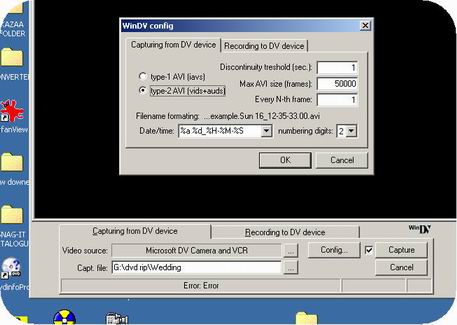Im using a JVC GRD90 and it has a passthrough, Im trying to copy a VHS to DVD. I have the Mini-dv hooked to the firewire to my PC, and the analog in/out to the VCR's line out. If I use Sonic MyDVD it shows the video from the VCR but when I push the record button my mini-dv plays the tape in that and doesnt record the VCR's tape. I have tried taking the tape out but that shows nothing. The video I have is 114 minutes and the tape I have in the dv on LP mode only goes to 90 minutes. I heard that the software needs to support passthrough etc but still dont know what will work..any help would be appreciated ..thanks!!! This is all new to me!
+ Reply to Thread
Results 1 to 7 of 7
-
-
Try Windv it's free, and you still see the video, and you press "capture" to start.
Good luck."Whenever I need to "get away,'' I just get away in my mind. I go to my imaginary spot, where the beach is perfect and the water is perfect and the weather is perfect. The only bad thing there are the flies. They're terrible!" Jack Handey -
I have a Canon but I suppose it's the same. Take the tape out of the camera, and set the camera to DV OUT. Then press capture on windv (or the other proram) and it should work.
"Whenever I need to "get away,'' I just get away in my mind. I go to my imaginary spot, where the beach is perfect and the water is perfect and the weather is perfect. The only bad thing there are the flies. They're terrible!" Jack Handey -
I tried that and it seems to be working, I noticed that it puts the video in multiple files...these are in avi correct? Do I use tmpgec to decode to MPEG-2 afterwards and then burn to DVD?
THX -
Yes, You use TMPGEnc to convert to MPEG 2. You can change the sze of those multiple files so they are not too small and fiddly. then you author with TMPG AUTHOR, and what I do is leave those files seperate and they become chapters on the DVD.
At the moment I am transferring a VHS to the HHD, but I'm using powervcr to end up with a mpeg 1 file to burn on a vcd (my wife is not fussy about quality) You can use this method to get a DVD compatable MPEG 2 if you prefer."Whenever I need to "get away,'' I just get away in my mind. I go to my imaginary spot, where the beach is perfect and the water is perfect and the weather is perfect. The only bad thing there are the flies. They're terrible!" Jack Handey -
how do I change the size of the files? I heard from others that the audio gets off from the video when using the tmpgnc/author..yours turn out ok?
-
Press "config" you should get this window
Mine sound is ok. It can go out if you join up mpeg's.(sometimes) That's why I leave them seperate and use them as chapters."Whenever I need to "get away,'' I just get away in my mind. I go to my imaginary spot, where the beach is perfect and the water is perfect and the weather is perfect. The only bad thing there are the flies. They're terrible!" Jack Handey
Similar Threads
-
MP4Tools Pass thru sync issues
By bellevik in forum MacReplies: 2Last Post: 16th Apr 2012, 04:47 -
copy VHS tapes to computer
By pfisher in forum Newbie / General discussionsReplies: 26Last Post: 27th Sep 2010, 18:49 -
How to copy dvd movies to computer and build a liabrary on the computer
By robrpb in forum Newbie / General discussionsReplies: 3Last Post: 4th Jun 2010, 19:16 -
Compare VHS to computer vs cheap HD to computer ending in youtube post
By gittarpikk in forum Newbie / General discussionsReplies: 1Last Post: 6th Dec 2009, 13:06 -
JVC GR-D93 digital pass through issues
By dtole27 in forum Capturing and VCRReplies: 0Last Post: 30th Jul 2008, 05:18




 Quote
Quote