I've been searching the forum and reading posts for a couple of hrs and still haven't found a solution to this problem.
When I load a svcd movie -> mpa + m2v (demultiplexed files, i hope i got the file extensions correct but u get the idea) then try to CHAPTER edit it, tmpgenc dvd author pops up an error msg "READ ERROR OCCURED AT ADDRESS 020DA61E of MODULE 'SFMPGDEC.DLL' with .... "
then when i close the problem, i get flooded with pop windows saying "RUNTIME ERROR 216 at ..." (look at the attached images for exact detail msg)
Does anyone know the problem and how i can solve it? Thanks in advance!
(I've used (S)VCD2dvdmpg to change the svcd to 48kbit sound and to split the files) I DID NOT get this error when i loaded vcd mpgs (one file) into the program.
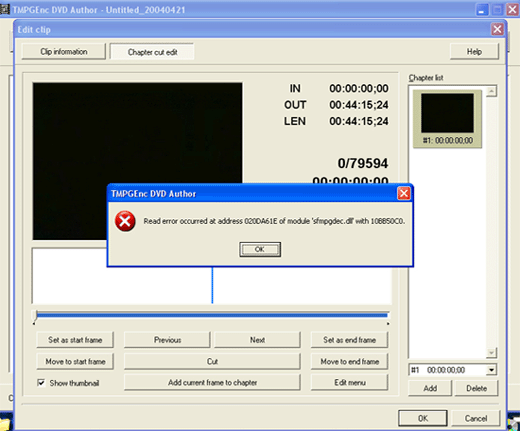
+ Reply to Thread
Results 1 to 9 of 9
-
-
I believe that tmpgenc dvd author will only take a compliant dvd file. What you could try to do is use an application that changes the header to fool the application. you might also want to use movie factory 2 if tmpgenc dvd author doesnt like it.
-
well i had a problem kinda like this once i tried to make resident evil from svcd 2 dvd with this program and all i did was turn off chapters/not put them in
ScootZilla -
TDA does not accept svcd res mpg filesWhen I load a svcd movie
unless you have patched the headers with dvdpatcher (which I have done in the past)
And when I did I got the same errors as you.
I just authored it without chapters and it worked ok
Now I use dvdlab, as that has no probs adding chapters on non compliant files. -
thanks for the quick replies!
doesn't (s)vcd2dvdmpg do what dvdpatcher does? it patches the headers to make it dvd compliant?
What's odd is when i use svcd2dvdmpg to change audio and patch headers to dvd compliant for VCDs, i have no problem editting it! Why would it be different than SVCDs then? -
It doesn't MAKE it dvd compliant, it just fools the authoring app into thinking that the file is compliant.it patches the headers to make it dvd compliant?
I expect the reason TDA bombs out is because its trying to render the video to a resolution thats not correct for the file. -
Hate to hijack the thread, but I ran into a very similar problem. I have a bunch of SVCD and VCD mpg files (not authored). When I try to load them in TDA, I get an error about 23.976 framerate not compliant and cannot be "Ignored." I have tried both DVDPatched files and original Tmpgenc Plus encoded files with same result. I have read a lot of Guides and How-to's, and none mentioned anything about framerate. For SVCDs, it also complained about the 480 resolution which I thought DVDPatcher took care of. Anyone know what's going on?
-
as roderz said and as I said in my first post, it doesnt MAKE it compiant, it just fools the authoring app and dvd player into thinking that it is. You might want to give Movie Factory 2 a try and see if that works for you.
-
(to the thread hijacker and the original poster) look for a guide written by a member who rarely visits this site
 (I think is name is baldrick
(I think is name is baldrick 
 ). That gives a DETAILEd guide for converting non dvd movies using Movie Factory 2.
). That gives a DETAILEd guide for converting non dvd movies using Movie Factory 2.
Similar Threads
-
Tmpgenc dvd author 3 will not author my m2v files????
By biged670 in forum Authoring (DVD)Replies: 1Last Post: 28th Sep 2009, 12:10 -
TMPGenc DVD Author 3 will not open file from TMPGenc Xpress 4.0
By artyjeffrey in forum Authoring (DVD)Replies: 4Last Post: 8th Nov 2008, 14:23 -
BIG Problem TMPGENC Xpress V.4.4.1.237 + TMPGEnc DVD Author ver.3.1.2.176
By milindb1 in forum Authoring (DVD)Replies: 1Last Post: 20th Aug 2008, 03:41 -
TMPGEnc DVD Author 1.6...
By acid_burn in forum Authoring (DVD)Replies: 4Last Post: 21st May 2008, 23:45 -
difference btw.TMPGEnc 4.0 XPress and TMPGEnc DVD Author 3 with DivX Auth??
By geronemo in forum Authoring (DVD)Replies: 5Last Post: 18th Nov 2007, 16:07




 Quote
Quote