Hi, hope someone can help.
I have an .avi file that plays on the PC fine, but when I try to burn it, the end result is, its upside down.
Never had this problem before, and dont know what to do correct it.
+ Reply to Thread
Results 1 to 8 of 8
-
-
Try to disable your codecs one by one until picture rights itself. The codecs can be disabled through the device manager.
Hello. -
Hi Tommy, thanks for the reply.
Codec is the problem because I tried it in a different PC, and it all was fine.
Problem is though, I dont have a means to burn it on that PC and I cant seem to find the codecs through device manager in XP. All I see is the default video codec.
Any help appreciated in showing me how to disable them. -
woah you have alot of codecs! I checked mine and think I am lacking certain ones, any benefit to picking up any extras?
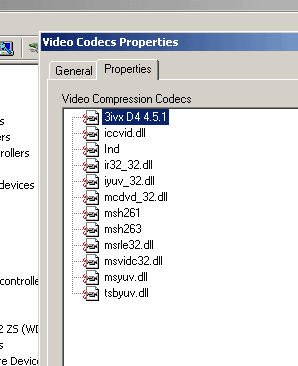
-
Picking up extra codecs just to have them may not be wise. Certain codecs can wreak havoc with certain systems causing the infamous upside down video.
That being said, I noticed you do not have any DV, or the Huffyuv codecs. You may want to add these if you use DV and Virtual Dub respectively.Hello. -
Thanks for the reply again Tommy.
I decided against removing the Codecs (werent to sure which ones belonged to which proggie).
Instead I created a file on second PC, transfered it over to this, via network, and everything worked fine. Maybe the long way round but it worked.
Thanks again........... -
Hi,
if, when you're buring the .avi file, you mean that you are converting it to vcd format, then you should upghrade to the latest version of nero. I had the same problem when I burned vcds with nero 5.5 but have not had a problem since. Hope this helps.
Similar Threads
-
Quick way to merge a Cover picture(preview picture) in a video-file
By arty1 in forum Video ConversionReplies: 0Last Post: 6th Mar 2012, 02:06 -
[Sony Vegas 9] Problem with Picture-in-Picture (Track Motion)
By BramJ in forum EditingReplies: 1Last Post: 27th Jan 2010, 05:52 -
DTS Express PiP (Picture in Picture) / BD Rebuilder question.
By rippn in forum Blu-ray RippingReplies: 4Last Post: 23rd Nov 2009, 17:41 -
Avisynth Picture in Picture Script Slows Down Video and Lacks Sound
By OpNash in forum EditingReplies: 2Last Post: 26th Nov 2008, 21:00 -
How do I capture a picture frame from a movie and make it into a picture?
By Hawkredtail in forum Capturing and VCRReplies: 7Last Post: 8th Sep 2007, 19:44




 Quote
Quote

