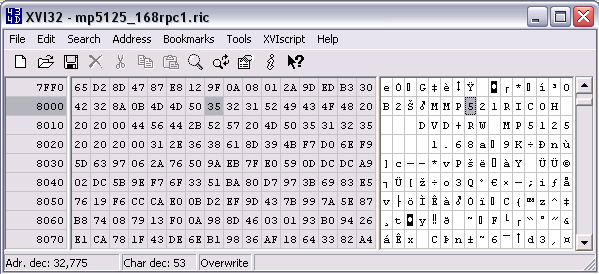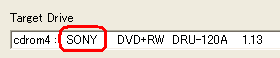My Presario 8000 came with a built in DVD+RW drive. This drive is listed on my system and in Flashtool as "Philips DVD6002". There is no firmware listed for just "DVD6002", but the readme file with the Philips firmware groups both DVD6002 & DVDRW6002 under DVDRW228. However, I cannot flash this drive with the firmware for DVDRW6002 or DVDRW228, probably because there is no exact match in the name in Flashtool. With either, when I hit start I get the following message.
Cannot update for different Type Code.
*** NG ** NG ** NG ***
Make sure Selected Source File.
I have firmware 1.26 and need to upgrade. I believe I need some valid firmware file for a "DVD6002" even to swap in the Ricoh 1.64 firmware per Tompika's guide. Anyone know where I can get the firmware for a "DVD6002" or make the DVDRW6002 or DVDRW228 firmware work???
+ Reply to Thread
Results 1 to 6 of 6
-
-
First make sure the firmware has .ric extension (not .bin)
Unfortunately I'm not having my extenal Ricoh drive so I can't test what I'm telling you now.
You have to modify the ID code of the firmware that you are using as a bait, something like this.
The known codes:
MMP520RICOH - Ricoh RW5125a
MMP521RICOH - Ricoh MP5125a
MMP521AOPEN - Aopen 2412Pro
MMP522HP - HP 200i
MMP524PHILIPS - Philips 228
MMP525PHILIPS - Philips D28
MMP526SONY - Sony DRU120
MMP529IDE-DVD - Philips 6002
MMP539Memorex - Memorex 100
The one you tried to use was MMP529IDE-DVD
Now, we do not know the current code so you could try MMP530 + [the name of the current firmware - see what the flash program shows as target drive]
We could get the exact code but it requires a modified RFlash601.exe but I dont have it anymore and my drive is at my brother's place at the moment.
After the bait-firmware's modified you follow that guide and replace them as instructed (always check the save current fw option)
PM me with your email address first
edit:Just checked Philip's website
The correct firmware ID should be MMP5xxPHILIPS
Change xx to 29 and IDE-DVD to PHILIPS first.
However it can be anything from 23 to 30.
http://www.p4c.philips.com/mprdata/021024/0210240030_fur.txt
DVDRW228: DVD6002 IDE 1.38 m5a24138.ric 18/10/2002
1.PHILIPS DVD6002
2.PHILIPS DVD+RW-D28
3.IDE-DVD DVDRW6002
4.PHILIPS DVDRW228 -
thanks so much for your help!
both firmware versions I am trying have the .ric extension. They are from the link for philips firmware in your guide.
flashtool shows target drive is: "cdrom1: Philips DVD6002 1.26"
it's odd that they skip this drive id in the firmware provided. do you know where I can get a freeware hex editor to make the changes you suggested? -
I found a hex editor and tried substituting "5xxPhilips" and "DVD6002" for the drive name in the dummy file, trying each xx from 23 to 30. I then substitue the RICOH file (after hitting next, before hitting start) per the guide's instructions. However, I always get that same message regarding the wrong type code.
Is there a way to read the code from the drive I have? Any other idea how to find the code? I cannot be the only person with this drive!
Also note that the newest RFlash program you link to couild not be used b/c it does not show any target drives. I was using the RFlash program from Philips that came with the firmware (dummy file). -
It turns out the ID code for the "Philips DVD6002" is "2A". Obviously the possible ID codes for the xx in the above instructions can be an HEX number from 23 to 30. Once I edited the dummy philips firmware file to "MMP52APHILIPS", the instructions in the guide worked perfectly and the drive now shows up as a "RICOH" with the new firmware and works great.
-
Man, thats good news.
I'm glad to hear that the modified RFash601.exe I sent you did the trick.
(it returns with the ID string of the current drive instead of flashing it)
Good luck with your "new" burner
Similar Threads
-
Philips 3560 Firmware Update?
By Moontrash in forum DVD & Blu-ray PlayersReplies: 4Last Post: 6th Jan 2012, 18:39 -
Can Philips 5990 firmware be used on Philips 5992 Dvd Player
By peggypwr1 in forum Newbie / General discussionsReplies: 2Last Post: 23rd Mar 2010, 17:06 -
Native Linux firmware flashing
By disturbed1 in forum LinuxReplies: 0Last Post: 7th Mar 2009, 22:09 -
PHILIPS DVP642... how do I upgrade the firmware?
By mummer43 in forum DVD & Blu-ray PlayersReplies: 39Last Post: 14th Jan 2009, 19:45 -
Philips HTS3450/37 Firmware????
By ezdell in forum DVD & Blu-ray PlayersReplies: 2Last Post: 14th Nov 2007, 16:20




 Quote
Quote