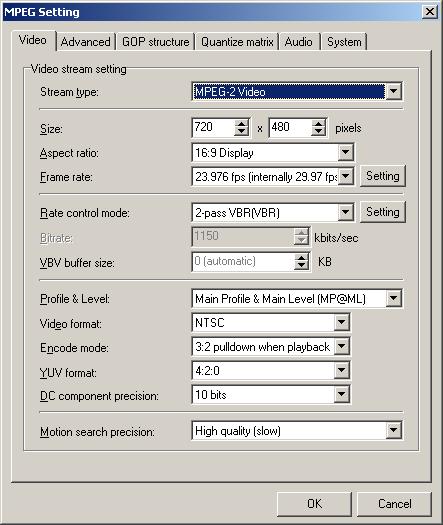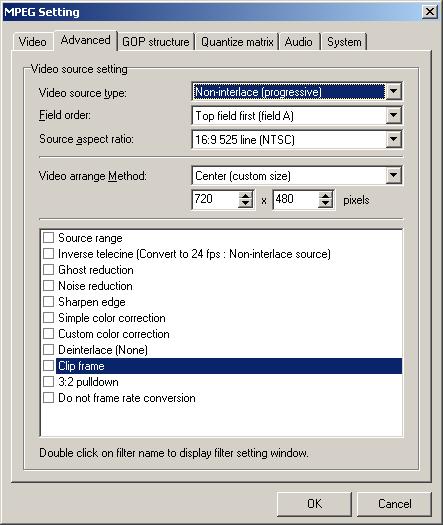When I try to use TMPGEnc to convert an avi file that is 23.97fps direct to an mpg for DVD it locks up the program. Do I need to convert using NTSC Film for VCD first and them convert that to DVD? (Although I have not proven that I can even do the first step, i'm in the process now and it has not locked up the program. It is performing "processing inverse telecine" so hopefully it will work)
These 23.97fps d/l's are killing me.
Thanks,
+ Reply to Thread
Results 1 to 9 of 9
-
-
"Each problem that I solved became a rule which served afterwards to solve other problems." - Rene Descartes (1596-1650) -
Thanks very much, I just set up the program to the specs you showed but as it is converting the word "analyzing" is in the middle of the playback screen. I've never seen that before with any other conversions, should I be concerned?
Thanks,
J -
It's quite easy, don't download themThese 23.97fps d/l's are killing me

-
easier said than done. i try to check the files, but this one was all rar's and could not be determined until it was d/l'ed.
But I would rather of had a suggestion on how to convert the file ! -
Whats happening is you are using 2pass vbr encoding and for the first half of it will be analyzing and the last half encoding.
-
Is this the proper setting? Could I have used a setting that would convert from the get go? Is there a guide that I can access that shows the settings like the ones in the answer to my original post?
Thanks, -
You can read the guides to the left in the how to section,2pass vbr encoding is recommended anyways so you should stick with that.
-
converting 23.97 fps is easy. it's the 25 fps and the other non-standard fps that will kill ya.These 23.97fps d/l's are killing me.
PS. vbr and cbr is really dependent on you. cbr will encode at a constant bitrate, whatever you set the bitrate to be. vbr makes two passes. first pass it analyses at a constant quality and the second pass uses a variable bitrate encode depending on what's happening in the movie. high motion sequences will be encoded at a higher bitrate, low motion sequences will be encoded at a lower bitrate, etc.
the quality of vbr is better than cbr when you're dealing with long movies. cbr is useful to encode short movies at a high bitrate, in a shorter amount of time.
Similar Threads
-
Why does XVID avi file balloon in size when converting to mpeg2 or dvd?
By im2020 in forum Video ConversionReplies: 3Last Post: 11th Aug 2010, 12:30 -
converting PAL (25fps) to NTSC(23.97fps) with audio
By drew24 in forum MacReplies: 6Last Post: 21st Dec 2009, 09:45 -
converting broken avi file to dvd
By dvdnewbie64 in forum Video ConversionReplies: 1Last Post: 14th Dec 2008, 19:05 -
avi is 23.97fps,srt is 25fps
By Soixante in forum SubtitleReplies: 7Last Post: 3rd Dec 2008, 14:26 -
Converting 30fps to 29.97fps ?
By blewyn in forum Video ConversionReplies: 2Last Post: 19th Mar 2008, 10:24




 Quote
Quote