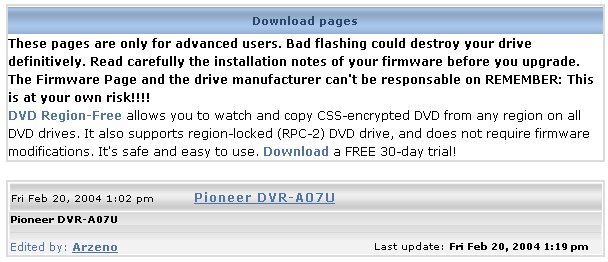I cant understand how to do it, I have the files i need.
+ Reply to Thread
Results 1 to 28 of 28
-
I only know-I know nothing.
-
here is the download:
with DVR FLASH included
http://flashman.rpc-1.com/Firmware/PION ... OWS_XP.zip
and all I did was double click on the DVRFlash icon and it did it all for me. -
That firmware update only works if you have an earlier firmware installed than the one you wish to flash ie 1.03 and wish to flah 1.05Originally Posted by tcc123
if you want to go from firmware 1.05 official to 1.05 hacked (or vice versa)you need to use the dos command line flash version. -
Thanks for the advice guys. I actually figured out what my problem was. It was my drive letter all along. The default letter the program uses is G and mine was N. So I just changed the drive letter through administrative tools. Thanks for writing back guys.
 I only know-I know nothing.
I only know-I know nothing. -
My 107D should arrive by Thursday from Newegg. When flashing, is it necessary to disable DMA, unistall any packet writing software, or anything else such as other drives require?
-
That firmware update only works if you have an earlier firmware installed than the one you wish to flash ie 1.03 and wish to flash 1.05 is rubbish
when I bought my 107 the firmware was 105 so I flashed it with the hacked version and now it burns 8X so you don't have to have an earlier version. -
Hi there has anyone tried the new firmware here (http://forum.rpc1.org/dl_firmware.php?category=4&manufactor=25)
it has a version 1.09 for the 107D, has anyone been brave enough to try it yet.
Also attention uk media buyers SVP are doing 25 DVD-r discs for £6.49 the media is not graded and rated at only 2x, i bought some for to use in my Xbox and was very very shocked when delivered and tested with Nero test speed and DVD info the discs come as manufactured by SONY and i have done about 5 discs burned at 8X with the patched firmware with my 107d and they play faultless on both my Xbox, pioneer dv656a and my mothers Pacific. im using Nero 6.0.0.3 to burn. Well just thought i'd share my goodnews to people who like a wee bargain. -
I just did and it worked great! See my thread about it...Originally Posted by coblck
-
Man, this is great news.Originally Posted by coblck
I ordered a black A07 from SVP (blankdiskshop) today and along with some Riteks at £16.98 (x25) I ordered three packs of these cheap ones, just to try!!!
Whoo-hooo!
Now all I'm worried about is flashing this new drive
Willtgpo, my real dad, told me to make a maximum of 5,806 posts on vcdhelp.com in one lifetime. So I have. -
I'm having trouble, every time I click I get sent back to the same page.Originally Posted by coblck
Have I got the corret page?
Willtgpo, my real dad, told me to make a maximum of 5,806 posts on vcdhelp.com in one lifetime. So I have. -
tried the link seems to work fine for me, mind your are looking for 107d,if that does not work try this link and click on pioneer for full lists of firmwares for all there drives, i notice they have 1.10 now have not tried that one yet upto you mind if you mess up flash your drive will not get exchanged mate but just follow instructions will be hassle free. Checked SVP your drive is 107d not A07u (i think they are the same drive but A07 is retail version, could be wrong) so i would wait until you install and see if what comes up in your hardware section and flash with correct firmware.
http://forum.rpc1.org/dl_all.php -
ThanksOriginally Posted by coblck

So once I determine which I have you recommend version 109?
I just downloaded it and the instructions are in Japanese
I really don't want to install something without full instructions
Willtgpo, my real dad, told me to make a maximum of 5,806 posts on vcdhelp.com in one lifetime. So I have. -
no mate follow instructions at top of this forum, i have a patched version 1.05 from this link at top of forum, seemingly version 1.10 does the same trick but i have patched version 1.05 i can mail it to you if you want or you can get it from link on first post of this forum. Let me know mate i am sure you will get 107d fron SVP though. Well let me know how you get on
-
Originally Posted by coblck
Thanks, appreciate the help.
It's due tomorrow so I'll contact you via PM when it comes.
Thanks again.
Willtgpo, my real dad, told me to make a maximum of 5,806 posts on vcdhelp.com in one lifetime. So I have. -
So I wonder which is better, 1.05 or 1.10?Originally Posted by coblck
-
Originally Posted by tcc123
This link isn't working anymore
Will
EDIT: Although....
....is this what I want?
http://flashman.rpc-1.com/Firmware/PIONEER/DVR-107D/Patched/DVR-107Dv1.05_RPC-1+12xRip...WINDOWS_XP.zip
Will
EDIT2: Man, that link came up the same
I think this is the oneDrive: Pioneer DVR-107 (Dual format 8x speed DVD+/- Burner)
Also known as: DVR-A07, DVR-107D, DVR-A07D, etc.
Firmware Rev.: v1.05
Author: >NIL:
Date: 2004.02.08 - 16:58 GMT
Patched: o RPC-1 (Region Free):
Remember, patching your drive to region free is only half
the job. A region free drive will not turn your system
region free by itself. For more info, please read
http://forum.rpc1.org/viewtopic.php?t=239
o 12xRip (Unlimited ripping speed):
The official firmware from Pioneer limits the ripping
speed on video discs. This limitation has been removed.
12x is only the maximum THEORETICAL speed that the drive
can achieve, but not the sustained speed you are likely to
get when ripping. Most DVD's will start ripping around 2x
to 4x and end up around 8x or 10x. THIS is normal.
o 8x4all DVD-R (8x burning for all DVD-R media):
This firmware allows you to select 6x and 8x burning speed
on all DVD-R media. The official firmware from Pioneer
only allows a limited set of Pioneer approved media to use
these specific speeds but this patch removes that
limitation. It does NOT alter the write strategies for
approved media however.
PROPER BURN OF NON APPROVED MEDIA IS NOT GUARANTEED!
NOT patched: o 6x and 8x speed for all +R media
o 4x speed for all -RW/+RW media
Release Notes: This firmware was used succesfully to burn PRINCO (4x) and
RITEKG04 (4x) DVD-R media at 6x and 8x speed. If you are not
sure whether the media you are using will burn properly at
high speed, please look for other users experience at
http://forum.rpc1.org
AGAIN, HIGH SPEED BURN OF LOW GRADE MEDIA IS NOT GUARANTEED
Flashing Instructions: 1/ Download the latest version of DVRFlash from
http://pioneerdvd.rpc1.org and extract the executable you
need (Windows, DOS or Linux) in the directory where you
extracted the patched firmwares
2/ READ THE DVRFLASH INSTRUCTIONS!!!
3/ If you are flashing from windows, and I: is your DVR-107
drive, open a DOS window and type a command like:
DVRFlash -v I: R7100007.105 R7100107.105
Useful Links: http://forum.rpc1.org/ (DVD-R/RAM/+RW section)
http://pioneerdvd.rpc1.org/
Thanks to: Flash, Agent Smith and the generous contributor who sent
me a DVR-107 drive ;þ
Is it important I update the firmware with the official Pioneer one first, before I use the hacked one or can I just go-ahead and use the hacked version?
Willtgpo, my real dad, told me to make a maximum of 5,806 posts on vcdhelp.com in one lifetime. So I have. -
tried your email wil but no luck there try this web site and see how you get on its the top one patched version 1.05 plus there is addition info here as well
http://www.dvd-recordable.org/modules.php?op=modload&name=Downloads&file=index&req=vie...download&sid=7 -
I flashed with 1.10 and it allowed me to burn Imation (Ritek) -R's that I couldn't burn with the 1.05 hacked version, although it's at a lower speed. At least I don't waste the disks I already have. Later, I can see what other firmware options are available....Originally Posted by JohnnyCNote
-
I haven't decided which DVD burner to get yet (the Plextor 8x or the Pioneer 8x) and was reading the comments in this thread. One question comes to mind........... has anyone heard of or maybe even HAVE the firmware that lets the Pioneer do dual layer burns. Apparently Pioneer was demonstrating one at the CES show in california earlier this year using a 106 burner.
If I have some of my facts confused regarding this subject, I apologize. -
As far as I know the dual layer firmware isn't available yet...
-
Originally Posted by coblck
I wonder if I typed my email correctly, I'll send you another PM.
I've read the info at the link you gave, thanks.
Will
EDIT: My black 107d has just arrived! tgpo, my real dad, told me to make a maximum of 5,806 posts on vcdhelp.com in one lifetime. So I have.
tgpo, my real dad, told me to make a maximum of 5,806 posts on vcdhelp.com in one lifetime. So I have. -
Is this what you mean?Originally Posted by saggitarius
Don't, for a first post yours was a good questionOriginally Posted by saggitarius
You should see some of the 'first posts' we get
Will Haytgpo, my real dad, told me to make a maximum of 5,806 posts on vcdhelp.com in one lifetime. So I have. -
I tried five of my x4speed G04's at x8 speed and they were fine, all worked, but as soon as I tried one of these SVP £6.49 ones it failed (at 641.75mb-ish).Originally Posted by coblck
Was I unlucky?
Maybe I'll drop them to xspeed, I did buy three packs and don't want to lose them all.
Will Haytgpo, my real dad, told me to make a maximum of 5,806 posts on vcdhelp.com in one lifetime. So I have. -
hi will try 6x mate i a sure you mines works fine, do they burn fine at 2x, what firmware did you finally use. Im glad everything went ok.
-
Hello,
Originally Posted by coblck
I used the 105.
I'm about to burn one at x2 now,I'll post back how it went
Will
EDIT:
Burning at x2 speed worked fine, no problems.
I'll crank it up to x4 tonight and report back.
Willtgpo, my real dad, told me to make a maximum of 5,806 posts on vcdhelp.com in one lifetime. So I have. -
Burnt x2 media at x6 no problems, thanks for the guidance coblck, appreciate it.
It would my posts are only visible to UK folk, I'll have to remember that
Willtgpo, my real dad, told me to make a maximum of 5,806 posts on vcdhelp.com in one lifetime. So I have.
Similar Threads
-
Pioneer DVR-520H: seeking advice for DVR-107-XA drive replacement.
By donglejack in forum DVD & Blu-ray RecordersReplies: 71Last Post: 12th Feb 2012, 09:24 -
Pioneer DVr 107 replacement
By Mrx99 in forum DVD & Blu-ray RecordersReplies: 2Last Post: 4th Jul 2010, 18:49 -
Flashing Arrows To Emphasise
By Squid_uk in forum EditingReplies: 10Last Post: 13th Mar 2008, 23:17 -
Technika LCD TV/DVD 107 Region Hack
By Lustyjd in forum DVD & Blu-ray PlayersReplies: 1Last Post: 19th Nov 2007, 11:10 -
Pioneer DVR520 - Flashing Timer Icon on Display - Not Working
By canon10d in forum DVD & Blu-ray RecordersReplies: 0Last Post: 15th Oct 2007, 19:19





 Quote
Quote