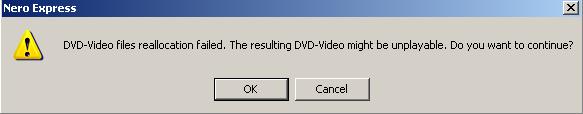Hi
I have an .img file that I don't know what I can burn with. Does anyone know any apps that will burn .img?
+ Reply to Thread
Results 1 to 15 of 15
-
-
prassi and recordnow max also -- as well as all of the above mentioned ..
"Each problem that I solved became a rule which served afterwards to solve other problems." - Rene Descartes (1596-1650) -
or you can extract it all with WinImage
-
or you could mount the image through daemon tools and do a disc to disc copy on the fly..
-
How can I burn it with dvd decryptor. I dled the app but can't find how to import the img file into it.
-
Encore uses IMG files for DVD images as well. DVD Decrypter is the best though. I think there are instructions to it that came with the app.
-
since you have nero -- why dont you just burn the IMG file WITH nero ?
would have saved a lot of time ... nero burns img files just fine"Each problem that I solved became a rule which served afterwards to solve other problems." - Rene Descartes (1596-1650) -
Nero doesn't burn .IMG. I burned the extracted files with nero anyways even though it warned me about the errors twice and it worked. The DVD works. Thank for your help all.
-
instead of extracting through iso buster you could mount the image through daemon tools and then copy the files from the virtual drive to your harddrive and then burn.
-
nero burn image files perfectly well - just select file -> burn image - > select "all files" from drop down list -> load image file -> select dvd standard block size (if you get it wrong nero will warn you) -> burnOriginally Posted by slimmx"Each problem that I solved became a rule which served afterwards to solve other problems." - Rene Descartes (1596-1650)
-
Oh k, thanks. Next time I'll do that. What is block size?Originally Posted by BJ_M
Similar Threads
-
How to obtain a tiny sample of an *.img file from a huge *.img file
By lousk in forum Newbie / General discussionsReplies: 3Last Post: 16th Nov 2010, 09:03 -
Feedback: vbulletin, [img][/img] tags not working.
By vhelp in forum FeedbackReplies: 5Last Post: 28th Jan 2010, 00:51 -
Burning .IMG Files to DVD
By niteghost in forum Newbie / General discussionsReplies: 6Last Post: 3rd Dec 2008, 19:13 -
HELP! how to convert video ts files to img
By underoath in forum MacReplies: 2Last Post: 14th Nov 2008, 07:32 -
.img files from medical cd
By RL in forum MacReplies: 5Last Post: 30th May 2007, 16:53





 Quote
Quote