Hi,
Is there any single program availble today for the following needs
i) Rip the DVD
2) Remove some menus/extras
3)Remove some chapters
Finally reauther with chapters and remaining menus and still playable on stand alone players.
Any feed back appreciated
Regards
+ Reply to Thread
Results 1 to 21 of 21
-
-
Originally Posted by hardcoreruss
me too.tgpo, my real dad, told me to make a maximum of 5,806 posts on vcdhelp.com in one lifetime. So I have. -
I seem to remember a guide created by Baldrick for adding menu's back into a re-authored DVD made by Shrink.Originally Posted by funseeker40
I'm 99.9% sure you can't do it with justShrink.
If I remember correctly it involved TMPGEnc Plus Author.
You'll find it by searching the guides for Shrink
I tried Pinnacle Instant Copy; I removed some extra's and just kept one or two (Including the main menu of course).
A result of this was such that if you selected an extra that wasn't there the DVD froze, but it didn't bother me, I knew what extra's I kept.
Will
Ps. change your thread title, that's the stupid part, not the question
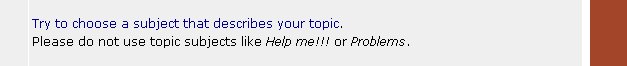 tgpo, my real dad, told me to make a maximum of 5,806 posts on vcdhelp.com in one lifetime. So I have.
tgpo, my real dad, told me to make a maximum of 5,806 posts on vcdhelp.com in one lifetime. So I have. -
Okay I changed the subject.
I tried DVDshrink and Nerorecode.They don't work.When I play only the menu(play all) which I kept appears and sound.No video/chapters.
How do you do this?.
regards -
me too.Originally Posted by Will Hay

SLICK RICK Originally Posted by lordsmurf
Originally Posted by lordsmurf -
DVDShrink will do that. It will take a little bit to put your cuts in. Dropping Subs/Audio is easy. 'Dropping menus/Extra's' is subjective, but you can do them as stills which takes up 20-40 MB instead of 1000's.
Baldrich did a guide on the subject.To Be, Or, Not To Be, That, Is The Gazorgan Plan -
Whose this Bald Rich bloke ?Originally Posted by Gazorgan
-
Try DVDDecrypter instead of DVDShrink, then use Nero Recode. I've had very good luck with that combination....Originally Posted by funseeker40
-
DVD Shrink.....is what you need

Be shure about it......
Its the perfect tool for copy DVD´s...sorry, backup Your DVD´s... well you know -
DVD Shrink cant do it you need DVD Stripper combined with other toolsOriginally Posted by funseeker40
https://www.videohelp.com/tools.php?tool=447#comments -
Personally I have AnyDVD installed to deprotect on-the-fly...
Then I just use Recode. *shrug*
- Gurm -
But he wants to remove chapters from main movie while retaining the menu structure which you can't do even with Recode
-
What he want's to do can't be done with one program. DVDShrink is the single program that get's the closest. He didn't say which chapters. Shrink can clip, even by chapters, but not chapters 3,9, and 23 while leaving the rest.
Basically what he wants to do is quite doabale with some extra steps.To Be, Or, Not To Be, That, Is The Gazorgan Plan -
Guys,
It seems you did not get me right. Here it goes.I have a songs DVD with some songs. I wanna remove some songs(chapters) chapter menus and keep only the main menu,I mean play all menu.
After reauthering I need this menu and each song as a chapter.
Simply how can I do this with a single program. If any guide available please post the link.
Regards -
The last time I checked DVD Shrink doesn't burn. You need another program to burn.Originally Posted by letitbleed
-
It does now, check out version 3.1Originally Posted by FT Shark
-
Without a shadow of a doubt DVD Shrink is a great programme, combined with CopytoDVD to burn with, I have not yet made any coasters, other than when I have used very cheap media
Any Problems send me message

Similar Threads
-
dvd burning/convert program which burns both 4:3 and 16:9 for single movie
By vampelle in forum DVD RippingReplies: 7Last Post: 20th Sep 2010, 03:50 -
Is there such a program which can split up this 1 .mp3 into single songs
By natty in forum Newbie / General discussionsReplies: 6Last Post: 8th Apr 2009, 21:35 -
Program Philips DVD Recorder DVDR 3575H/37 to be Region Free
By hyades in forum DVD & Blu-ray RecordersReplies: 1Last Post: 21st Dec 2008, 12:18 -
Maximum Length on a single layer DVDr
By acid_burn in forum Newbie / General discussionsReplies: 6Last Post: 16th Dec 2007, 05:05 -
Good dvdr program?
By chronic777 in forum Authoring (DVD)Replies: 20Last Post: 16th Aug 2007, 09:29




 Quote
Quote


