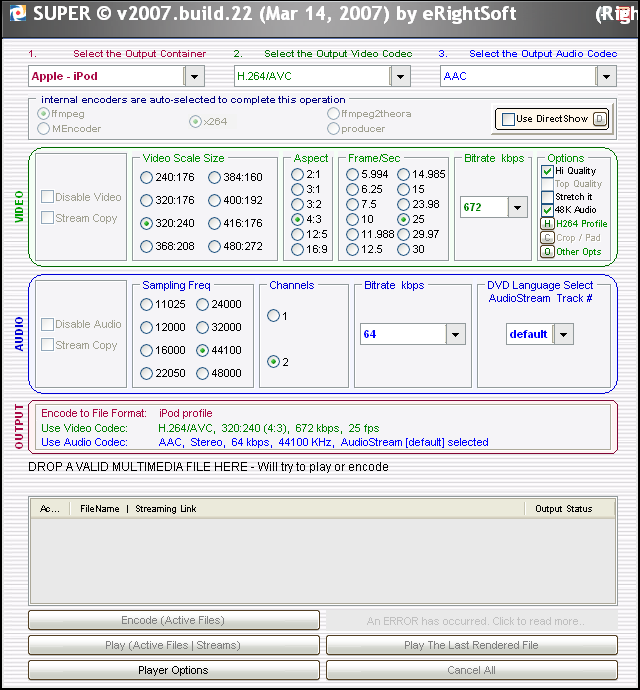I bought roxio and its the worst thig ever, the lite veriosn that came on my pc was cool so i thought id lay out the money for the full so i could add main menus etc...
But some ridiculous activation process has made me dleet google toolbar (even tho the same program installs it!) and mess with msconfig etc...and ti still doesnt register so im getting a refund.
WHat program would you guys reccomend, does nero work well on vista?
+ Reply to Thread
Results 1 to 21 of 21
-
-
Do you want a good program, or to just exchange one turd for another ?
Start by working out what you really want to do, how much time you want to spend, and what sort of quality you want to achieve. List that for use here and you will get some useful recommendations. Most of them won't cost you anything but the download.Read my blog here.
-
To someone with average demands for creativity, I suggest TMPGEnc DVD Author. If you want to be able to do anything allowed within the Video DVD specifications, DVD-Lab Pro would be my choice.
/Mats -
OK here goes i need to Burn VOB/BUP/IFO files onto a dvd, iw oudl also liek to be abel to burn avi files to DVD if posible.
And i definatly want to be able to add VOB files ass a main menu and add a menu soundtrack etc....Make some art for the dvd itself....
THats it, thats all iw ant to be able to do. (being able to add stuff to ipod would be cool like dvd to ipod without protected content restriction but i can always use my ipod convertor for converting avi's etc....) -
Focus. The things you want to do, are a wide spectrum of different tasks.
TDA (ver 3) still does most of what you want - many different formats to Video DVD.
Making art for a DVD is made with a paint application like Photo Shop.
If you already have all IFO/BUP/VOB files for a Video DVD on HDD, you can just burn these to disk with ImgBurn.
/Mats -
Thankyou guys youve really helped.
So do i use image burn in conjunction with tmgenc dvd author right?
IS that pretty easy to do? I guess i shyould just give it a go... -
Most authoring tools do offer to burn for you - ConvertXtoDVD/Tmpgenc/DVD Architect etc, and some can do a good job. However there are a couple of advantages to using Imgburn. The first is that it is damn good at what it does. The second is that you should always write your DVD files to the HDD and play test them before burning. This gives you a chance to check the menus, look for audio sync issues, and make sure the quality is what you expected before you commit them to a final burn.
Imgburn is easy to use once you get the hang of it. Build Mode is the place to start. Also, under the help menu is a link to the Imgburn forum and the help guides published there. Spend 5 minutes having a read and you will be set.Read my blog here.
-
Well, TMPGEnc DVD Author contains its own burning engine for DVDs you create with it.
ImgBurn is used if somehow you already have a Video DVD structure on HDD (a VIDEO_TS folder with IFO, BUP and VOB files in).
/Mats -
Yeah, Roxio's really fine for burning audio CDs, but it ain't much for video.Originally Posted by chronic777
-
Image burn syas i gotta create an image out of my video ts folder but i dont see how...
-
Yeah ive gone to build mode done the iso thenim burning the iso, it said somehting about volume but that it took care ofit, its burning right now.
The reaosn im burning to DVD is cuz i want the film on my ipod but now i dont know how to get it inot my ipod because ddv decrypter doesnt exist anymore!?
Orignally i converted each VOB file then added them 2gether, then converted for ipod but i was left with crap quality and no sound.
Basically i just want these VOB/BUP/IFO files on a dvd and on my ipod.
I can get as far as the DVD with imageburn (which by the way has done a perfect job, menus chapters everything...)
Now i just want to keep the highest possible quality and have it on my ipod....worng place i knwo sorry but im sure u can help?
I would LOVE to be able to keep the menu and chapters on ipod if possible? -
Like this.Originally Posted by dadrab
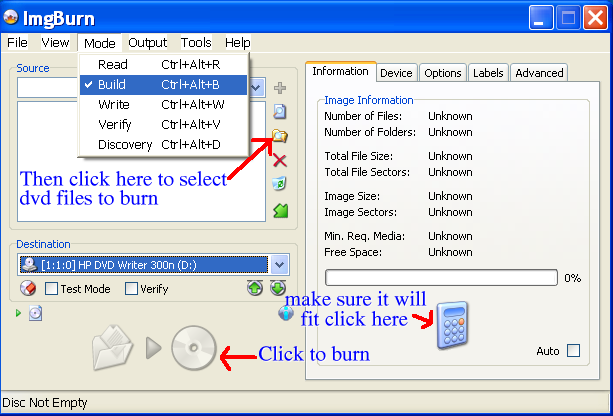
edit..Guess you figured it out while I was making the pic. Donadagohvi (Cherokee for "Until we meet again")
Donadagohvi (Cherokee for "Until we meet again") -
Thank i evetually figured it, if oyu could read my above post maybe u could help me more?
-
the menus and that work but the chapters dont for sum reason, also the dvds just froze and stopped but for some reaosn theres dots on the dvd maybe it didnt burn properly or the disc is damaged, its weird becasue there was no speckled dots onit before burning?
gonna buy sum more dvd-rs and teste, if you could let me know how i can get the iso file onto ipod thatwould be great? -
Why on earth have you until now kept it a secret, that your ultimate goal was to watch this on an iPod?
 That's a completely different story, and I'm sure it doesn't involve burning it to disk...
That's a completely different story, and I'm sure it doesn't involve burning it to disk...
/Mats -
1. Don't buy crap or you will still get discs that freeze. Buy Verbatim or TY discs if you can.
2. If you are encoding your DVDs from avi files then don't convert the DVD to iPod format, use the original avi files instead. You gain little and risk losing quality by encoding yet again. Unless you are doing some serious filtering to clean up the avi files before encoding then you won't get any improvements from using the ISOs or DVD. Videora iPod Converter seems to be recommended around here by quite a few. I don't have an iPod so I can't vouch for it (or anything else) personally.Read my blog here.
-
Yeah i got videroa but it loses loads of quality ill give that super a try.
MY aim was to get the VOB etc onto DVD which ive doen thanks 2 u guys, the dvd works now it just had grime onit.
Thanks alot for all the help super look really good too....but can oyu use it to copy fomr dvd not media file?
Otherwise i have to use the VOB files in super and they wont be joined, i find the whane i have to convert form VOB to another format, then join, i have to convert again to get them top play on my ipod and after 3 conversions, theres no sound.
Similar Threads
-
good program??
By rko2164 in forum Software PlayingReplies: 1Last Post: 22nd Dec 2009, 04:14 -
Program Philips DVD Recorder DVDR 3575H/37 to be Region Free
By hyades in forum DVD & Blu-ray RecordersReplies: 1Last Post: 21st Dec 2008, 13:18 -
Looking for DVD player replacement - Good DVDR media support? (~£50)
By John_Jordan in forum DVD & Blu-ray PlayersReplies: 1Last Post: 18th Mar 2008, 15:12 -
What is a good conversion program?
By t_jay17 in forum Video ConversionReplies: 6Last Post: 30th May 2007, 21:40 -
Good IM Program?
By Poppa_Meth in forum ComputerReplies: 11Last Post: 10th May 2007, 08:03




 Quote
Quote