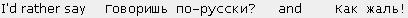I came across this today:
Easy CD & DVD Creator™ 6 now just $29.99
IT says it's the "Basic VCD Edition", but it appears to have all of the essential components....Preserve memories in electronic albums, create photo slide shows, print or e-mail photos with new PhotoSuite® Limited Edition. Make DVD movies with professional transitions and animated menus to play on your home DVD player with new DVD Builder™. Create personalized disc labels with Label Creator™. Save large data projects to multiple discs with Creator Classic or copy personal discs with Disc Copier. Do more with your digital media with this powerful, easy-to-use and fully integrated product!
Special Product Note:
This item ships as a disc only with NO retail box or manual
Roxio 6 contains installation instrauctions on the CD
Roxio 6 contains help files within the program
+ Reply to Thread
Results 1 to 24 of 24
-
-
What a great fv<king deal....

Order Today and get a FREE XGames 32 DVD/CD Wallet to keep your new recordings and movies in.
Who wants to write a guide?
-
I got great news for you:
YOU DON'T HAVE TO BUY IT!!!!
While you're at it, any more cheap shots?????
I guess it's a rip if you're more inclined to get it off Kazaa..... -
Sorry, but I am a long term sufferer from Roxio's product (and not a proponent of warez). If I were, I wouldn't feel so bad about it. And BTW, I was trying to be funny.... over-exaggerated, etc....Originally Posted by JohnnyCNote
-
No prob. I've found over the years that different programs work on different systems. I've used Nero with great success for several years, however, my neighbor's computer will only take Roxio. I've also used GoBack for several years and it's saved me more than once.Sorry, but I am a long term sufferer from Roxio's product (and not a proponent of warez). If I were, I wouldn't feel so bad about it. And BTW, I was trying to be funny.... over-exaggerated, etc....
Other people seem to think that if they don't use it, no one should, without regard to the fact that no two computers are exactly the same. I used to sell them, and told my customers that as soon as they started to use it, especially online, their computers would become unique. I've also seen this on the many computers I've built for my clients' offices. So I say use what works and if someone else uses something else, don't worry about it.
Unfortunately, there are some people who can't appreciate when someone is attempting to be helpful. All they can offer is derision and immature remarks. One encounters this more in computer related forums that in others, for some reason.... -
My main (and well documented here) beef with Roxio is that it insists on reencoding my video files. Some of us (and most here) already know how to make a DVD complaint video stream. It was completely useless to me. All I would ask is that a "no reencode" option be there. Kind of like unchecking Nero's "Created compliant whatever" box...Originally Posted by JohnnyCNote
-
I saw you little "guide" - you don't have any room to talk...Originally Posted by tompika
-
I love Roxio Easy CD Creator.....for CD's and VCD's. I don't need the newer DVD version though.
-
I use Roxio at work because NERO has a DLL conflict (same same DLL, totally differnt size/purpose) with our accounting software. It burns CD's just fine.
I used it back when it was called Adaptec Easy CD, but not much since.To Be, Or, Not To Be, That, Is The Gazorgan Plan -
You find anything to improve it - please let me know...Originally Posted by JohnnyCNote
(if you got a clue what its about) -
I've been flashing drives, motherboards and lots of other equipment (Pitney-Bowes machines) for at least as long as you have, and with no problems at all. I also used to sell hacked Apex DVD players. I'm as familiar with the concept of "hacking" electronics via firmware upgrades as anyone else. Your cheap shot is gratuitous in the extreme. You know nothing about my experience. Speaking of experience, I'm a certified ESOL instructor.
Why need a trick to flash them
End questions with a question mark: ????
"Why use a trick flash?" is a lot better.
Because most burners above are loaded with firmwares that have different ID than the one we're gonna flash so the Flash Program won't let you change it.
What are you trying to say here? The sentence is so poorly constructed that it makes little to no sense. It's as if you changed your thought in midstream.
"Loose the older Flash program that usually comes with it
you need the .ric file (1024 KB), copy to your SONY Folder "
Do you mean lose, as in to delete or get rid of? Then you start a second sentence before ending the first. Do you proofread your work?
Shall I go on? I'm not going to rewrite your guide for you.
The point is I can get as petty as you. I have no use for your guide, and you have no use for mine, so why waste our time? While I appreciate constructive criticism, as is clear from the other thread when I thanked other contributors for their help, yours was anything but that. The next time you want to deride someone's work, make sure your own is in order. It's one of those "people who live in glass houses shouldn't throw stones" things.... -
Well, thank you for giving me English lessons, as I started to to learn this language as an adult (thanks, really)
While I believe I did tell you lots of things to improve your guide,
the only thing you could get was some poorly constructed sentences
but nothing to fix in the guide itself.
Well some links may be outdated but people who need them can get everything after a little search or PMing me.
BTW those firmwares do have ID's that the updater checks before flashing.
"get rid" or "delete" Whichever you want. We dont need it
Well then put your pride in your pocket and consider my suggestions constructive.I'm a certified ESOL instructor.
https://www.videohelp.com/forum/viewtopic.php?p=784447 -
Maybe we're starting to get somewhere. I had a feeling your English was not native. There's nothing wrong with that, of course. My Russian, Spanish and Greek are not native, either, and I certainly make my share of mistakes. Any time I've written something in Russian or Spanish, I try to get someone to check it out. Often I find that I'm using English phrasing instead of Spanish or Russian.Well, thank you for giving me English lessons, as I started to to learn this language as an adult (thanks, really)
Perhaps what you offered as constructive criticism came off unintentionally as non-constructive criticism. It's one of the pitfalls of learning a new language. I've run into plenty of situations when I was a student in Moscow.
What is your native language, Magyar, perhaps? -
Vy ponimaete po-russki?
-
"Говорищ по-русски?" question sounds better.Originally Posted by JohnnyCNote
Да, я говорю по-русски...
-
Let's see if this works:

Similar Threads
-
Roxio Media Creator Suite 10 Stange Results
By DB83 in forum Authoring (DVD)Replies: 7Last Post: 16th Dec 2011, 13:53 -
How do I get Roxio Easy Media Creator to Do What I Used to Do With Nero?
By AlleyCatty in forum Authoring (DVD)Replies: 0Last Post: 20th Nov 2007, 16:27 -
Roxio Easy Media Creator 10 verses Pinnacle Studio 11
By snuggels in forum Newbie / General discussionsReplies: 3Last Post: 3rd Oct 2007, 13:10 -
Roxio Launches Easy Media Creator 10
By roxann in forum Latest Video NewsReplies: 0Last Post: 5th Sep 2007, 16:27 -
Problem with Roxio Media Creator 9 and slideshow
By ingeborgdot in forum Authoring (DVD)Replies: 12Last Post: 30th May 2007, 12:58




 Quote
Quote